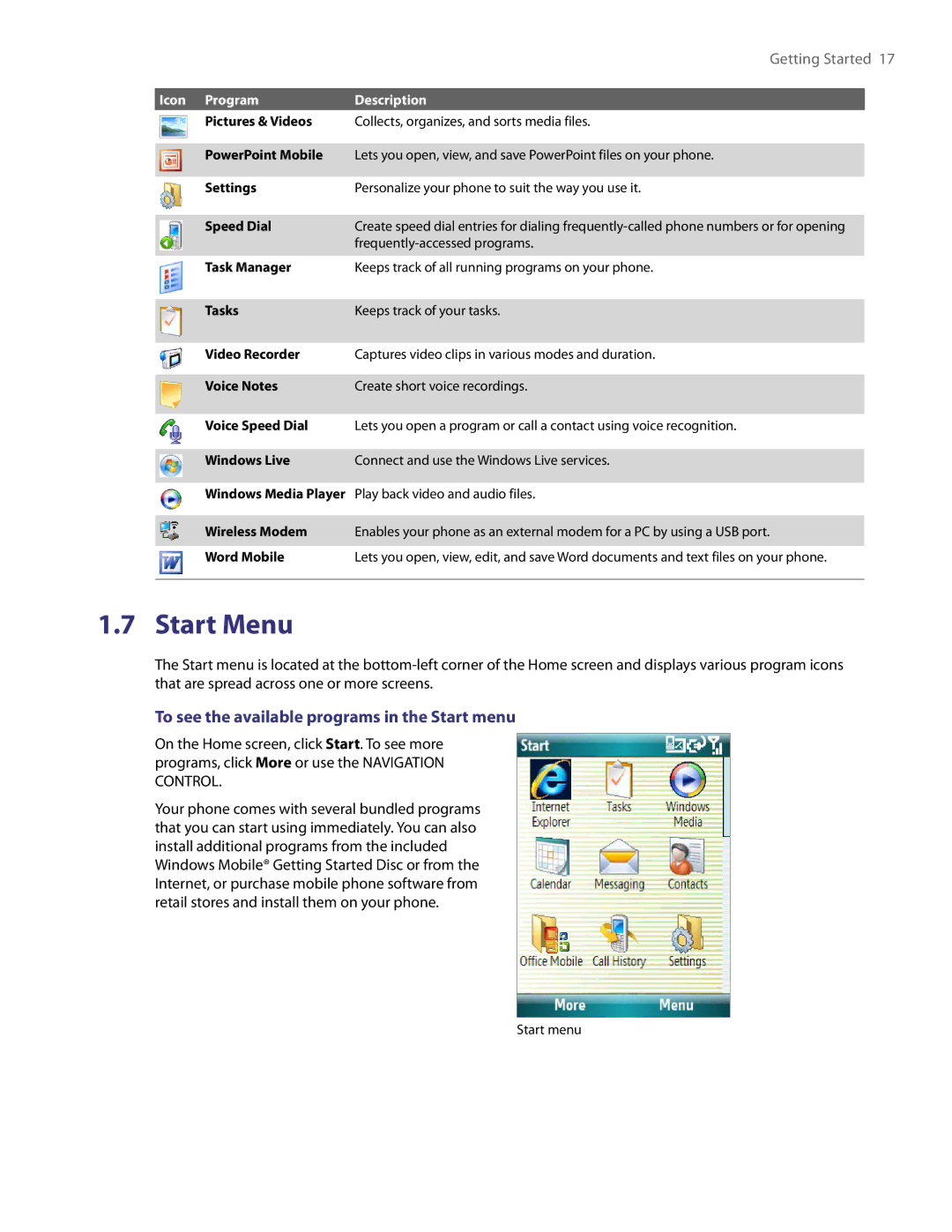|
| Getting Started 17 | |
|
|
| |
Icon | Program | Description |
|
| Pictures & Videos | Collects, organizes, and sorts media files. | |
| PowerPoint Mobile | Lets you open, view, and save PowerPoint files on your phone. | |
| Settings | Personalize your phone to suit the way you use it. | |
| Speed Dial | Create speed dial entries for dialing | |
|
| ||
| Task Manager | Keeps track of all running programs on your phone. | |
| Tasks | Keeps track of your tasks. | |
| Video Recorder | Captures video clips in various modes and duration. | |
| Voice Notes | Create short voice recordings. | |
| Voice Speed Dial | Lets you open a program or call a contact using voice recognition. | |
| Windows Live | Connect and use the Windows Live services. | |
| Windows Media Player | Play back video and audio files. | |
| Wireless Modem | Enables your phone as an external modem for a PC by using a USB port. | |
| Word Mobile | Lets you open, view, edit, and save Word documents and text files on your phone. | |
|
|
|
|
1.7 Start Menu
The Start menu is located at the
To see the available programs in the Start menu
On the Home screen, click Start. To see more programs, click More or use the NAVIGATION CONTROL.
Your phone comes with several bundled programs that you can start using immediately. You can also install additional programs from the included Windows Mobile® Getting Started Disc or from the Internet, or purchase mobile phone software from retail stores and install them on your phone.
Start menu