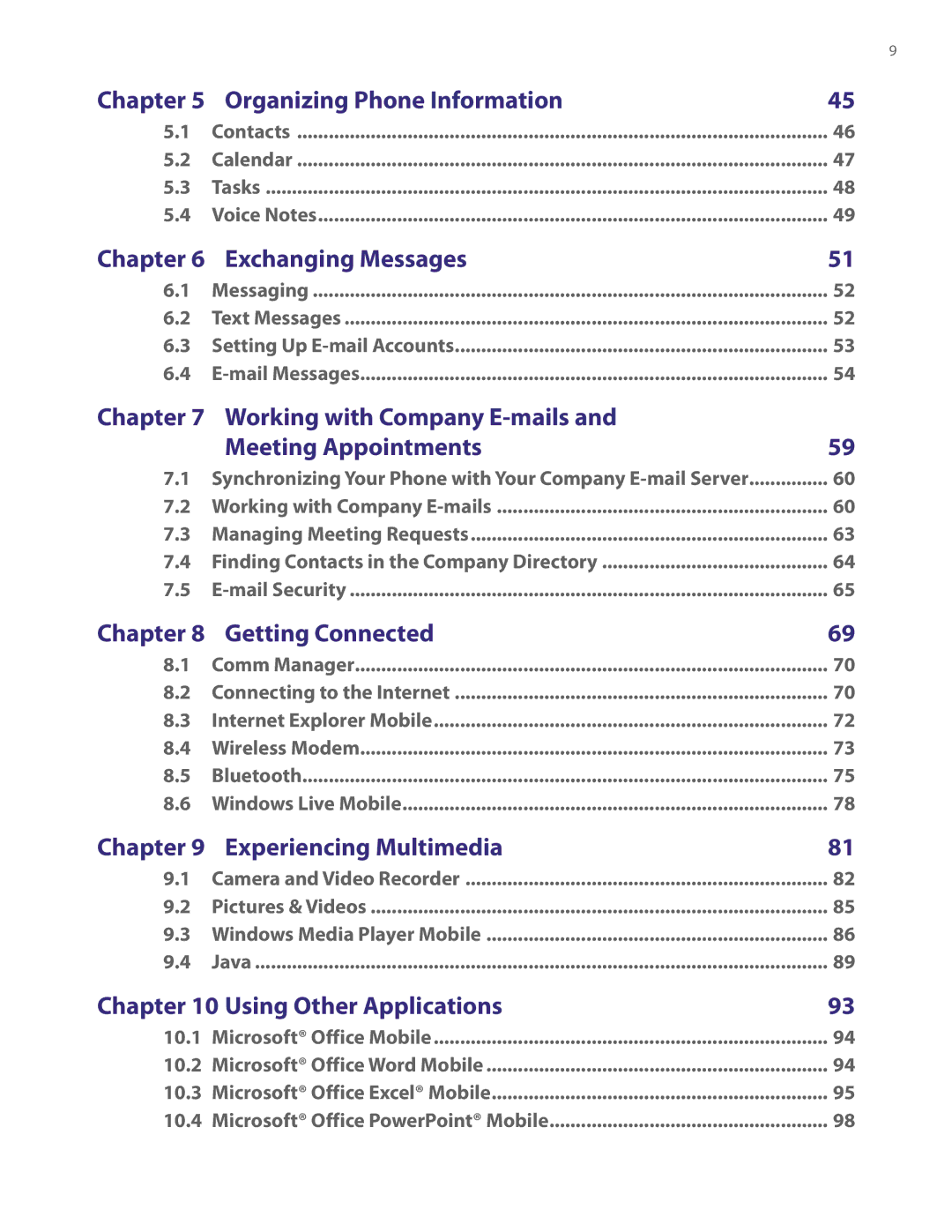9
Chapter 5 Organizing Phone Information | 45 | |
5.1 | Contacts | 46 |
5.2 | Calendar | 47 |
5.3 | Tasks | 48 |
5.4 | Voice Notes | 49 |
Chapter 6 | Exchanging Messages | 51 |
6.1 | Messaging | 52 |
6.2 | Text Messages | 52 |
6.3 | Setting Up | 53 |
6.4 | 54 | |
Chapter 7 Working with Company |
| |
| Meeting Appointments | 59 |
7.1 | Synchronizing Your Phone with Your Company | 60 |
7.2 | Working with Company | 60 |
7.3 | Managing Meeting Requests | 63 |
7.4 | Finding Contacts in the Company Directory | 64 |
7.5 | 65 | |
Chapter 8 | Getting Connected | 69 |
8.1 | Comm Manager | 70 |
8.2 | Connecting to the Internet | 70 |
8.3 | Internet Explorer Mobile | 72 |
8.4 | Wireless Modem | 73 |
8.5 | Bluetooth | 75 |
8.6 | Windows Live Mobile | 78 |
Chapter 9 | Experiencing Multimedia | 81 |
9.1 | Camera and Video Recorder | 82 |
9.2 | Pictures & Videos | 85 |
9.3 | Windows Media Player Mobile | 86 |
9.4 | Java | 89 |
Chapter 10 Using Other Applications | 93 | |
10.1 | Microsoft® Office Mobile | 94 |
10.2 | Microsoft® Office Word Mobile | 94 |
10.3 | Microsoft® Office Excel® Mobile | 95 |
10.4 | Microsoft® Office PowerPoint® Mobile | 98 |