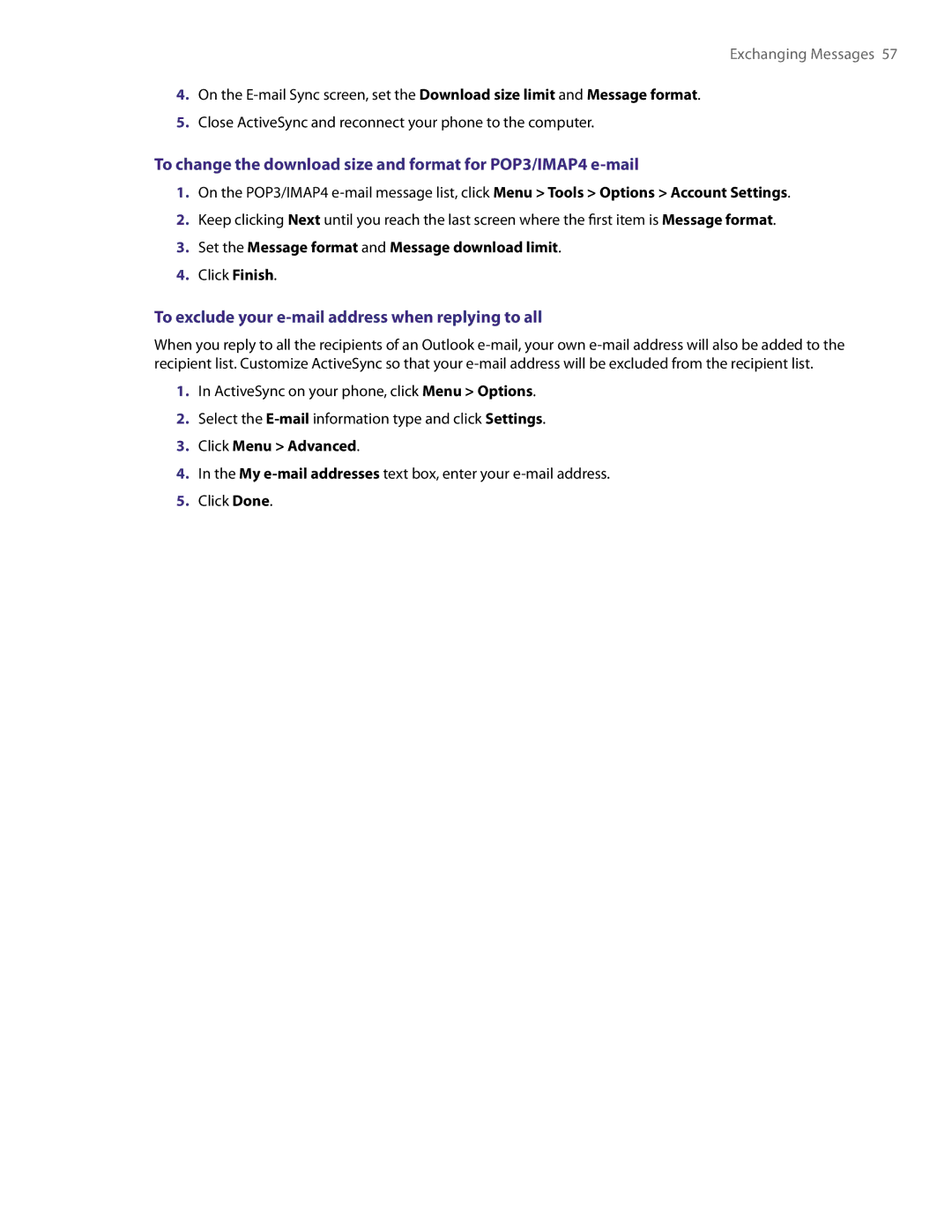Exchanging Messages 57
4.On the
5.Close ActiveSync and reconnect your phone to the computer.
To change the download size and format for POP3/IMAP4
1.On the POP3/IMAP4
2.Keep clicking Next until you reach the last screen where the first item is Message format.
3.Set the Message format and Message download limit.
4.Click Finish.
To exclude your e-mail address when replying to all
When you reply to all the recipients of an Outlook
1.In ActiveSync on your phone, click Menu > Options.
2.Select the
3.Click Menu > Advanced.
4.In the My
5.Click Done.