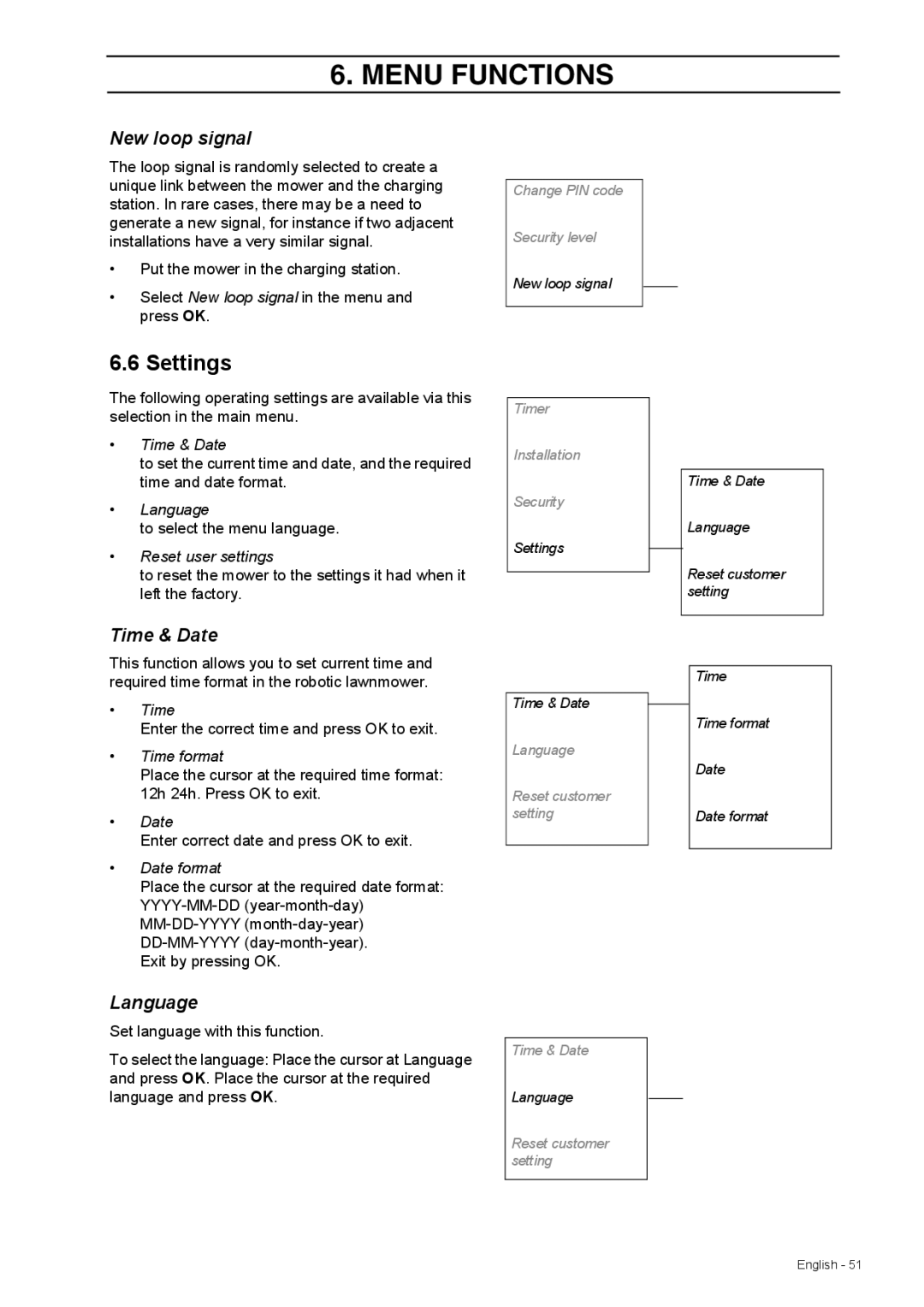308 specifications
The Husqvarna 308 is a powerful representation of modern lawn mower technology, designed for homeowners and professionals looking for efficiency and performance. It combines advanced engineering with user-friendly features, making lawn care an enjoyable task.One of the standout features of the Husqvarna 308 is its robust cutting deck, which typically measures 48 inches. This generous width allows users to cover large areas in a shorter time, contributing to an overall enhanced mowing experience. The cutting height can be easily adjusted, accommodating various grass types and user preferences.
Equipped with a strong Honda engine, the Husqvarna 308 delivers reliable performance. The engine is known for its efficiency, providing ample power while ensuring low fuel consumption. This not only helps in maintaining the lawn but also reduces the overall operating costs.
The mower features a hydrostatic transmission, which offers seamless speed control. Users can easily adjust their speed without having to change gears, allowing for a more intuitive mowing experience. This feature is particularly beneficial for navigating around obstacles or adjusting speed when tackling hilly terrains.
Comfort is another priority in the design of the Husqvarna 308. The operator station is ergonomically designed, including an adjustable seat, steering wheel, and controls that are easy to reach. This ensures that users can operate the mower for extended periods without experiencing fatigue.
Safety features are built into the Husqvarna 308 as well, including automatic blade brake systems that ensure the blades stop quickly when the operator leaves the seat. This feature provides peace of mind, especially in households with children or pets.
The mower is also known for its durability, built with high-quality materials that withstand the rigors of regular use. The exterior is designed to resist rust and corrosion, ensuring a longer lifespan for the mower.
Additionally, the Husqvarna 308 is compatible with various attachments, such as baggers and mulch kits, allowing for versatility in lawn care. The intuitive design and advanced features make it a top choice for those looking to maintain a pristine lawn with ease and efficiency.
In summary, the Husqvarna 308 is a well-rounded lawn mower that combines power, comfort, and safety. Its advanced technologies and thoughtful design cater to both novice and experienced users, demonstrating Husqvarna's commitment to quality and innovation in outdoor power equipment.