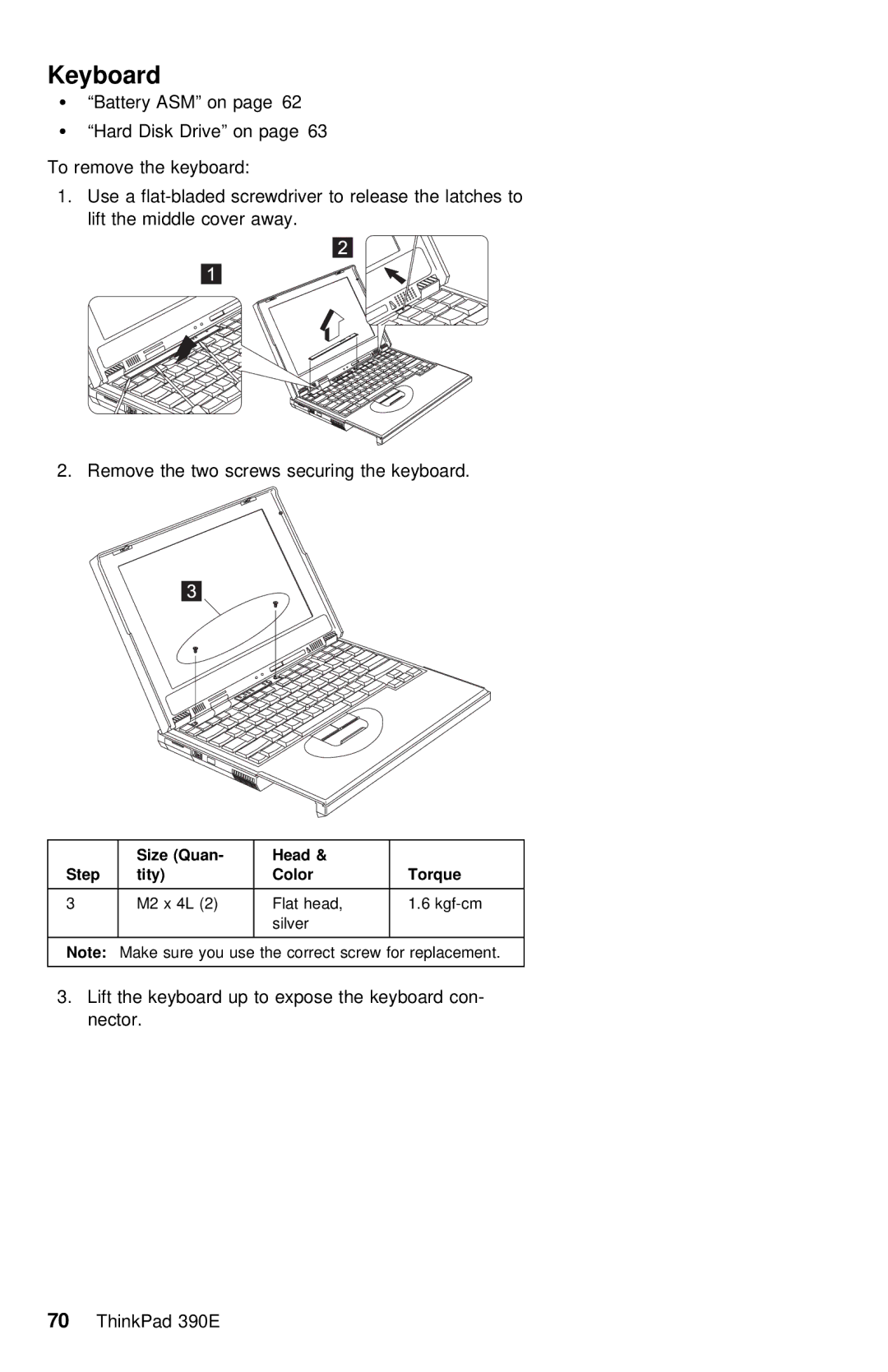Keyboard
Ÿ “Battery ASM” on page 62
Ÿ“Hard Disk Drive” on page 63
To remove the keyboard:
1.Use a
2. Remove the two screws securing the keyboard.
| Size | (Quan- |
|
| Head | & |
|
|
|
Step | tity) |
|
| Color |
| Torque |
|
| |
|
|
|
|
|
|
|
|
|
|
3 | M2 | x 4L | (2) |
| Flat | head, | 1.6 |
| |
|
|
|
|
| silver |
|
|
| |
|
|
|
|
|
|
|
|
|
|
Note: | Make | sure | you | use | the correct | screw for replacement. | |||
|
|
|
|
|
|
|
|
|
|
3.Lift the keyboard up to expose the keyboard con- nector.