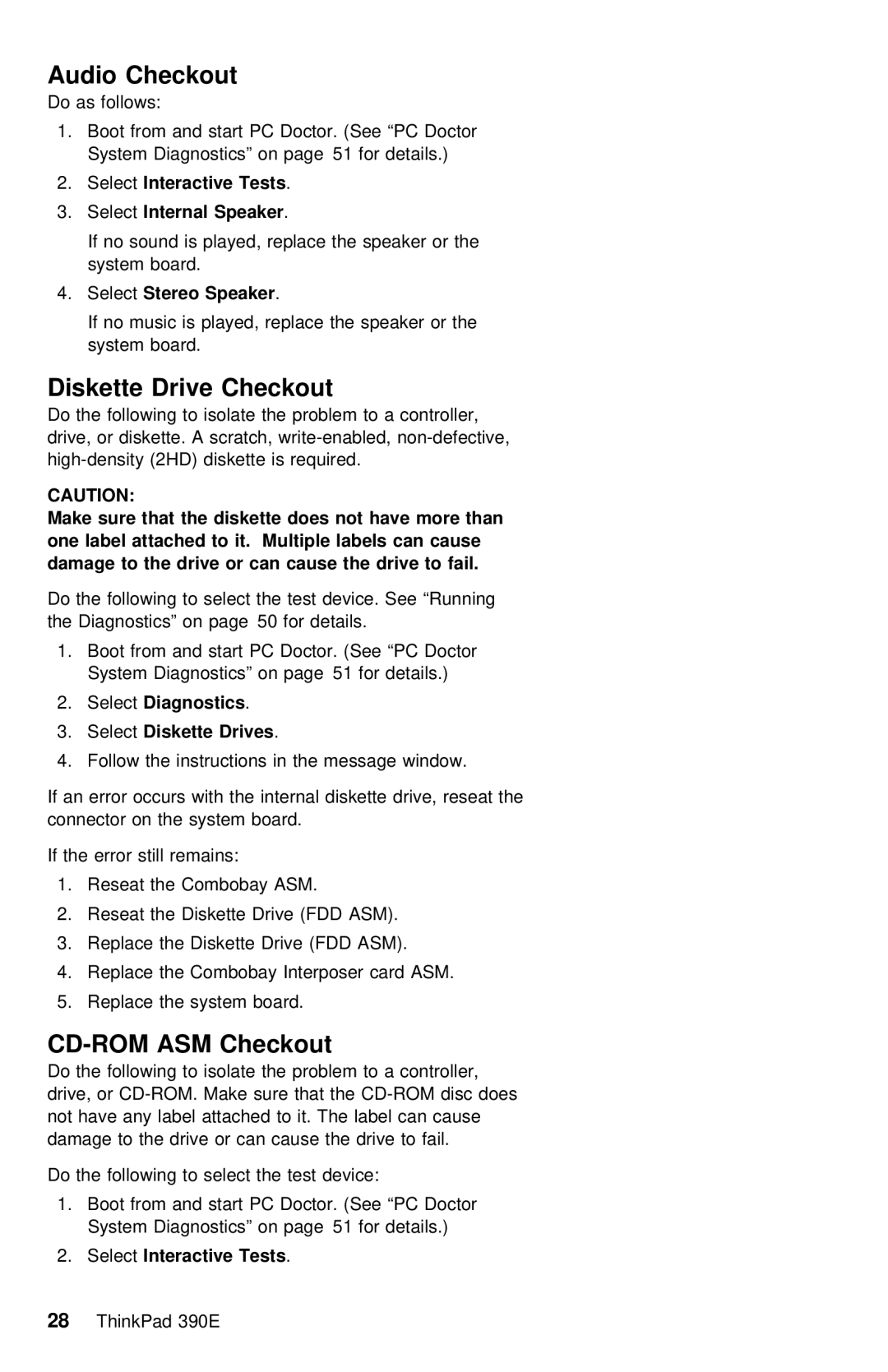Audio Checkout
Do as follows:
1.Boot from and start PC Doctor. (See “PC Doctor System Diagnostics” on page 51 for details.)
2.SelectInteractive Tests .
3. SelectInternal Speaker | . |
If no sound is played, replace the speaker or the system board.
4. Selectereo Speaker | . |
If no music is played, replace the speaker or the system board.
Diskette | Drive | Checkout |
|
|
|
| ||
Do the following to isolate the | problem to a | controller, | ||||||
drive, or diskette. A scratch, | ||||||||
| ||||||||
CAUTION: |
|
|
|
|
|
|
| |
Make | sure | that the diskette does not | have | more | than |
| ||
one label | attached to | it. | Multiple labels can | cause |
|
| ||
damage | to | the drive or can cause the drive | to | fail. |
| |||
Do | the | following | to | select | the | test device. | See “Running | |
the | Diagnostics” on | page 50 | for | details. |
| |||
1.Boot from and start PC Doctor. (See “PC Doctor System Diagnostics” on page 51 for details.)
2.SelectDiagnostics .
3.SelectDiskette Drives .
4.Follow the instructions in the message window.
If an error occurs with the internal diskette drive, reseat the connector on the system board.
If the error still remains:
1.Reseat the Combobay ASM.
2.Reseat the Diskette Drive (FDD ASM).
3.Replace the Diskette Drive (FDD ASM).
4. Replace the Combobay Interposer card ASM.
5. Replace the system board.
ASM | Checkout |
|
|
|
| |
Do the following to isolate the | problem | to a | controller, | |||
drive, | or | the | ||||
not have | any label attached | to | it. The label can cause | |||
damage | to | the drive or can | cause the | drive | to fail. | |
Do the following to select the test device:
1.Boot from and start PC Doctor. (See “PC Doctor System Diagnostics” on page 51 for details.)
2.SelectInteractive Tests .