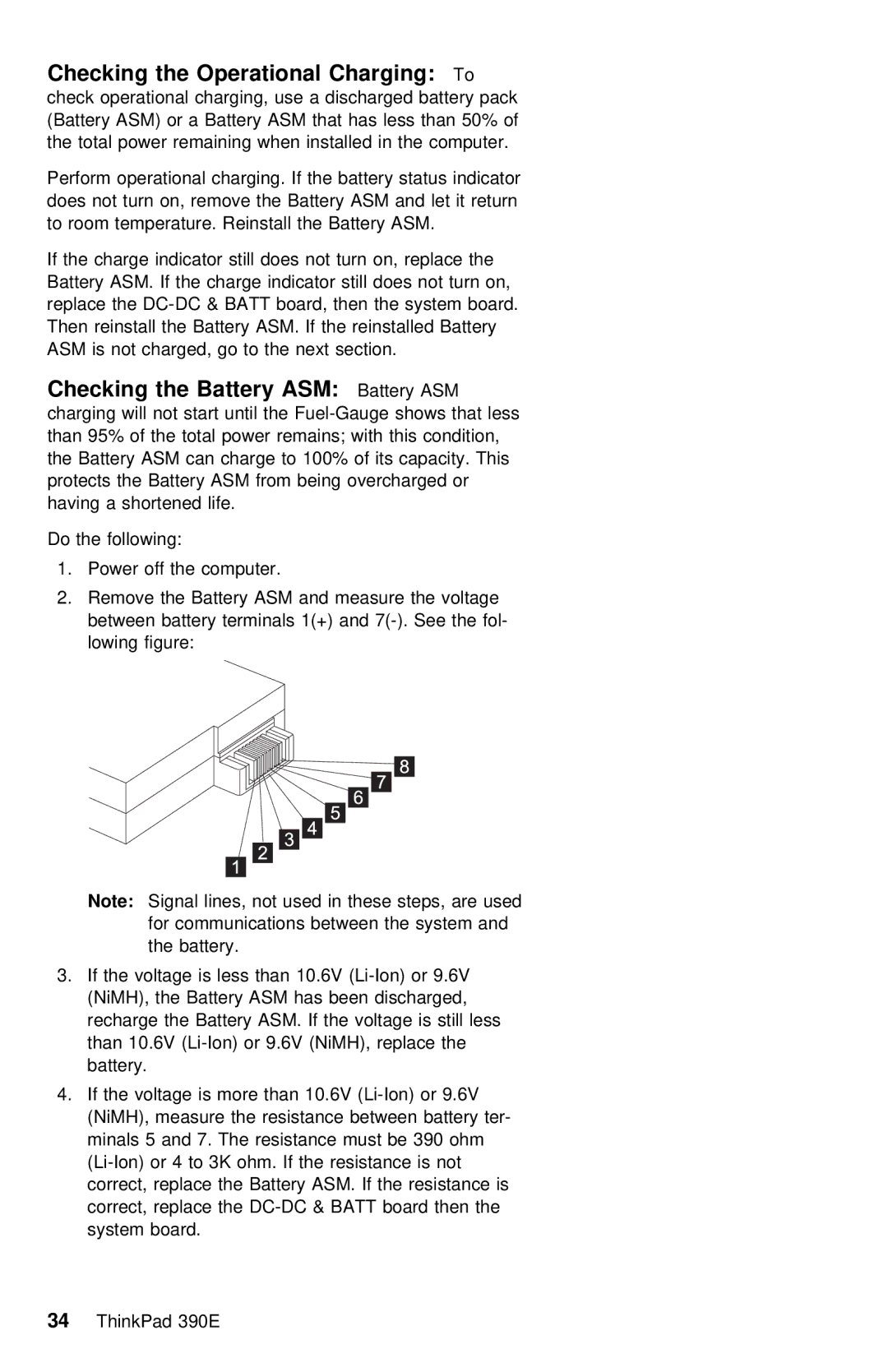Checking the Operational Charging:To
check operational charging, use a discharged battery pack
(Battery | ASM) or | a Battery ASM that has | less | than 50% of |
the total | power | remaining when installed | in the | computer. |
Perform operational charging. If the battery status indicator does not turn on, remove the Battery ASM and let it return to room temperature. Reinstall the Battery ASM.
If | the | charge | indicator | still | does not turn on, | replace | the | |||||
Battery | ASM. | If | the | charge indicator | still does | not turn | on, | |||||
replace the | & BATT board, then the system board. |
| ||||||||||
Then | reinstall | the | Battery | ASM. | If | the | reinstalled | Battery |
| |||
ASM | is | not | charged, go | to | the | next | section. |
|
| |||
Checking | the Battery ASM: | Battery ASM | |||
charging | will | not | start | until the | |
than | 95% | of | the | total | power remains; with this condition, |
the Battery ASM can charge to 100% of its capacity. This protects the Battery ASM from being overcharged or
having a shortened life.
Do the following:
1.Power off the computer.
2.Remove the Battery ASM and measure the voltage between battery terminals 1(+) and
Note: Signal |
|
|
|
|
|
|
|
|
|
|
|
|
|
|
|
|
|
|
|
|
|
|
|
|
|
|
|
|
|
|
|
|
|
| |
|
|
|
|
|
|
|
|
|
|
|
|
|
|
|
|
| |
|
|
|
|
|
|
|
|
|
|
|
|
|
|
|
|
| |
|
|
|
|
|
|
|
|
|
|
|
|
|
|
|
|
| |
|
|
|
|
|
|
|
|
|
|
|
|
|
|
|
|
| |
|
|
|
|
|
|
|
|
|
|
|
|
|
|
|
|
| |
|
|
|
|
|
|
|
|
|
|
|
|
|
|
|
|
| |
|
|
|
|
|
|
|
|
|
|
|
|
|
|
|
|
| |
lines, not used in these steps, are used | |||||||||||||||||
for | communications between the system and | ||||||||||||||||
the | battery. | ||||||||||||||||
3.If the voltage is less than 10.6V
recharge the Battery ASM. If the voltage is still less than 10.6V
4.If the voltage is more than 10.6V
system board.