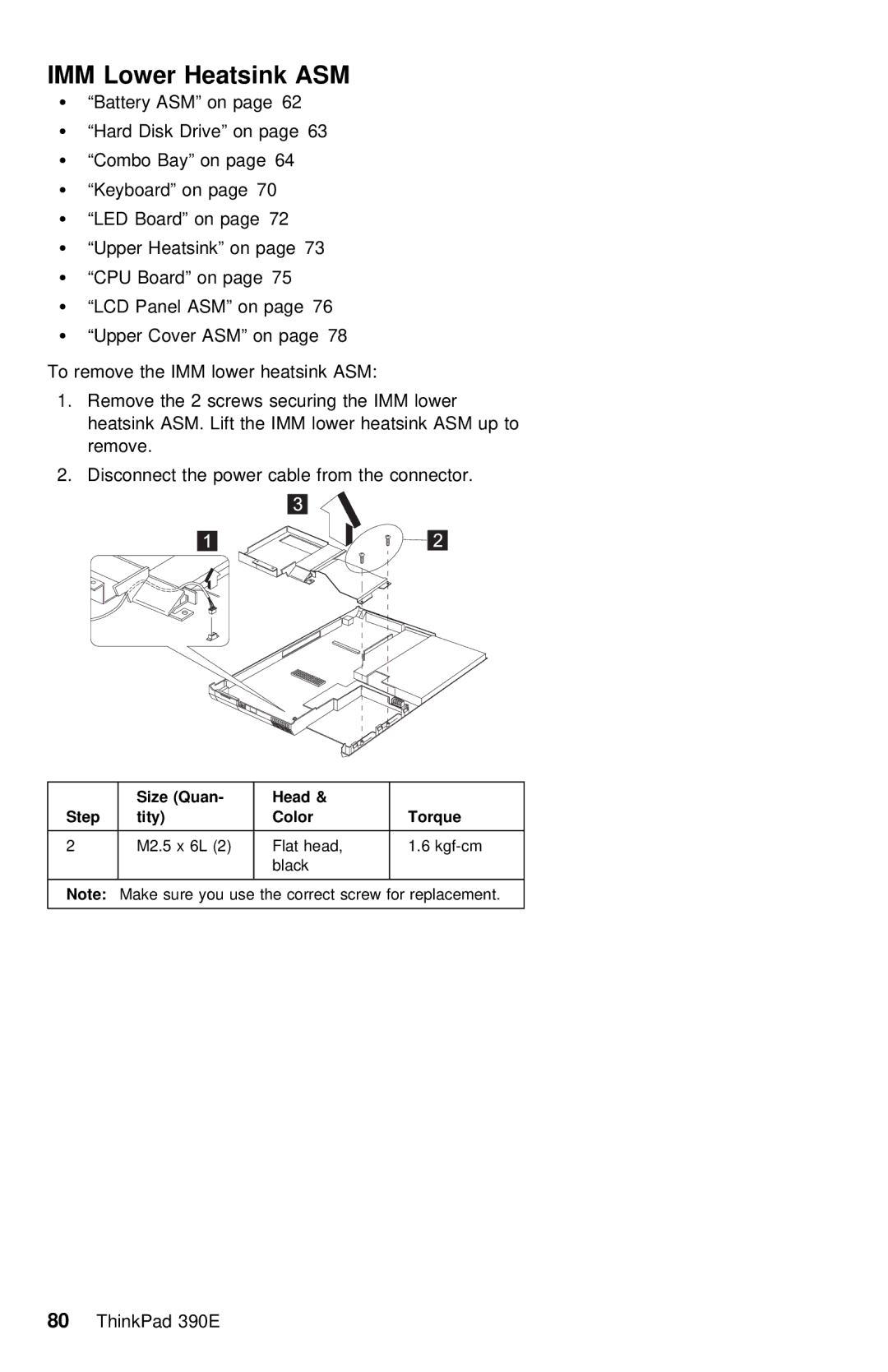IMM | Lower | Heatsink | ASM |
Ÿ | “Battery ASM” | on page 62 | |
Ÿ | “Hard Disk Drive” on page 63 | ||
Ÿ | “Combo | Bay” on | page 64 |
Ÿ“Keyboard” on page 70
Ÿ | “LED | Board” | on | page 72 | |
Ÿ | “Upper | Heatsink” on page 73 | |||
Ÿ | “CPU | Board” | on | page 75 | |
Ÿ | “LCD | Panel | ASM” | on | page 76 |
Ÿ“Upper Cover ASM” on page 78
To remove the IMM lower heatsink ASM:
1.Remove the 2 screws securing the IMM lower heatsink ASM. Lift the IMM lower heatsink ASM up to remove.
2. Disconnect the power cable from the connector.
|
|
|
|
|
|
|
|
|
|
|
|
|
|
|
|
|
|
|
|
|
|
|
|
|
|
|
|
|
|
|
|
|
|
|
|
|
|
|
|
|
|
|
|
|
|
|
|
| Size | (Quan- | Head | & |
|
|
|
| |||
Step | tity) | Color |
| Torque |
|
| |||||
|
|
|
|
|
|
|
| ||||
2 | M2.5 | x 6L | (2) Flat | head, | 1.6 |
| |||||
|
|
|
|
| black |
|
|
|
| ||
|
|
|
|
|
|
|
| ||||
Note: | Make | sure | you use | the correct | screw for replacement. | ||||||
|
|
|
|
|
|
|
|
|
|
|
|