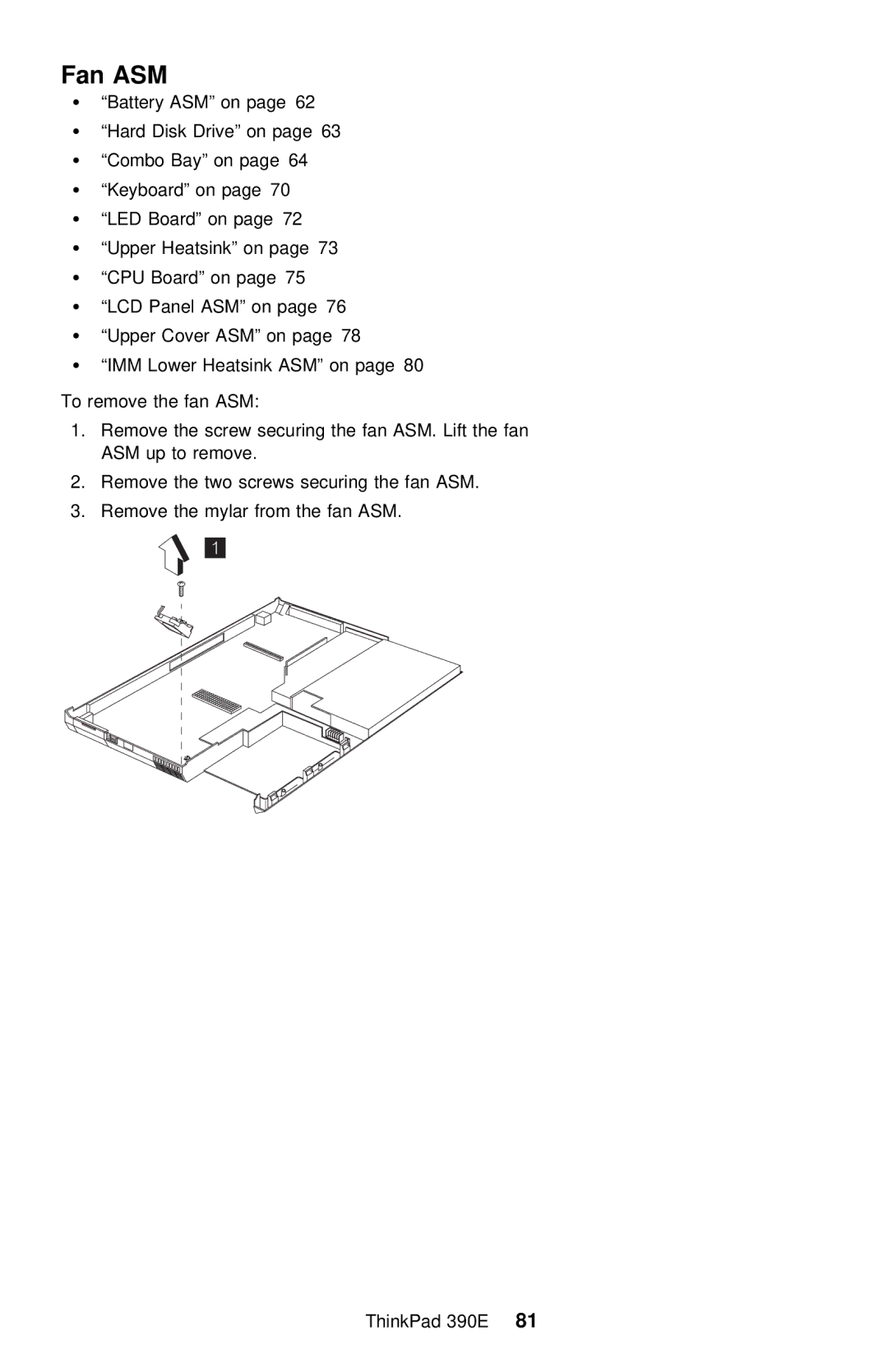Fan ASM
Ÿ | “Battery ASM” | on | page 62 |
Ÿ | “Hard Disk Drive” on page 63 | ||
Ÿ | “Combo Bay” | on | page 64 |
Ÿ“Keyboard” on page 70
Ÿ | “LED | Board” | on | page 72 |
|
| ||||||
Ÿ | “Upper | Heatsink” | on | page 73 |
|
| ||||||
Ÿ | “CPU | Board” | on | page 75 |
|
| ||||||
Ÿ | “LCD | Panel ASM” | on |
| page 76 |
|
| |||||
Ÿ | “Upper | Cover | ASM” | on | page 78 |
|
| |||||
Ÿ | “IMM Lower Heatsink ASM” on page 80 |
| ||||||||||
To | remove | the |
| fan | ASM: |
|
|
| ||||
1. Remove | the | screw | securing | the | fan ASM. Lift the fan | |||||||
| ASM | up | to | remove. |
|
|
|
| ||||
2. | Remove | the | two | screws securing the fan ASM. | ||||||||
3. | Remove | the | mylar | from the | fan | ASM. | ||||||
|
|
|
|
|
|
|
|
|
|
|
|
|
|
|
|
|
|
|
|
|
|
|
|
|
|