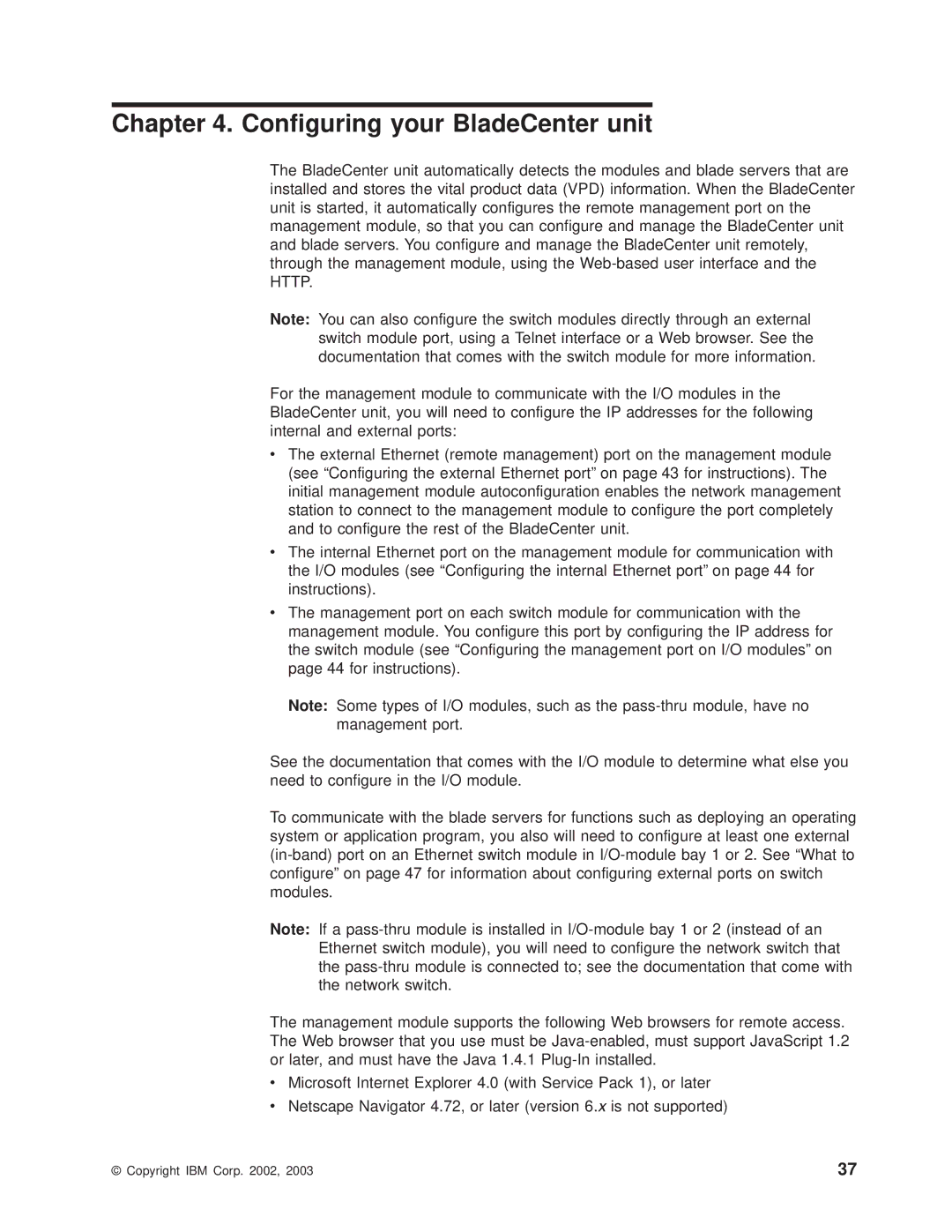Chapter 4. Configuring your BladeCenter unit
The BladeCenter unit automatically detects the modules and blade servers that are installed and stores the vital product data (VPD) information. When the BladeCenter unit is started, it automatically configures the remote management port on the management module, so that you can configure and manage the BladeCenter unit and blade servers. You configure and manage the BladeCenter unit remotely, through the management module, using the
Note: You can also configure the switch modules directly through an external switch module port, using a Telnet interface or a Web browser. See the documentation that comes with the switch module for more information.
For the management module to communicate with the I/O modules in the BladeCenter unit, you will need to configure the IP addresses for the following internal and external ports:
vThe external Ethernet (remote management) port on the management module (see “Configuring the external Ethernet port” on page 43 for instructions). The initial management module autoconfiguration enables the network management station to connect to the management module to configure the port completely and to configure the rest of the BladeCenter unit.
vThe internal Ethernet port on the management module for communication with the I/O modules (see “Configuring the internal Ethernet port” on page 44 for instructions).
vThe management port on each switch module for communication with the management module. You configure this port by configuring the IP address for the switch module (see “Configuring the management port on I/O modules” on page 44 for instructions).
Note: Some types of I/O modules, such as the
See the documentation that comes with the I/O module to determine what else you need to configure in the I/O module.
To communicate with the blade servers for functions such as deploying an operating system or application program, you also will need to configure at least one external
Note: If a
The management module supports the following Web browsers for remote access. The Web browser that you use must be
vMicrosoft Internet Explorer 4.0 (with Service Pack 1), or later
vNetscape Navigator 4.72, or later (version 6.x is not supported)
© Copyright IBM Corp. 2002, 2003 | 37 |