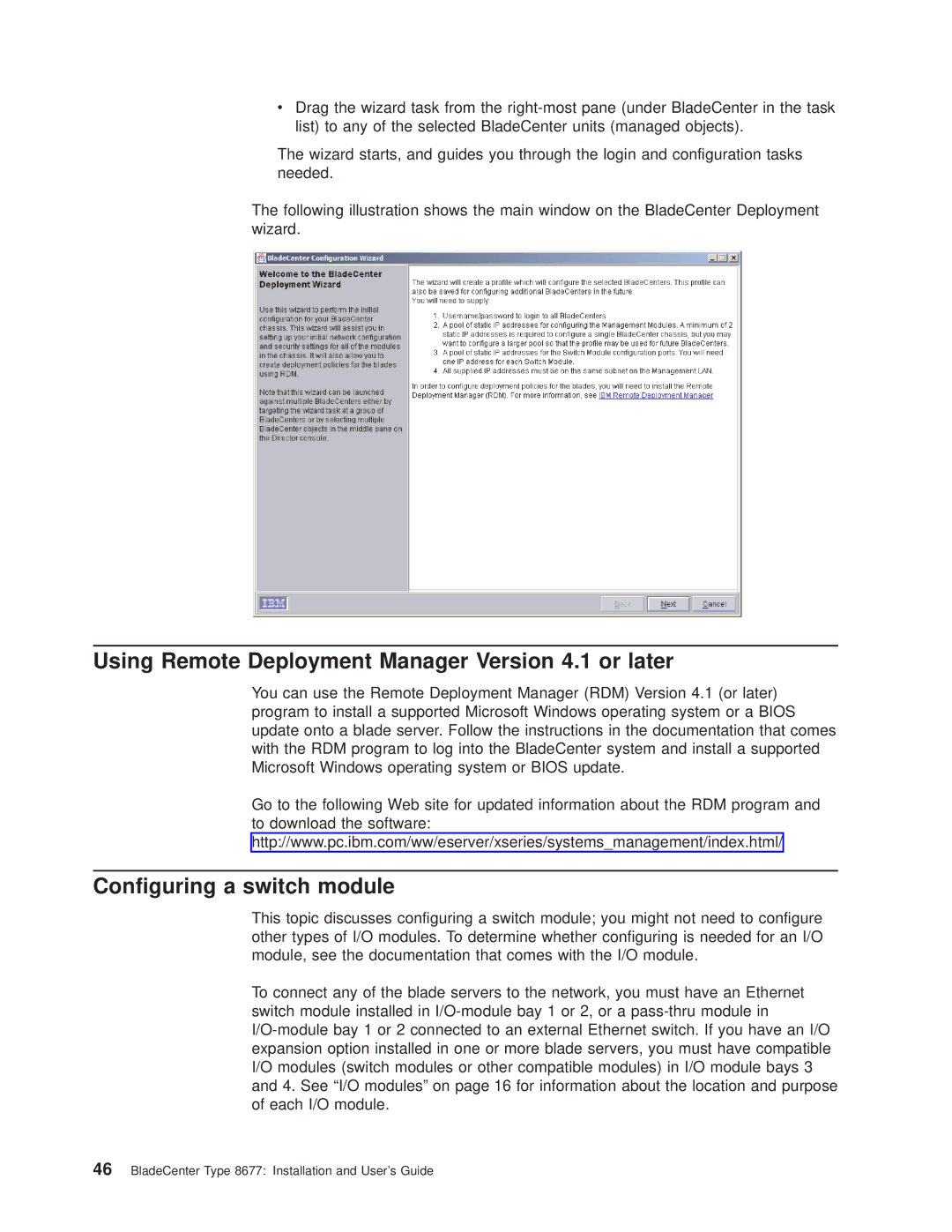vDrag the wizard task from the
The wizard starts, and guides you through the login and configuration tasks needed.
The following illustration shows the main window on the BladeCenter Deployment wizard.
Using Remote Deployment Manager Version 4.1 or later
You can use the Remote Deployment Manager (RDM) Version 4.1 (or later) program to install a supported Microsoft Windows operating system or a BIOS update onto a blade server. Follow the instructions in the documentation that comes with the RDM program to log into the BladeCenter system and install a supported Microsoft Windows operating system or BIOS update.
Go to the following Web site for updated information about the RDM program and to download the software: http://www.pc.ibm.com/ww/eserver/xseries/systems_management/index.html/
Configuring a switch module
This topic discusses configuring a switch module; you might not need to configure other types of I/O modules. To determine whether configuring is needed for an I/O module, see the documentation that comes with the I/O module.
To connect any of the blade servers to the network, you must have an Ethernet switch module installed in