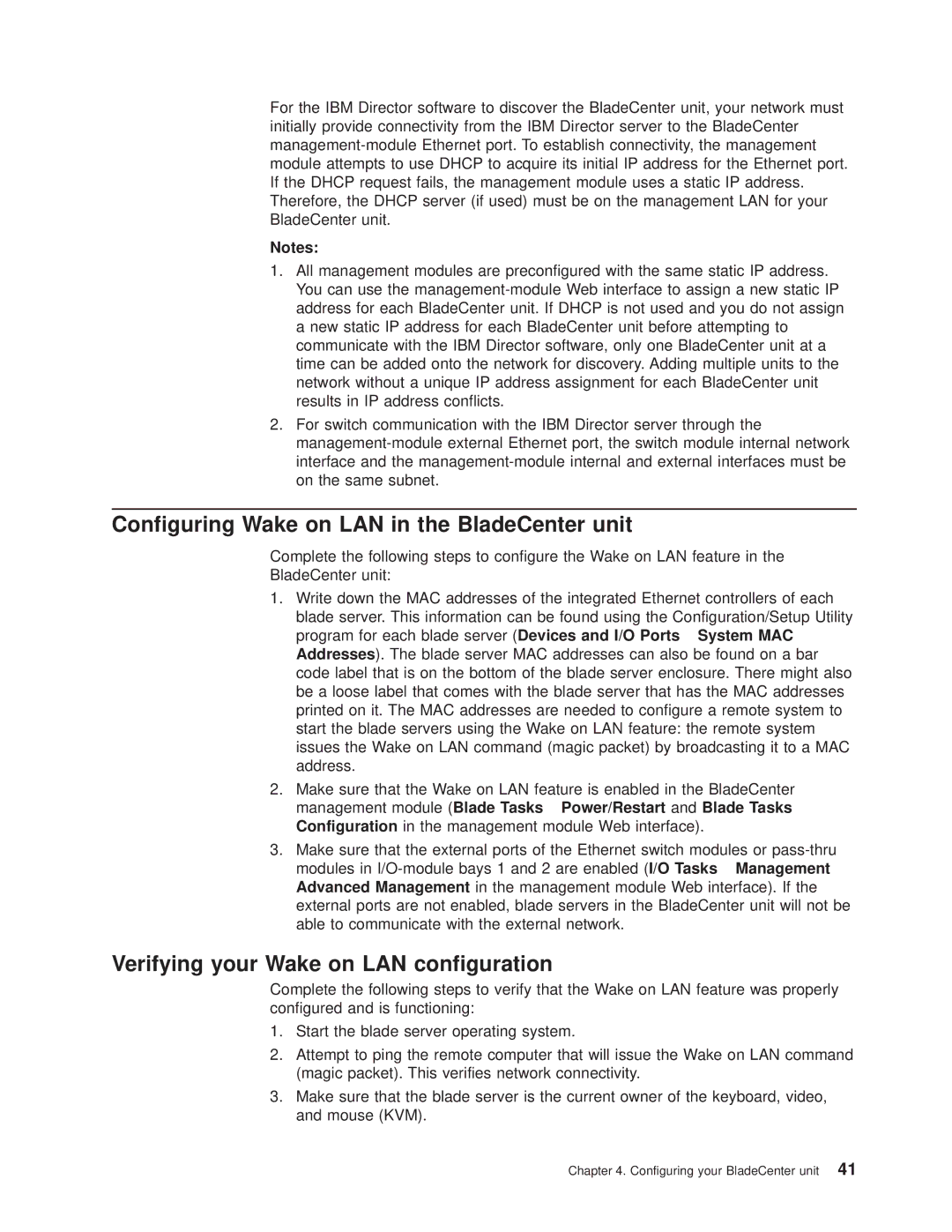For the IBM Director software to discover the BladeCenter unit, your network must initially provide connectivity from the IBM Director server to the BladeCenter
Notes:
1.All management modules are preconfigured with the same static IP address. You can use the
2.For switch communication with the IBM Director server through the
Configuring Wake on LAN in the BladeCenter unit
Complete the following steps to configure the Wake on LAN feature in the
BladeCenter unit:
1.Write down the MAC addresses of the integrated Ethernet controllers of each blade server. This information can be found using the Configuration/Setup Utility program for each blade server (Devices and I/O Ports → System MAC Addresses). The blade server MAC addresses can also be found on a bar code label that is on the bottom of the blade server enclosure. There might also be a loose label that comes with the blade server that has the MAC addresses printed on it. The MAC addresses are needed to configure a remote system to start the blade servers using the Wake on LAN feature: the remote system issues the Wake on LAN command (magic packet) by broadcasting it to a MAC address.
2.Make sure that the Wake on LAN feature is enabled in the BladeCenter management module (Blade Tasks → Power/Restart and Blade Tasks → Configuration in the management module Web interface).
3.Make sure that the external ports of the Ethernet switch modules or
Verifying your Wake on LAN configuration
Complete the following steps to verify that the Wake on LAN feature was properly configured and is functioning:
1.Start the blade server operating system.
2.Attempt to ping the remote computer that will issue the Wake on LAN command (magic packet). This verifies network connectivity.
3.Make sure that the blade server is the current owner of the keyboard, video, and mouse (KVM).
Chapter 4. Configuring your BladeCenter unit 41