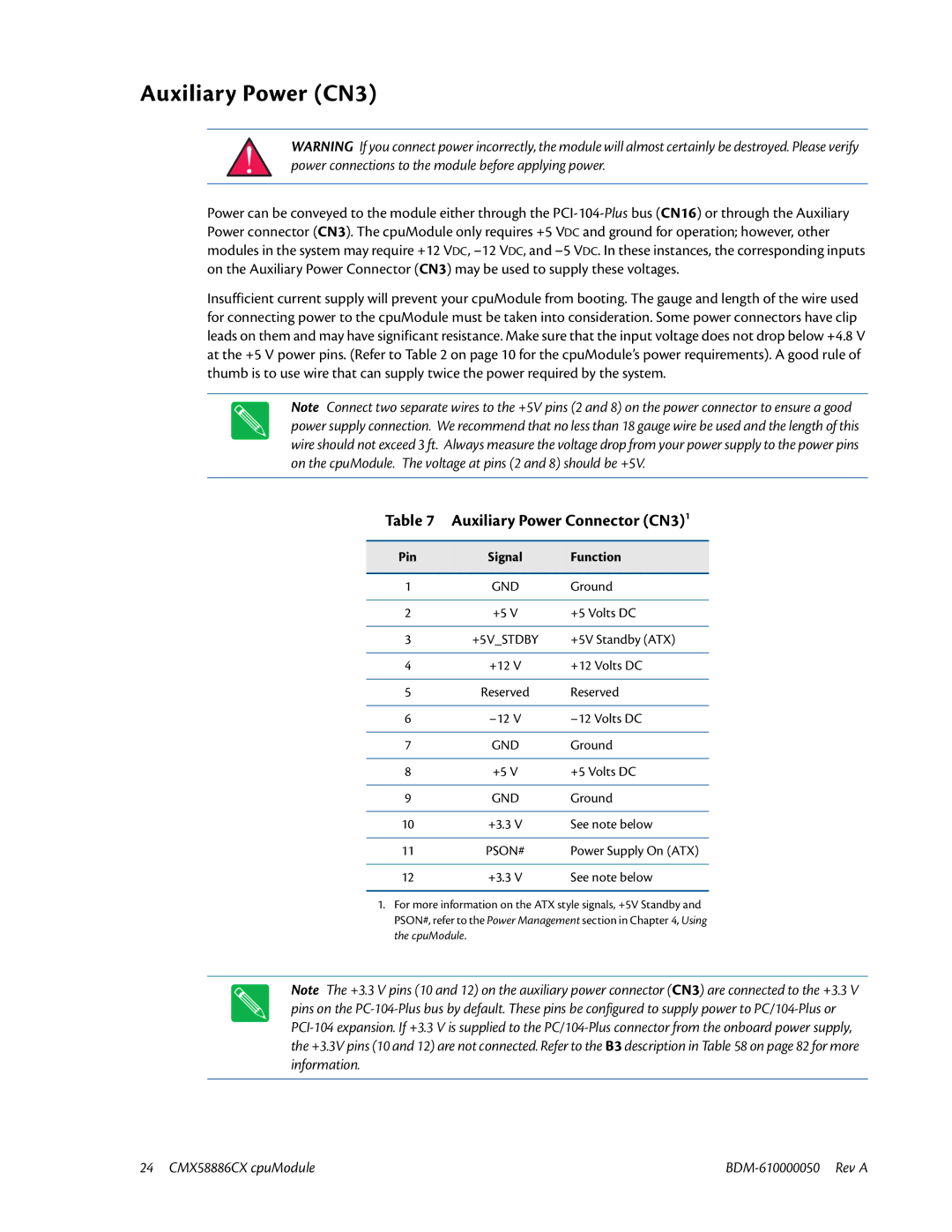Auxiliary Power (CN3)
WARNING If you connect power incorrectly, the module will almost certainly be destroyed. Please verify power connections to the module before applying power.
Power can be conveyed to the module either through the
Insufficient current supply will prevent your cpuModule from booting. The gauge and length of the wire used for connecting power to the cpuModule must be taken into consideration. Some power connectors have clip leads on them and may have significant resistance. Make sure that the input voltage does not drop below +4.8 V at the +5 V power pins. (Refer to Table 2 on page 10 for the cpuModule’s power requirements). A good rule of thumb is to use wire that can supply twice the power required by the system.
Note Connect two separate wires to the +5V pins (2 and 8) on the power connector to ensure a good power supply connection. We recommend that no less than 18 gauge wire be used and the length of this wire should not exceed 3 ft. Always measure the voltage drop from your power supply to the power pins on the cpuModule. The voltage at pins (2 and 8) should be +5V.
Table 7 Auxiliary Power Connector (CN3)1
Pin | Signal | Function |
|
|
|
1 | GND | Ground |
|
|
|
2 | +5 V | +5 Volts DC |
|
|
|
3 | +5V_STDBY | +5V Standby (ATX) |
|
|
|
4 | +12 V | +12 Volts DC |
|
|
|
5 | Reserved | Reserved |
|
|
|
6 | ||
|
|
|
7 | GND | Ground |
|
|
|
8 | +5 V | +5 Volts DC |
|
|
|
9 | GND | Ground |
|
|
|
10 | +3.3 V | See note below |
|
|
|
11 | PSON# | Power Supply On (ATX) |
|
|
|
12 | +3.3 V | See note below |
|
|
|
1.For more information on the ATX style signals, +5V Standby and PSON#, refer to the Power Management section in Chapter 4, Using the cpuModule.
Note The +3.3 V pins (10 and 12) on the auxiliary power connector (CN3) are connected to the +3.3 V pins on the
24 CMX58886CX cpuModule |