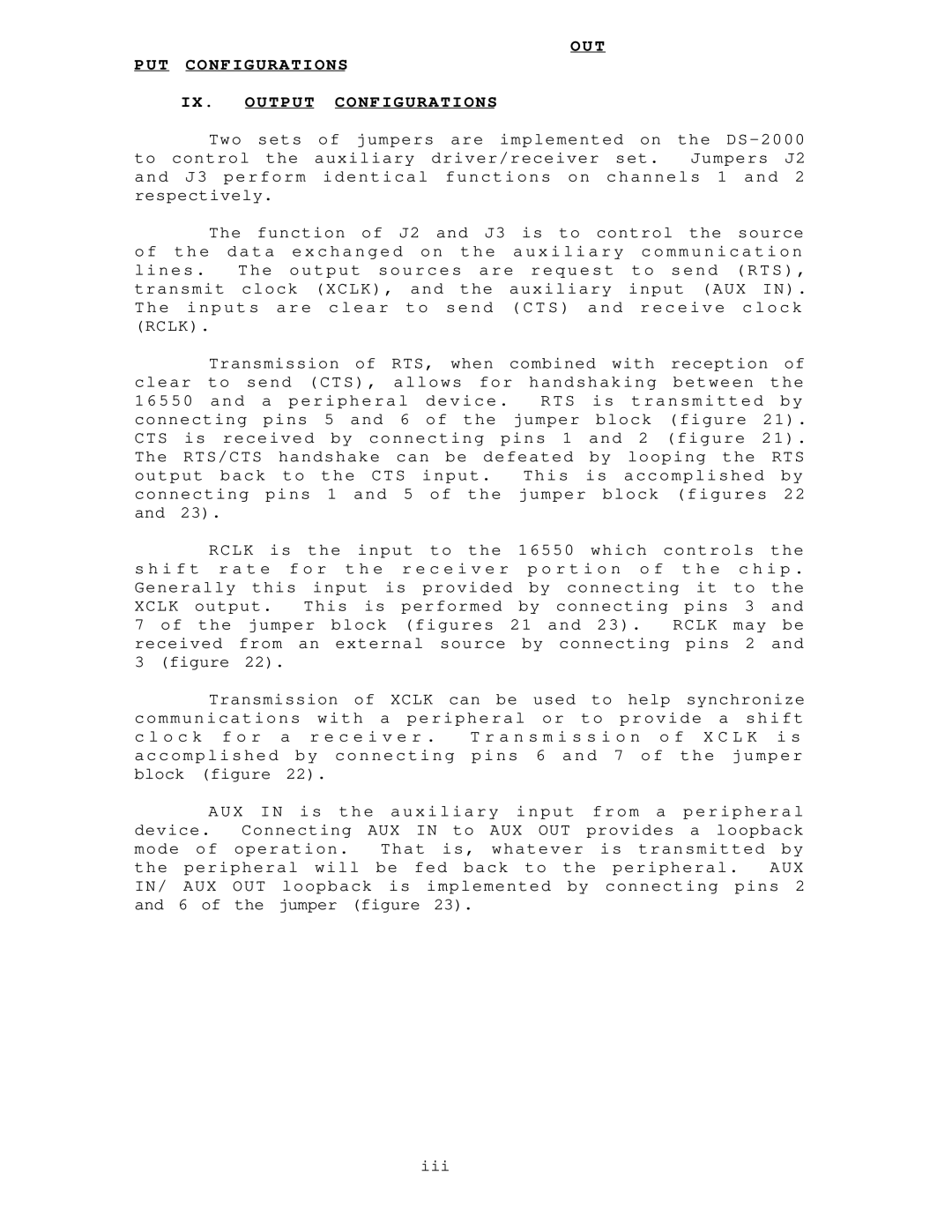OUT
PUT CONFIGURATIONS
IX. OUTPUT CONFIGURATIONS
Two sets of jumpers are implemented on the
The function of J2 and J3 is to control the source o f t h e d a t a e x c h a n g e d o n t h e a u x i l i a r y c o m m u n i c a t i o n lines . The output sources are request to send (RTS), transmit clock (XCLK), and the auxiliary input (AUX IN). T h e i n p u t s a r e c l e a r t o s e n d ( C T S ) a n d r e c e i v e c l o c k (RCLK).
Transmission of RTS, when combined with reception of clear to send (CTS), allows for handshaking between the 16550 and a peripheral device . RTS is transmitted by connecting pins 5 and 6 of the jumper block (figure 21). CTS is received by connecting pins 1 and 2 (figure 21). The RTS/CTS handshake can be defeated by looping the RTS output back to the CTS input. This is accomplished by connecting pins 1 and 5 of the jumper block (figures 22 and 23).
RCLK is the input to the 16550 which controls the s h i f t r a t e f o r t h e r e c e i v e r p o r t i o n o f t h e c h i p . Generally this input is provided by connecting it to the XCLK output. This is performed by connecting pins 3 and
7 | of the jumper block (figures 21 and 23). RCLK may be | |
received | from an external source by connecting pins 2 and | |
3 | (figure | 22). |
Transmission of XCLK can be used to help synchronize communications with a peripheral or to provide a shift c l o c k f o r a r e c e i v e r . T r a n s m i s s i o n o f X C L K i s accomplished by connecting pins 6 and 7 of the jumper block (figure 22).
AUX IN is the auxiliary input from a peripheral device. Connecting AUX IN to AUX OUT provides a loopback mode of operation. That is, whatever is transmitted by the peripheral will be fed back to the peripheral. AUX IN/ AUX OUT loopback is implemented by connecting pins 2 and 6 of the jumper (figure 23).
iii