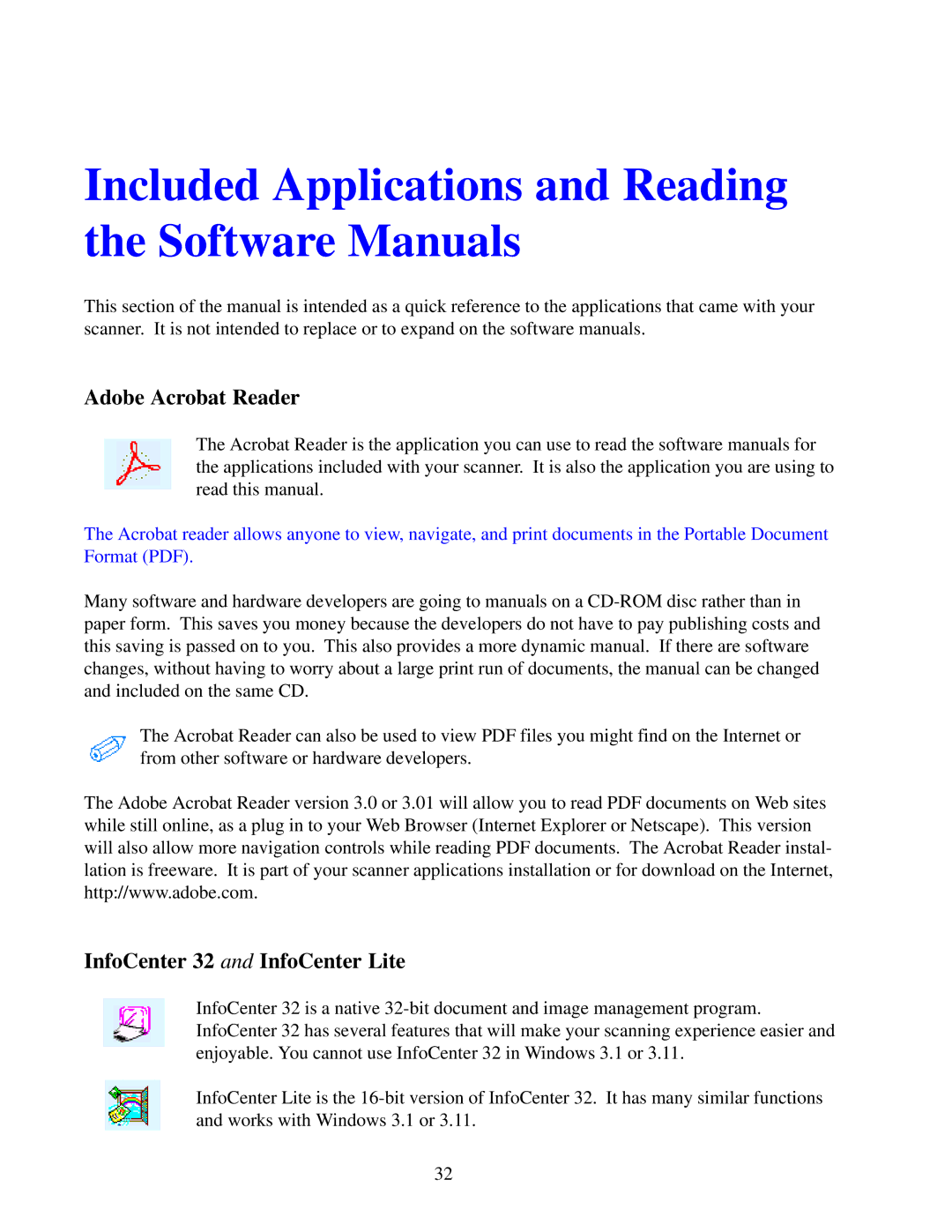Included Applications and Reading the Software Manuals
This section of the manual is intended as a quick reference to the applications that came with your scanner. It is not intended to replace or to expand on the software manuals.
Adobe Acrobat Reader
The Acrobat Reader is the application you can use to read the software manuals for the applications included with your scanner. It is also the application you are using to read this manual.
The Acrobat reader allows anyone to view, navigate, and print documents in the Portable Document Format (PDF).
Many software and hardware developers are going to manuals on a
The Acrobat Reader can also be used to view PDF files you might find on the Internet or from other software or hardware developers.
The Adobe Acrobat Reader version 3.0 or 3.01 will allow you to read PDF documents on Web sites while still online, as a plug in to your Web Browser (Internet Explorer or Netscape). This version will also allow more navigation controls while reading PDF documents. The Acrobat Reader instal- lation is freeware. It is part of your scanner applications installation or for download on the Internet, http://www.adobe.com.
InfoCenter 32 and InfoCenter Lite
InfoCenter 32 is a native
InfoCenter Lite is the
32