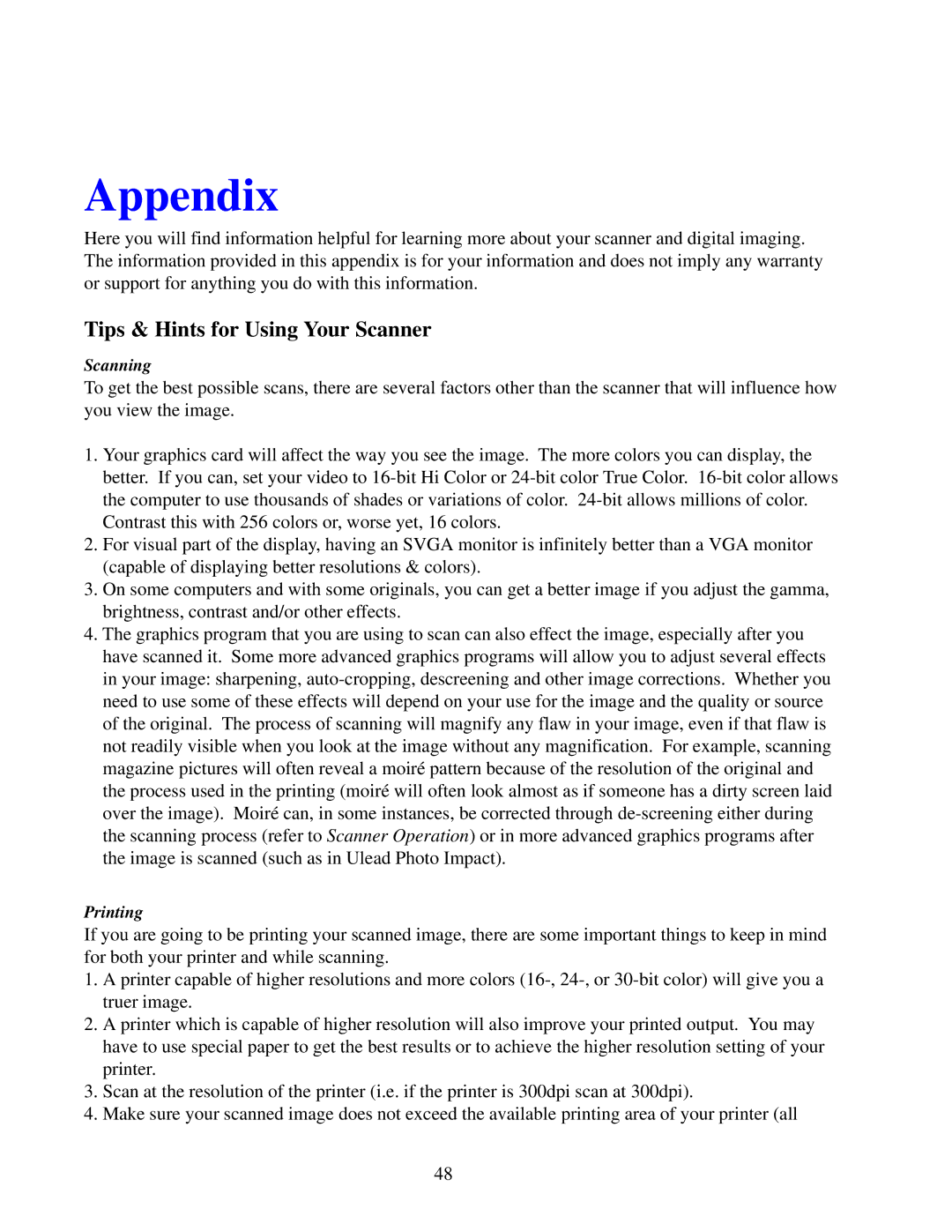Appendix
Here you will find information helpful for learning more about your scanner and digital imaging. The information provided in this appendix is for your information and does not imply any warranty or support for anything you do with this information.
Tips & Hints for Using Your Scanner
Scanning
To get the best possible scans, there are several factors other than the scanner that will influence how you view the image.
1.Your graphics card will affect the way you see the image. The more colors you can display, the better. If you can, set your video to
2.For visual part of the display, having an SVGA monitor is infinitely better than a VGA monitor (capable of displaying better resolutions & colors).
3.On some computers and with some originals, you can get a better image if you adjust the gamma, brightness, contrast and/or other effects.
4.The graphics program that you are using to scan can also effect the image, especially after you have scanned it. Some more advanced graphics programs will allow you to adjust several effects in your image: sharpening,
Printing
If you are going to be printing your scanned image, there are some important things to keep in mind for both your printer and while scanning.
1.A printer capable of higher resolutions and more colors
2.A printer which is capable of higher resolution will also improve your printed output. You may have to use special paper to get the best results or to achieve the higher resolution setting of your printer.
3.Scan at the resolution of the printer (i.e. if the printer is 300dpi scan at 300dpi).
4.Make sure your scanned image does not exceed the available printing area of your printer (all
48