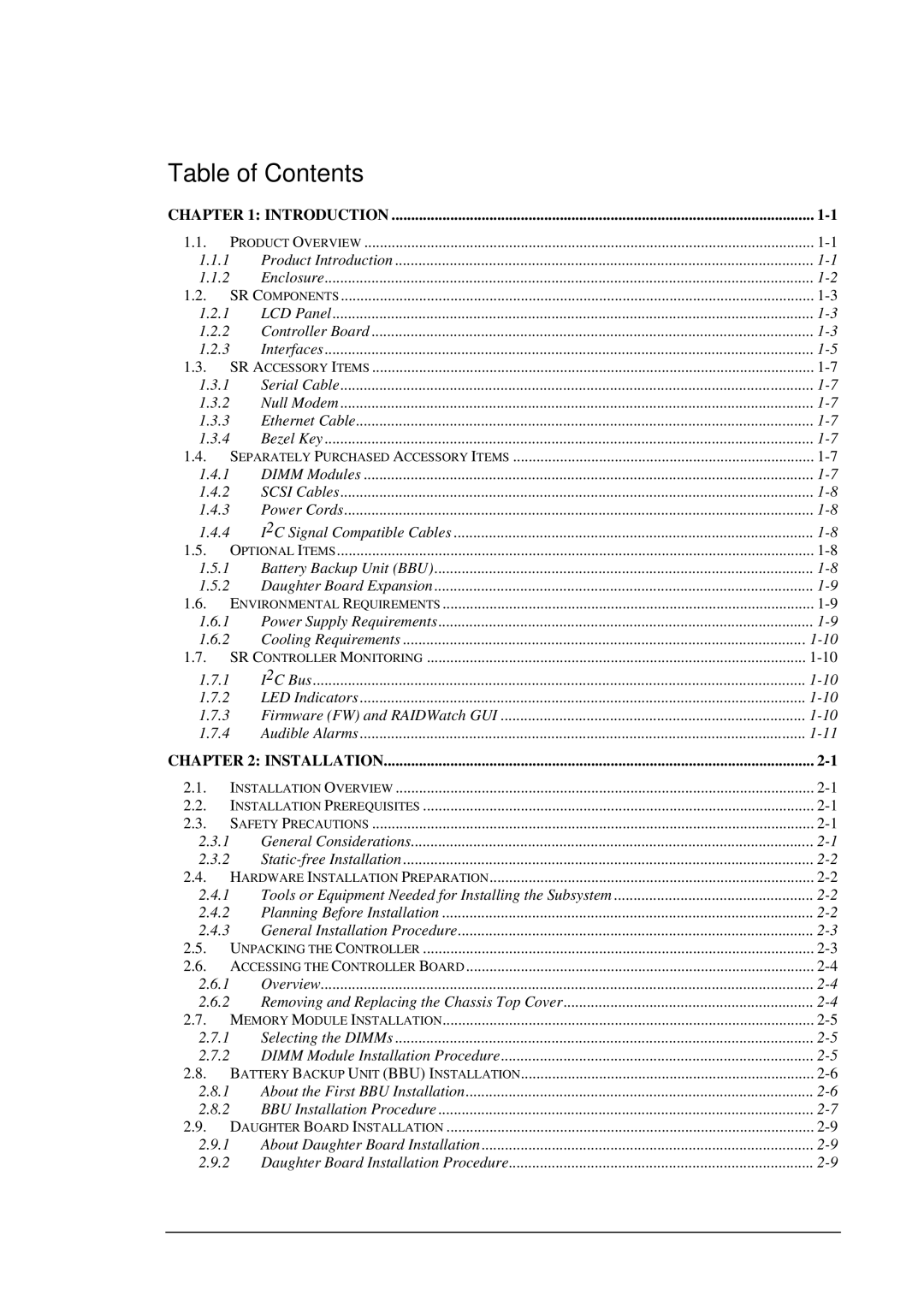Table of Contents
CHAPTER 1: INTRODUCTION | ||
1.1. | PRODUCT OVERVIEW | |
1.1.1 | Product Introduction | |
1.1.2 | Enclosure | |
1.2. | SR COMPONENTS | |
1.2.1 | LCD Panel | |
1.2.2 | Controller Board | |
1.2.3 | Interfaces | |
1.3. | SR ACCESSORY ITEMS | |
1.3.1 | Serial Cable | |
1.3.2 | Null Modem | |
1.3.3 | Ethernet Cable | |
1.3.4 | Bezel Key | |
1.4. SEPARATELY PURCHASED ACCESSORY ITEMS | ||
1.4.1 | DIMM Modules | |
1.4.2 | SCSI Cables | |
1.4.3 | Power Cords | |
1.4.4 | I2C Signal Compatible Cables | |
1.5. | OPTIONAL ITEMS | |
1.5.1 | Battery Backup Unit (BBU) | |
1.5.2 | Daughter Board Expansion | |
1.6. | ENVIRONMENTAL REQUIREMENTS | |
1.6.1 | Power Supply Requirements | |
1.6.2 | Cooling Requirements | |
1.7. | SR CONTROLLER MONITORING | |
1.7.1 | I2C Bus | |
1.7.2 | LED Indicators | |
1.7.3 | Firmware (FW) and RAIDWatch GUI | |
1.7.4 | Audible Alarms | |
CHAPTER 2: INSTALLATION | ||
2.1. | INSTALLATION OVERVIEW | |
2.2. | INSTALLATION PREREQUISITES | |
2.3. | SAFETY PRECAUTIONS | |
2.3.1 | General Considerations | |
2.3.2 | ||
2.4. HARDWARE INSTALLATION PREPARATION | ||
2.4.1 | Tools or Equipment Needed for Installing the Subsystem | |
2.4.2 | Planning Before Installation | |
2.4.3 | General Installation Procedure | |
2.5. UNPACKING THE CONTROLLER | ||
2.6. ACCESSING THE CONTROLLER BOARD | ||
2.6.1 | Overview | |
2.6.2 | Removing and Replacing the Chassis Top Cover | |
2.7. MEMORY MODULE INSTALLATION | ||
2.7.1 | Selecting the DIMMs | |
2.7.2 | DIMM Module Installation Procedure | |
2.8. | BATTERY BACKUP UNIT (BBU) INSTALLATION | |
2.8.1 | About the First BBU Installation | |
2.8.2 | BBU Installation Procedure | |
2.9. | DAUGHTER BOARD INSTALLATION | |
2.9.1 | About Daughter Board Installation | |
2.9.2 | Daughter Board Installation Procedure | |
|
|
|