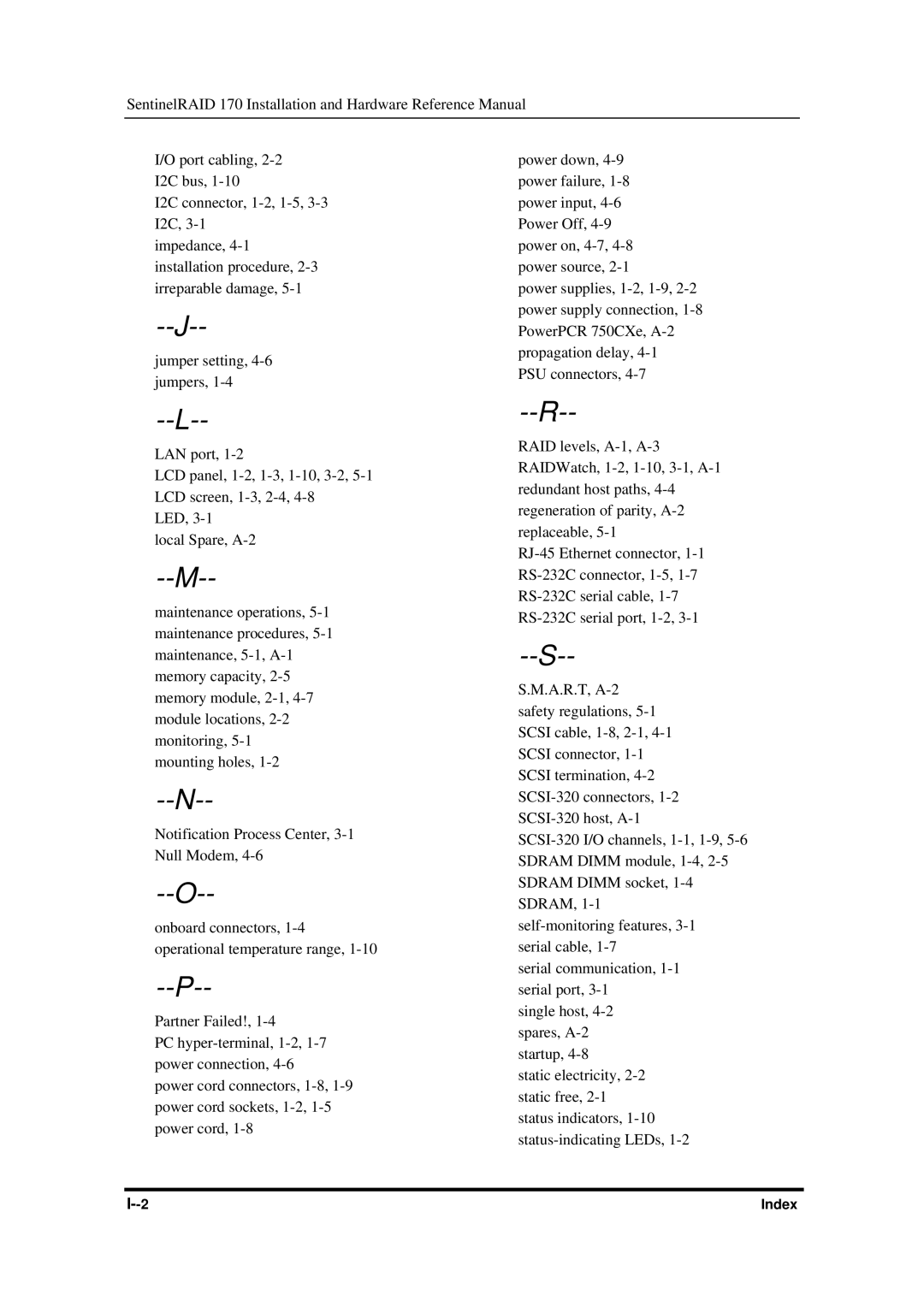I/O port cabling, 2-2 I2C bus, 1-10
I2C connector, 1-2, 1-5, 3-3 I2C, 3-1
impedance, 4-1 installation procedure, 2-3 irreparable damage, 5-1
--J--
jumper setting, 4-6 jumpers, 1-4
--L--
LAN port, 1-2
LCD panel, 1-2, 1-3, 1-10, 3-2, 5-1 LCD screen, 1-3, 2-4, 4-8
LED, 3-1
local Spare, A-2
--M--
maintenance operations, 5-1 maintenance procedures, 5-1 maintenance, 5-1, A-1 memory capacity, 2-5 memory module, 2-1, 4-7 module locations, 2-2 monitoring, 5-1 mounting holes, 1-2
--N--
Notification Process Center, 3-1 Null Modem, 4-6
--O--
onboard connectors, 1-4 operational temperature range, 1-10
--P--
Partner Failed!, 1-4
PC hyper-terminal, 1-2, 1-7 power connection, 4-6
power cord connectors, 1-8, 1-9 power cord sockets, 1-2, 1-5 power cord, 1-8
power down, 4-9 power failure, 1-8 power input, 4-6 Power Off, 4-9 power on, 4-7, 4-8 power source, 2-1
power supplies, 1-2, 1-9, 2-2 power supply connection, 1-8 PowerPCR 750CXe, A-2 propagation delay, 4-1 PSU connectors, 4-7
--R--
RAID levels, A-1, A-3 RAIDWatch, 1-2, 1-10, 3-1, A-1 redundant host paths, 4-4 regeneration of parity, A-2 replaceable, 5-1
RJ-45 Ethernet connector, 1-1 RS-232C connector, 1-5, 1-7 RS-232C serial cable, 1-7 RS-232C serial port, 1-2, 3-1
--S--
S.M.A.R.T, A-2 safety regulations, 5-1 SCSI cable, 1-8, 2-1, 4-1 SCSI connector, 1-1 SCSI termination, 4-2 SCSI-320 connectors, 1-2 SCSI-320 host, A-1
SCSI-320 I/O channels, 1-1, 1-9, 5-6 SDRAM DIMM module, 1-4, 2-5 SDRAM DIMM socket, 1-4 SDRAM, 1-1
self-monitoring features, 3-1 serial cable, 1-7
serial communication, 1-1 serial port, 3-1
single host, 4-2 spares, A-2 startup, 4-8
static electricity, 2-2 static free, 2-1 status indicators, 1-10
status-indicating LEDs, 1-2