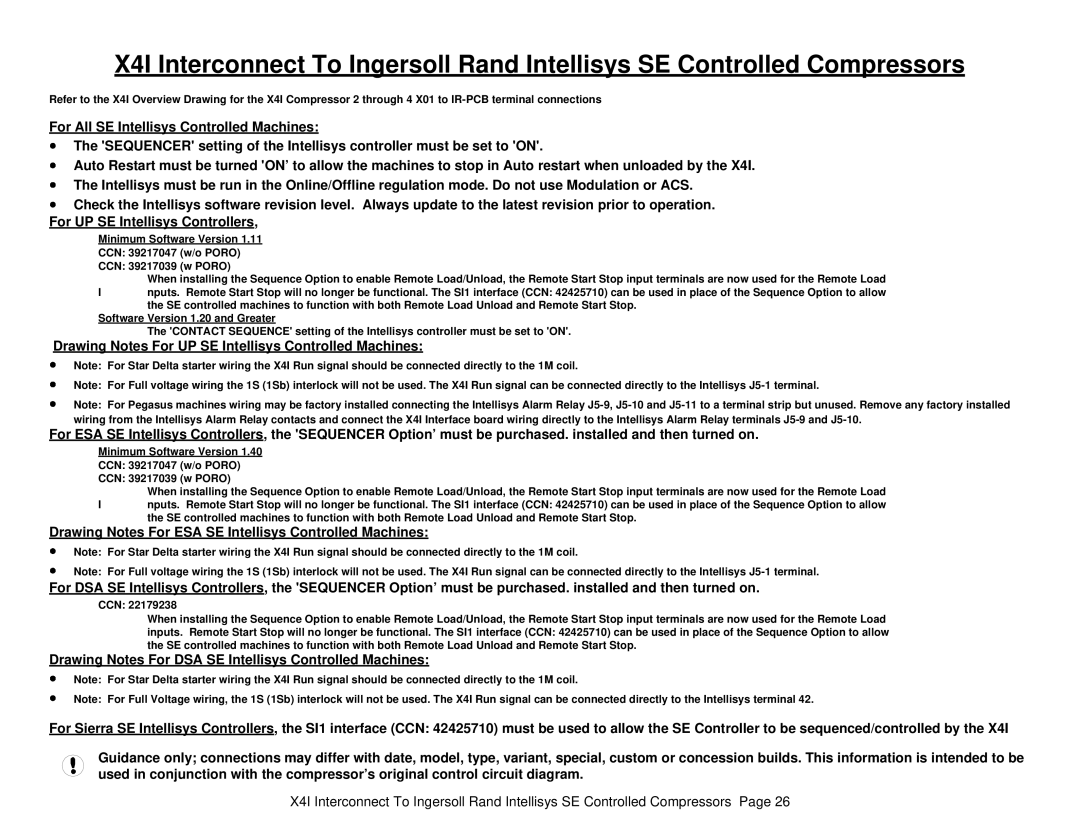X4I Interconnect To Ingersoll Rand Intellisys SE Controlled Compressors
Refer to the X4I Overview Drawing for the X4I Compressor 2 through 4 X01 to
For All SE Intellisys Controlled Machines:
The 'SEQUENCER' setting of the Intellisys controller must be set to 'ON'.
Auto Restart must be turned 'ON’ to allow the machines to stop in Auto restart when unloaded by the X4I.
The Intellisys must be run in the Online/Offline regulation mode. Do not use Modulation or ACS.
Check the Intellisys software revision level. Always update to the latest revision prior to operation.
For UP SE Intellisys Controllers,
Minimum Software Version 1.11 CCN: 39217047 (w/o PORO) CCN: 39217039 (w PORO)
When installing the Sequence Option to enable Remote Load/Unload, the Remote Start Stop input terminals are now used for the Remote Load
Inputs. Remote Start Stop will no longer be functional. The SI1 interface (CCN: 42425710) can be used in place of the Sequence Option to allow the SE controlled machines to function with both Remote Load Unload and Remote Start Stop.
Software Version 1.20 and Greater
The 'CONTACT SEQUENCE' setting of the Intellisys controller must be set to 'ON'.
Drawing Notes For UP SE Intellisys Controlled Machines:
Note: For Star Delta starter wiring the X4I Run signal should be connected directly to the 1M coil.
Note: For Full voltage wiring the 1S (1Sb) interlock will not be used. The X4I Run signal can be connected directly to the Intellisys
Note: For Pegasus machines wiring may be factory installed connecting the Intellisys Alarm Relay
For ESA SE Intellisys Controllers, the 'SEQUENCER Option’ must be purchased. installed and then turned on.
Minimum Software Version 1.40 CCN: 39217047 (w/o PORO) CCN: 39217039 (w PORO)
When installing the Sequence Option to enable Remote Load/Unload, the Remote Start Stop input terminals are now used for the Remote Load
Inputs. Remote Start Stop will no longer be functional. The SI1 interface (CCN: 42425710) can be used in place of the Sequence Option to allow the SE controlled machines to function with both Remote Load Unload and Remote Start Stop.
Drawing Notes For ESA SE Intellisys Controlled Machines:
Note: For Star Delta starter wiring the X4I Run signal should be connected directly to the 1M coil.
Note: For Full voltage wiring the 1S (1Sb) interlock will not be used. The X4I Run signal can be connected directly to the Intellisys
For DSA SE Intellisys Controllers, the 'SEQUENCER Option’ must be purchased. installed and then turned on.
CCN: 22179238
When installing the Sequence Option to enable Remote Load/Unload, the Remote Start Stop input terminals are now used for the Remote Load inputs. Remote Start Stop will no longer be functional. The SI1 interface (CCN: 42425710) can be used in place of the Sequence Option to allow the SE controlled machines to function with both Remote Load Unload and Remote Start Stop.
Drawing Notes For DSA SE Intellisys Controlled Machines:
Note: For Star Delta starter wiring the X4I Run signal should be connected directly to the 1M coil.
Note: For Full Voltage wiring, the 1S (1Sb) interlock will not be used. The X4I Run signal can be connected directly to the Intellisys terminal 42.
For Sierra SE Intellisys Controllers, the SI1 interface (CCN: 42425710) must be used to allow the SE Controller to be sequenced/controlled by the X4I
Guidance only; connections may differ with date, model, type, variant, special, custom or concession builds. This information is intended to be used in conjunction with the compressor’s original control circuit diagram.
X4I Interconnect To Ingersoll Rand Intellisys SE Controlled Compressors Page 26