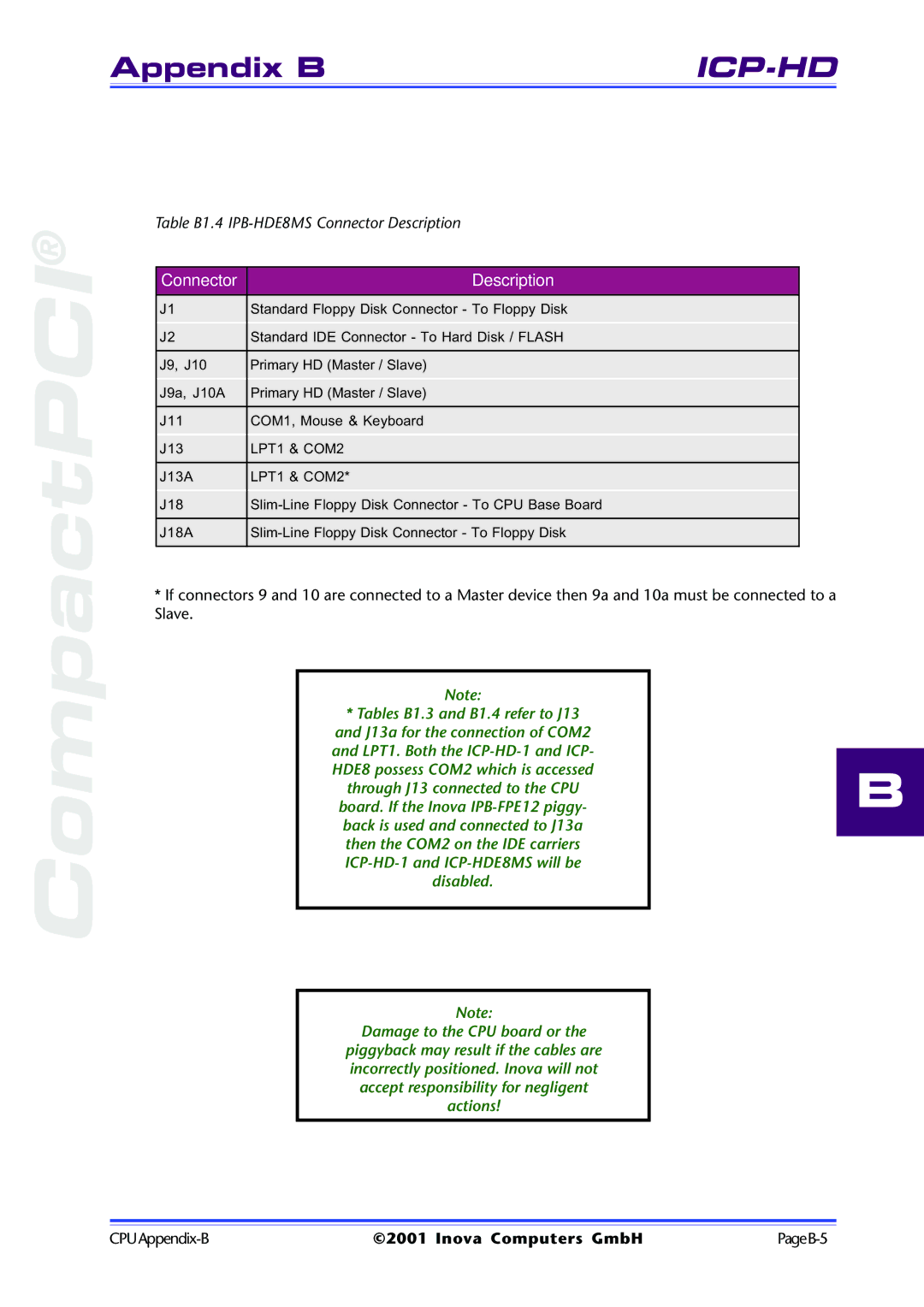Appendix B | |
|
|
®CompactPCI
Table B1.4
Connector | Description |
|
|
J1 | Standard Floppy Disk Connector - To Floppy Disk |
J2 | Standard IDE Connector - To Hard Disk / FLASH |
|
|
J9, J10 | Primary HD (Master / Slave) |
J9a, J10A | Primary HD (Master / Slave) |
|
|
J11 | COM1, Mouse & Keyboard |
J13 | LPT1 & COM2 |
|
|
J13A | LPT1 & COM2* |
J18 | |
|
|
J18A | |
|
|
*If connectors 9 and 10 are connected to a Master device then 9a and 10a must be connected to a Slave.
Note: |
|
| |
* Tables B1.3 and B1.4 refer to J13 |
|
| |
and J13a for the connection of COM2 |
|
| |
and LPT1. Both the |
|
| |
B | |||
HDE8 possess COM2 which is accessed |
| ||
through J13 connected to the CPU |
| ||
board. If the Inova |
| ||
back is used and connected to J13a |
|
| |
then the COM2 on the IDE carriers |
|
| |
|
| ||
disabled. |
|
| |
|
|
|
Note:
Damage to the CPU board or the
piggyback may result if the cables are incorrectly positioned. Inova will not accept responsibility for negligent actions!
©2001 Inova Computers GmbH |