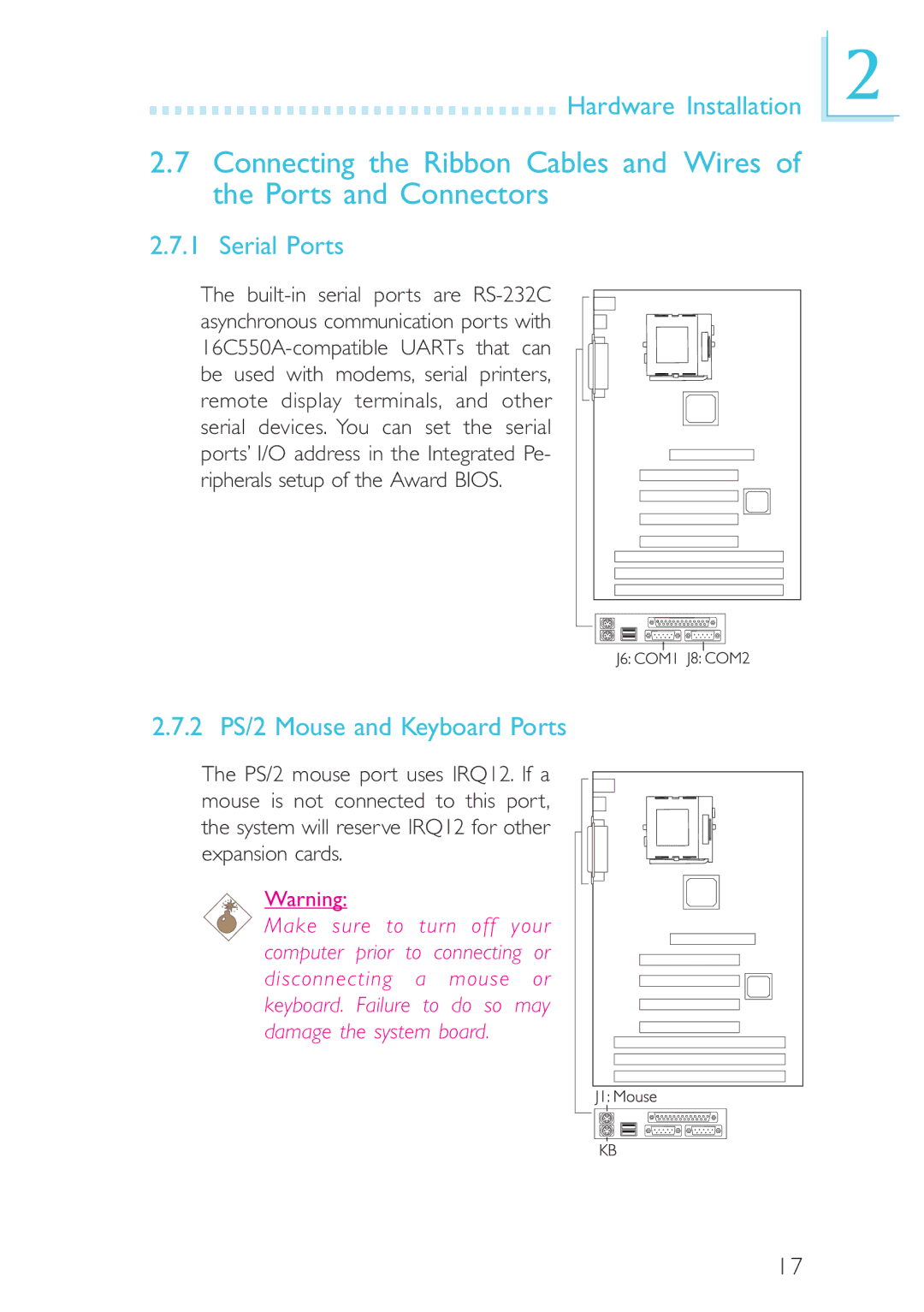Hardware Installation
Hardware Installation
2.7Connecting the Ribbon Cables and Wires of the Ports and Connectors
2.7.1 Serial Ports
The
2
2.7.2 PS/2 Mouse and Keyboard Ports
The PS/2 mouse port uses IRQ12. If a mouse is not connected to this port, the system will reserve IRQ12 for other expansion cards.
Warning:
Make sure to turn off your computer prior to connecting or disconnecting a mouse or keyboard. Failure to do so may damage the system board.
17