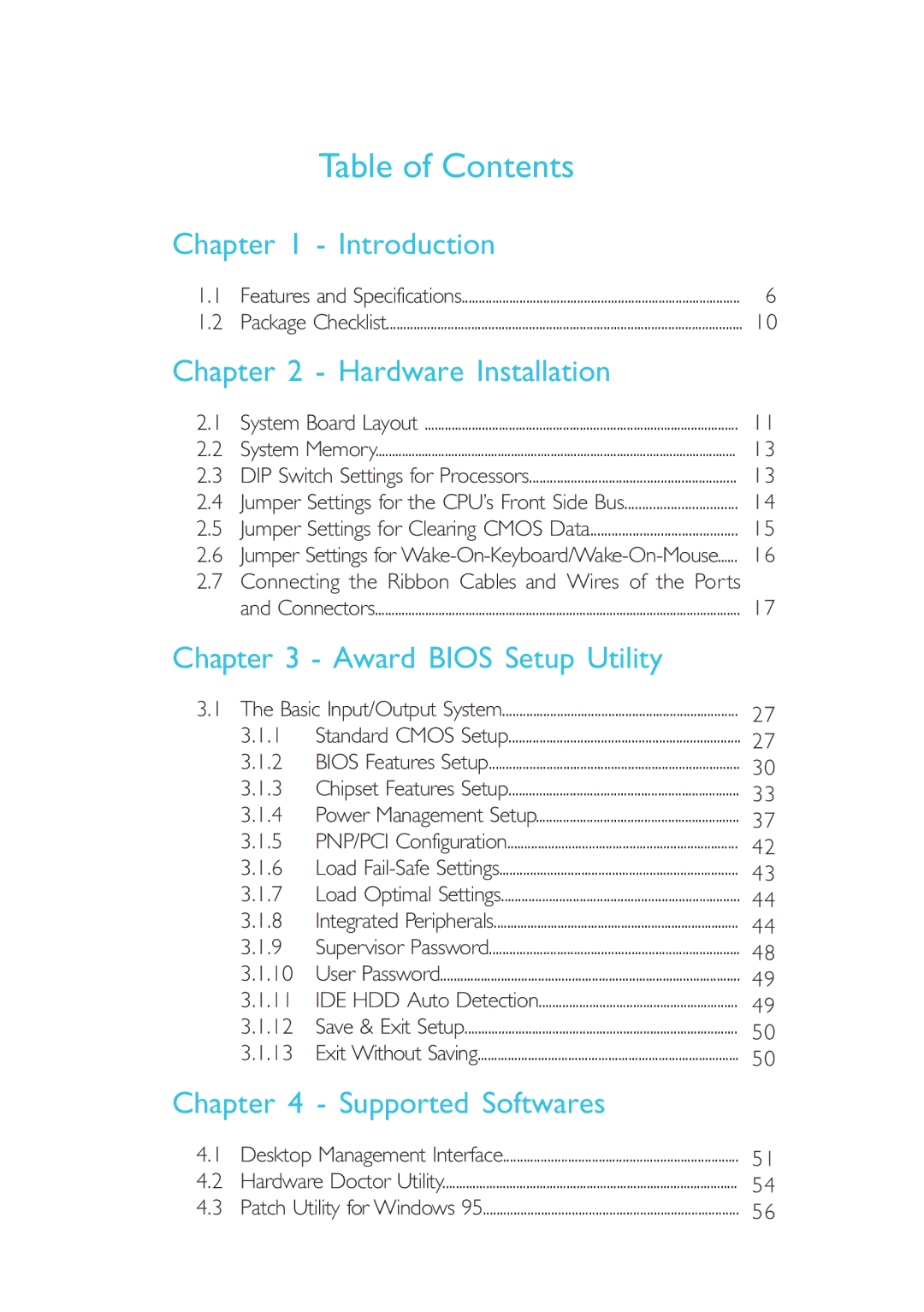Table of Contents
Chapter 1 - Introduction
1.1 | Features and Specifications | 6 | |
1.2 | Package Checklist | 10 | |
Chapter 2 - Hardware Installation |
| ||
2.1 | System Board Layout | 11 | |
2.2 | System Memory | 13 | |
2.3 | DIP Switch Settings for Processors | 13 | |
2.4 | Jumper Settings for the CPU’s Front Side Bus | 14 | |
2.5 | Jumper Settings for Clearing CMOS Data | 15 | |
2.6 | Jumper Settings for | 16 | |
2.7 | Connecting the Ribbon Cables and Wires of the Ports |
| |
| and Connectors | 17 | |
Chapter 3 - Award BIOS Setup Utility |
| ||
3.1 | The Basic Input/Output System | 27 | |
| 3.1.1 | Standard CMOS Setup | 27 |
| 3.1.2 | BIOS Features Setup | 30 |
| 3.1.3 | Chipset Features Setup | 33 |
| 3.1.4 | Power Management Setup | 37 |
| 3.1.5 | PNP/PCI Configuration | 42 |
| 3.1.6 | Load | 43 |
| 3.1.7 | Load Optimal Settings | 44 |
| 3.1.8 | Integrated Peripherals | 44 |
| 3.1.9 | Supervisor Password | 48 |
| 3.1.10 | User Password | 49 |
| 3.1.11 | IDE HDD Auto Detection | 49 |
| 3.1.12 | Save & Exit Setup | 50 |
| 3.1.13 | Exit Without Saving | 50 |
Chapter 4 - Supported Softwares
4.1 | Desktop Management Interface | 51 |
4.2 | Hardware Doctor Utility | 54 |
4.3 | Patch Utility for Windows 95 | 56 |