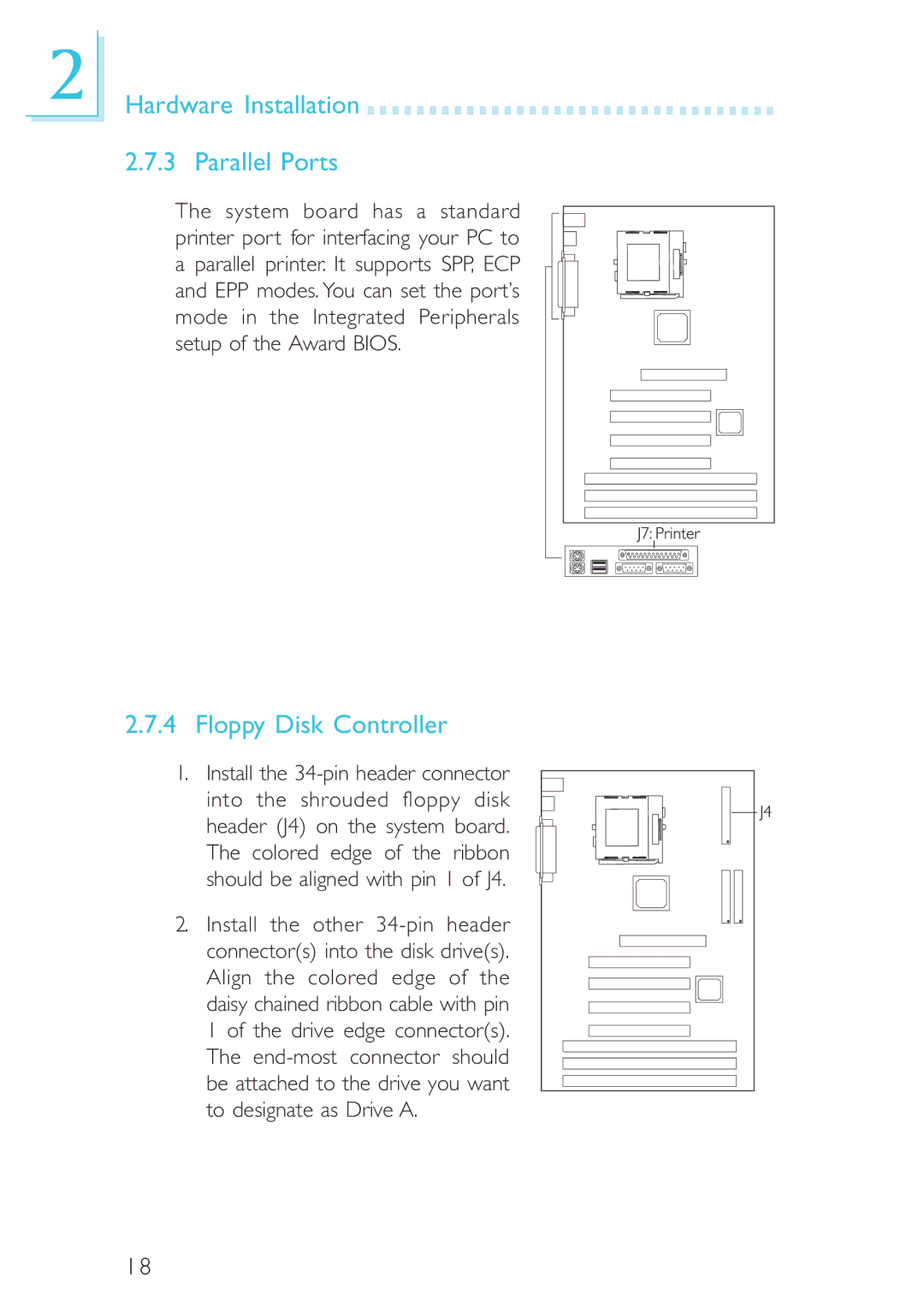2
Hardware Installation 
































2.7.3 Parallel Ports
The system board has a standard printer port for interfacing your PC to a parallel printer. It supports SPP, ECP and EPP modes. You can set the port’s mode in the Integrated Peripherals setup of the Award BIOS.
2.7.4 Floppy Disk Controller
1. Install the
2. Install the other
18