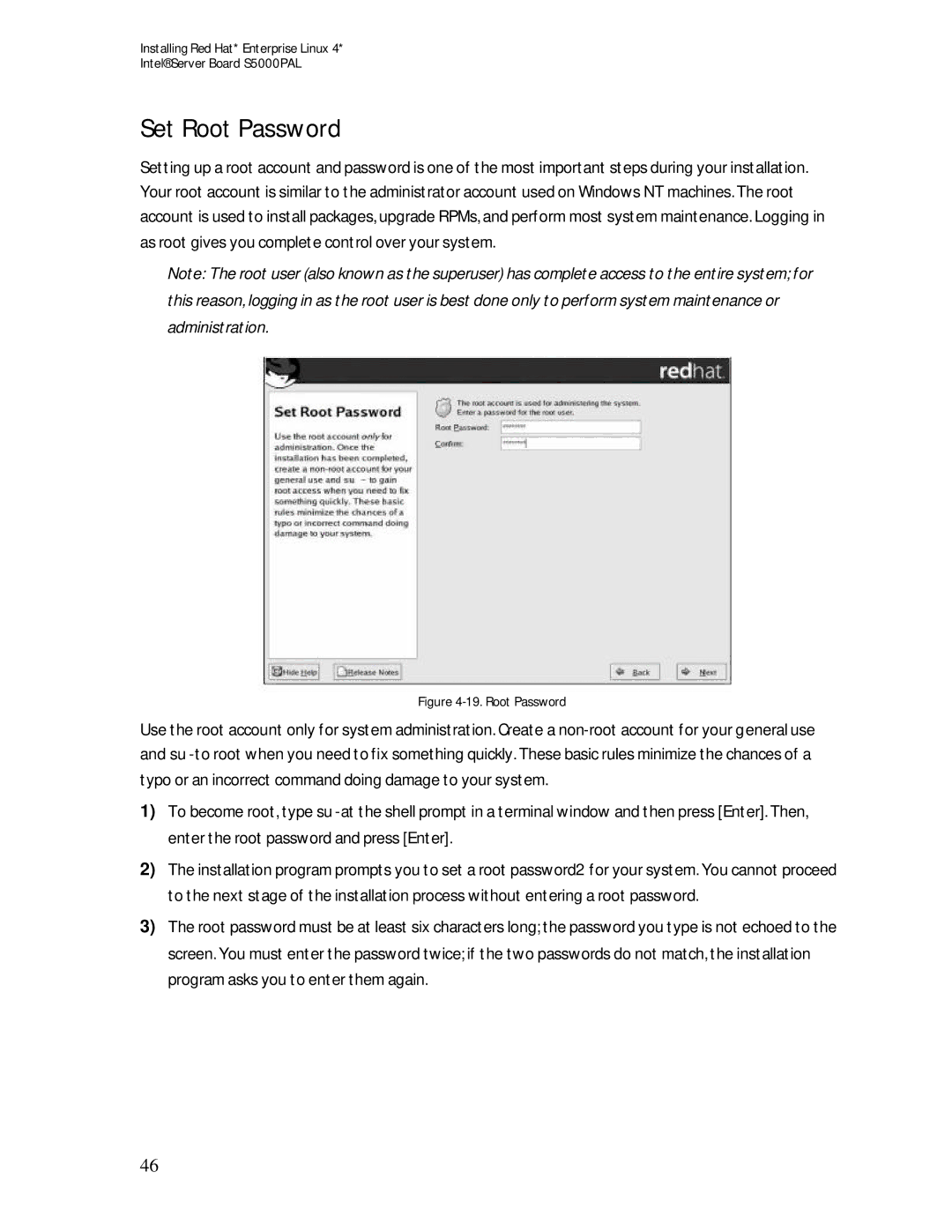Installing Red Hat* Enterprise Linux 4*
Intel® Server Board S5000PAL
Set Root Password
Setting up a root account and password is one of the most important steps during your installation. Your root account is similar to the administrator account used on Windows NT machines. The root account is used to install packages, upgrade RPMs, and perform most system maintenance. Logging in as root gives you complete control over your system.
Note: The root user (also known as the superuser) has complete access to the entire system; for this reason, logging in as the root user is best done only to perform system maintenance or administration.
Figure 4-19. Root Password
Use the root account only for system administration. Create a
1)To become root, type su
2)The installation program prompts you to set a root password2 for your system. You cannot proceed to the next stage of the installation process without entering a root password.
3)The root password must be at least six characters long; the password you type is not echoed to the screen. You must enter the password twice; if the two passwords do not match, the installation program asks you to enter them again.
46