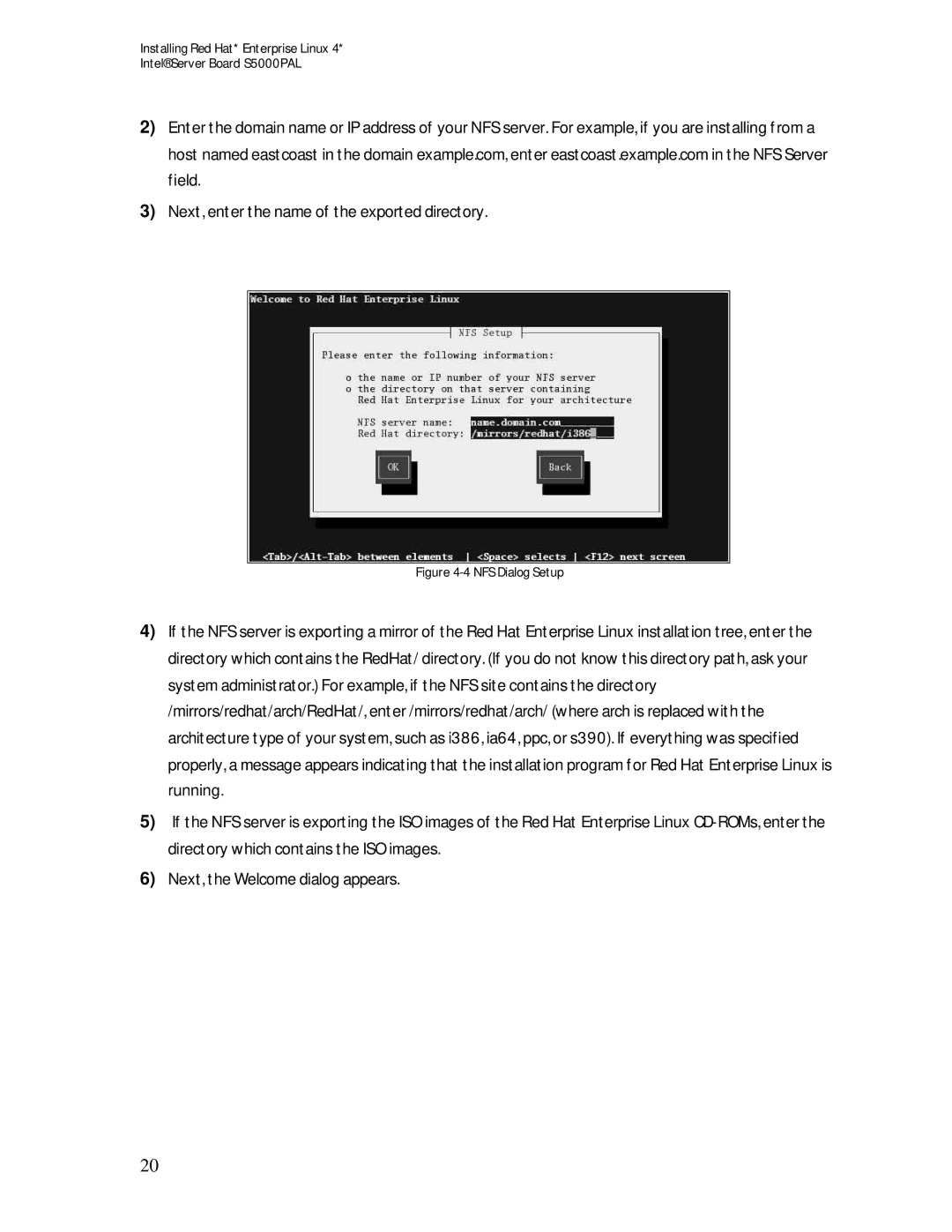Installing Red Hat* Enterprise Linux 4*
Intel® Server Board S5000PAL
2)Enter the domain name or IP address of your NFS server. For example, if you are installing from a host named eastcoast in the domain example.com, enter eastcoast.example.com in the NFS Server field.
3)Next, enter the name of the exported directory.
Figure 4-4 NFS Dialog Setup
4)If the NFS server is exporting a mirror of the Red Hat Enterprise Linux installation tree, enter the directory which contains the RedHat/ directory. (If you do not know this directory path, ask your system administrator.) For example, if the NFS site contains the directory /mirrors/redhat/arch/RedHat/, enter /mirrors/redhat/arch/ (where arch is replaced with the architecture type of your system, such as i386, ia64, ppc, or s390). If everything was specified properly, a message appears indicating that the installation program for Red Hat Enterprise Linux is running.
5)If the NFS server is exporting the ISO images of the Red Hat Enterprise Linux
6)Next, the Welcome dialog appears.
20