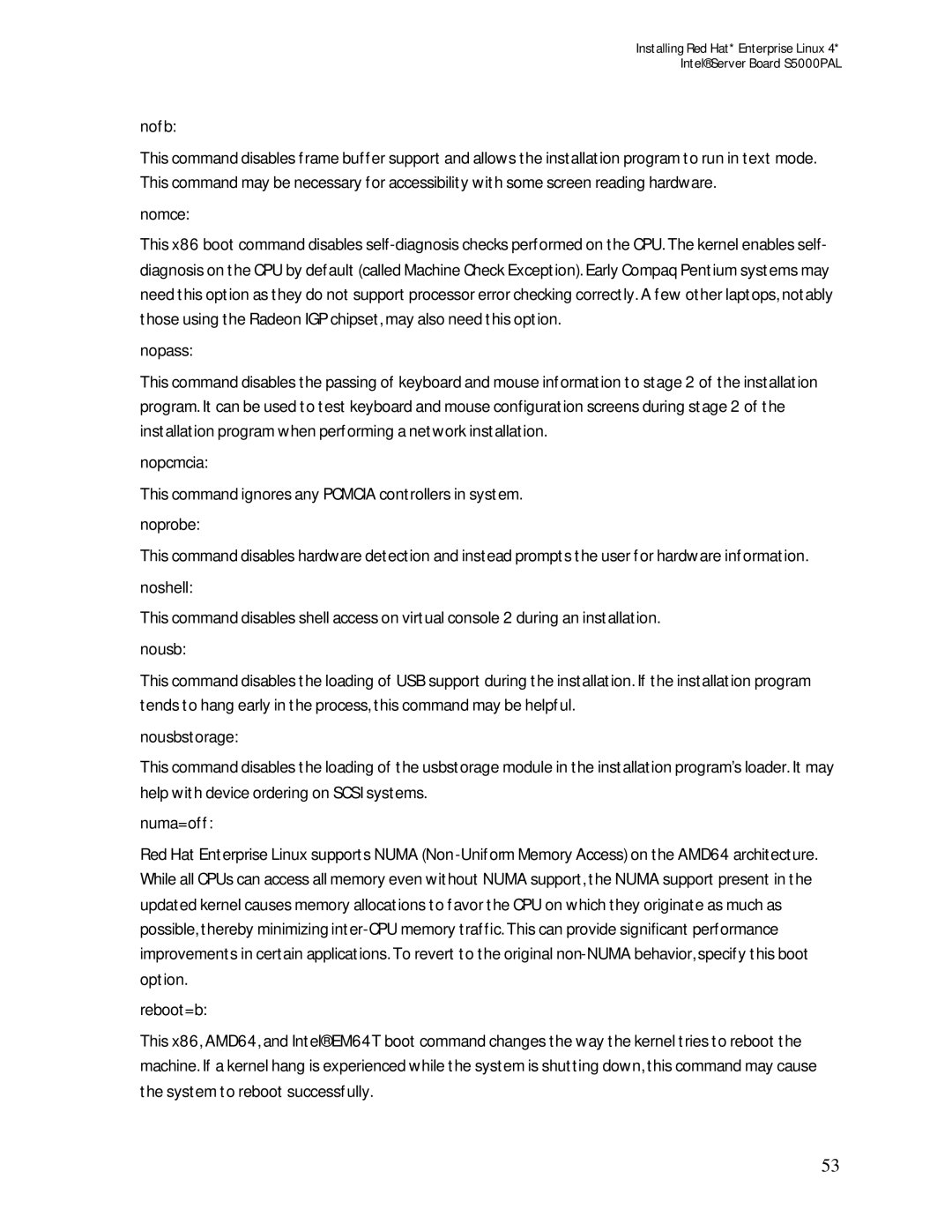Installing Red Hat* Enterprise Linux 4*
Intel® Server Board S5000PAL
nofb:
This command disables frame buffer support and allows the installation program to run in text mode. This command may be necessary for accessibility with some screen reading hardware.
nomce:
This x86 boot command disables
nopass:
This command disables the passing of keyboard and mouse information to stage 2 of the installation program. It can be used to test keyboard and mouse configuration screens during stage 2 of the installation program when performing a network installation.
nopcmcia:
This command ignores any PCMCIA controllers in system.
noprobe:
This command disables hardware detection and instead prompts the user for hardware information.
noshell:
This command disables shell access on virtual console 2 during an installation.
nousb:
This command disables the loading of USB support during the installation. If the installation program tends to hang early in the process, this command may be helpful.
nousbstorage:
This command disables the loading of the usbstorage module in the installation program’s loader. It may help with device ordering on SCSI systems.
numa=off:
Red Hat Enterprise Linux supports NUMA
reboot=b:
This x86, AMD64, and Intel® EM64T boot command changes the way the kernel tries to reboot the machine. If a kernel hang is experienced while the system is shutting down, this command may cause the system to reboot successfully.
53