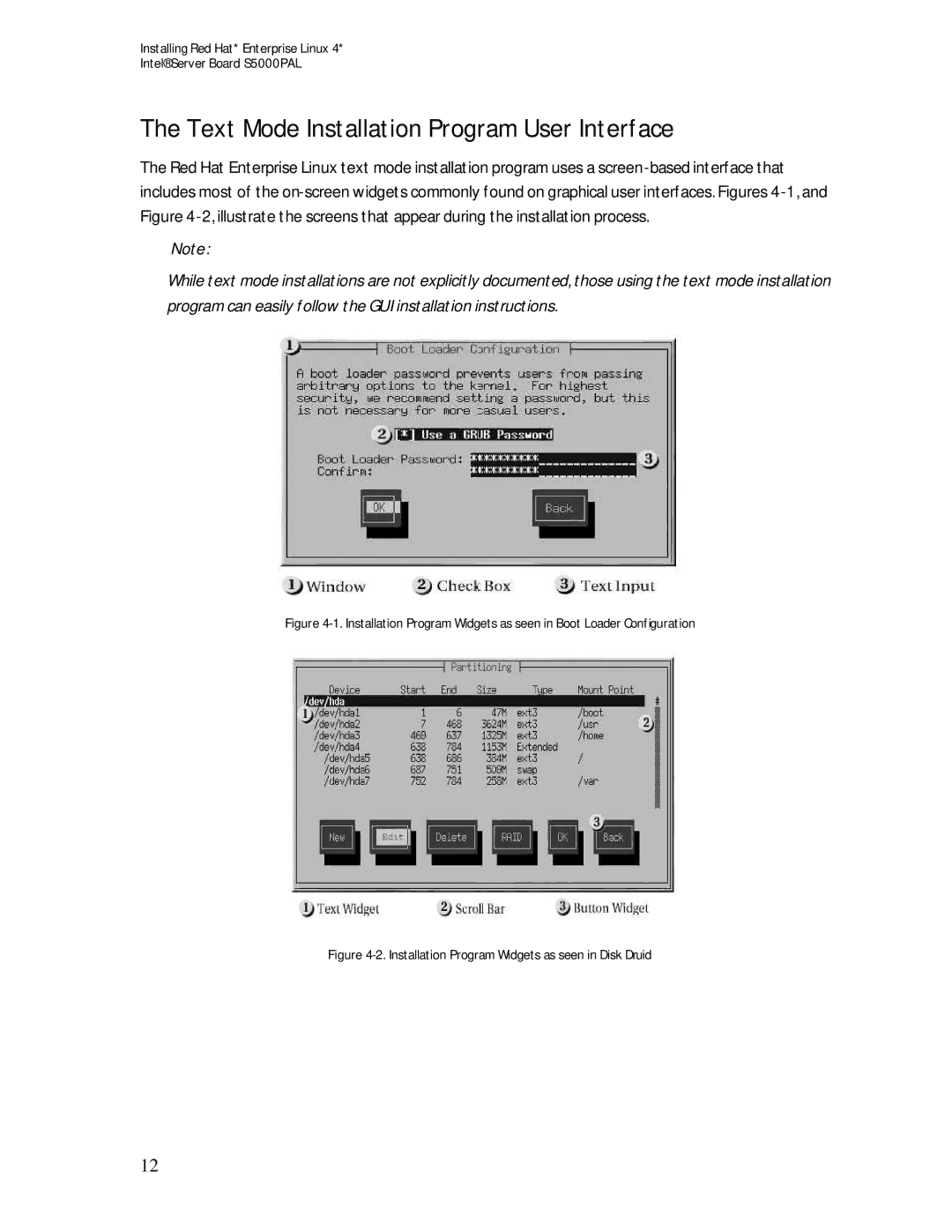Installing Red Hat* Enterprise Linux 4*
Intel® Server Board S5000PAL
The Text Mode Installation Program User Interface
The Red Hat Enterprise Linux text mode installation program uses a
Note:
While text mode installations are not explicitly documented, those using the text mode installation program can easily follow the GUI installation instructions.
Figure 4-1. Installation Program Widgets as seen in Boot Loader Configuration
Figure 4-2. Installation Program Widgets as seen in Disk Druid
12