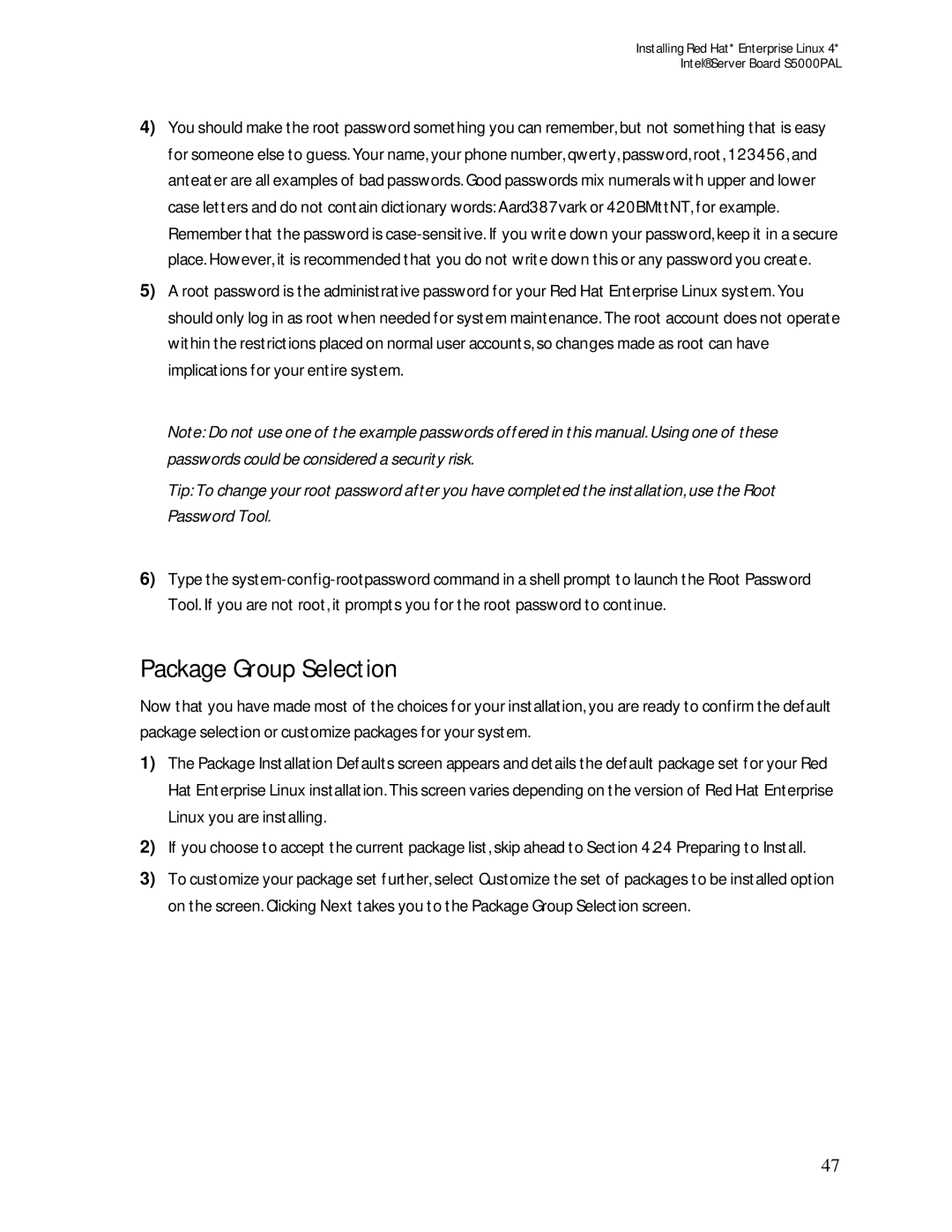Installing Red Hat* Enterprise Linux 4*
Intel® Server Board S5000PAL
4)You should make the root password something you can remember, but not something that is easy for someone else to guess. Your name, your phone number, qwerty, password, root, 123456, and anteater are all examples of bad passwords. Good passwords mix numerals with upper and lower case letters and do not contain dictionary words: Aard387vark or 420BMttNT, for example. Remember that the password is
5)A root password is the administrative password for your Red Hat Enterprise Linux system. You should only log in as root when needed for system maintenance. The root account does not operate within the restrictions placed on normal user accounts, so changes made as root can have implications for your entire system.
Note: Do not use one of the example passwords offered in this manual. Using one of these passwords could be considered a security risk.
Tip: To change your root password after you have completed the installation, use the Root Password Tool.
6)Type the
Package Group Selection
Now that you have made most of the choices for your installation, you are ready to confirm the default package selection or customize packages for your system.
1)The Package Installation Defaults screen appears and details the default package set for your Red Hat Enterprise Linux installation. This screen varies depending on the version of Red Hat Enterprise Linux you are installing.
2)If you choose to accept the current package list, skip ahead to Section 4.24 Preparing to Install.
3)To customize your package set further, select Customize the set of packages to be installed option on the screen. Clicking Next takes you to the Package Group Selection screen.
47