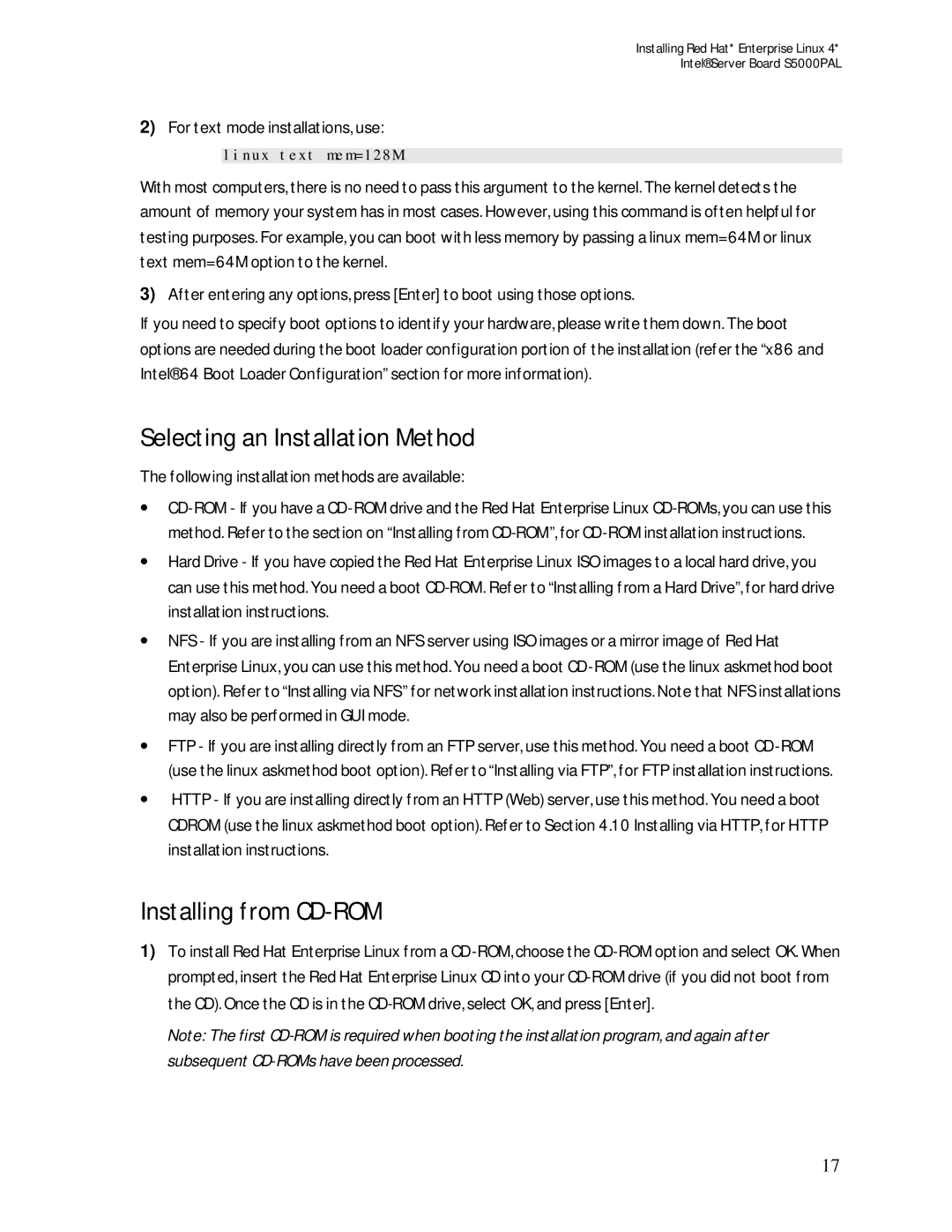Installing Red Hat* Enterprise Linux 4*
Intel® Server Board S5000PAL
2)For text mode installations, use:
linux text mem=128M
With most computers, there is no need to pass this argument to the kernel. The kernel detects the amount of memory your system has in most cases. However, using this command is often helpful for testing purposes. For example, you can boot with less memory by passing a linux mem=64M or linux text mem=64M option to the kernel.
3)After entering any options, press [Enter] to boot using those options.
If you need to specify boot options to identify your hardware, please write them down. The boot options are needed during the boot loader configuration portion of the installation (refer the “x86 and Intel® 64 Boot Loader Configuration” section for more information).
Selecting an Installation Method
The following installation methods are available:
∙
∙Hard Drive - If you have copied the Red Hat Enterprise Linux ISO images to a local hard drive, you can use this method. You need a boot
∙NFS - If you are installing from an NFS server using ISO images or a mirror image of Red Hat Enterprise Linux, you can use this method. You need a boot
∙FTP - If you are installing directly from an FTP server, use this method. You need a boot
∙HTTP - If you are installing directly from an HTTP (Web) server, use this method. You need a boot CDROM (use the linux askmethod boot option). Refer to Section 4.10 Installing via HTTP, for HTTP installation instructions.
Installing from CD-ROM
1)To install Red Hat Enterprise Linux from a
Note: The first
17