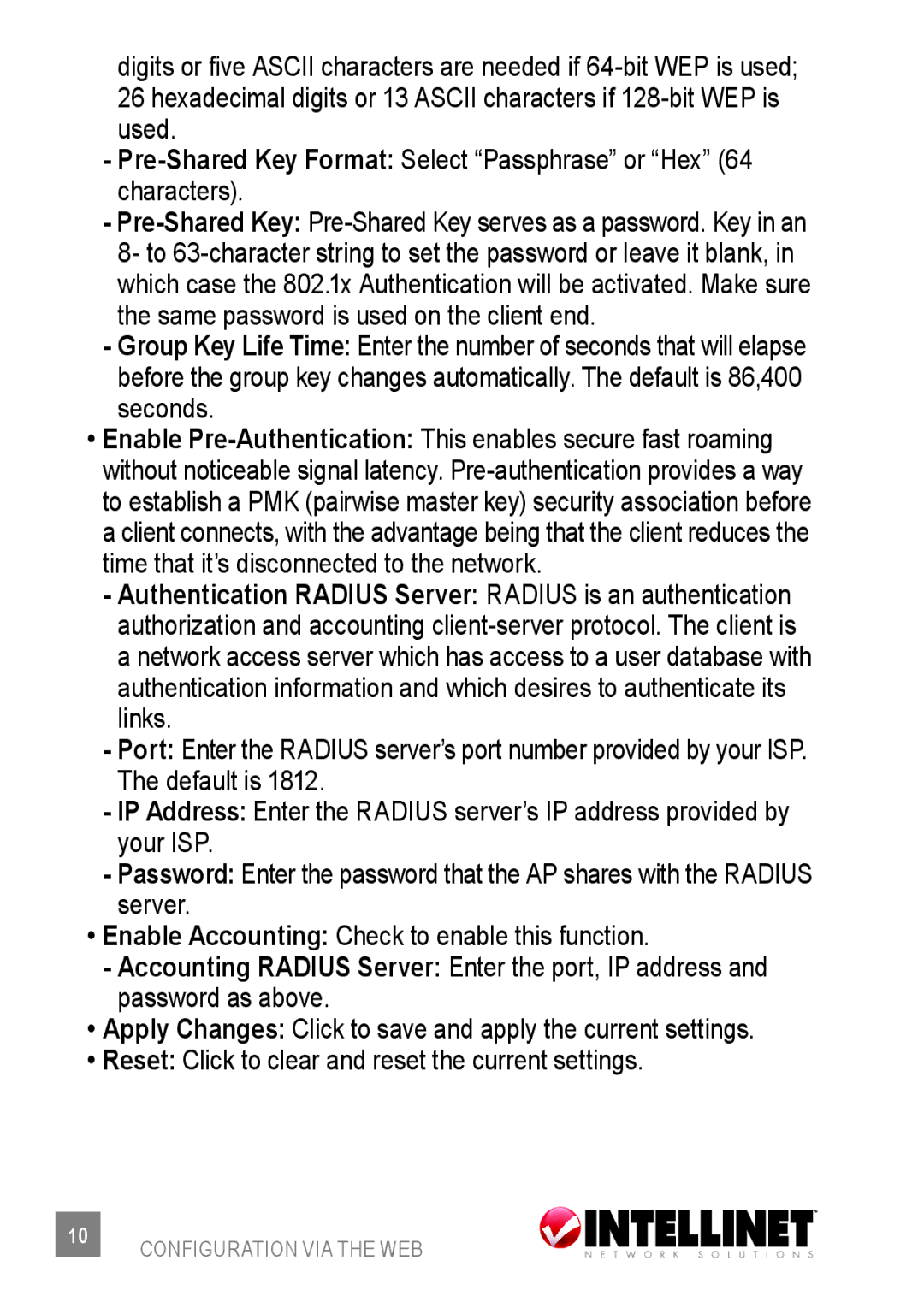digits or five ASCII characters are needed if
-Pre-Shared Key Format: Select “Passphrase” or “Hex” (64 characters).
-
-Group Key Life Time: Enter the number of seconds that will elapse before the group key changes automatically. The default is 86,400 seconds.
•Enable
-Authentication RADIUS Server: RADIUS is an authentication authorization and accounting
-Port: Enter the RADIUS server’s port number provided by your ISP. The default is 1812.
-IP Address: Enter the RADIUS server’s IP address provided by your ISP.
-Password: Enter the password that the AP shares with the RADIUS server.
•Enable Accounting: Check to enable this function.
-Accounting RADIUS Server: Enter the port, IP address and password as above.
•Apply Changes: Click to save and apply the current settings.
•Reset: Click to clear and reset the current settings.
10CONFIGURATION VIA THE WEB