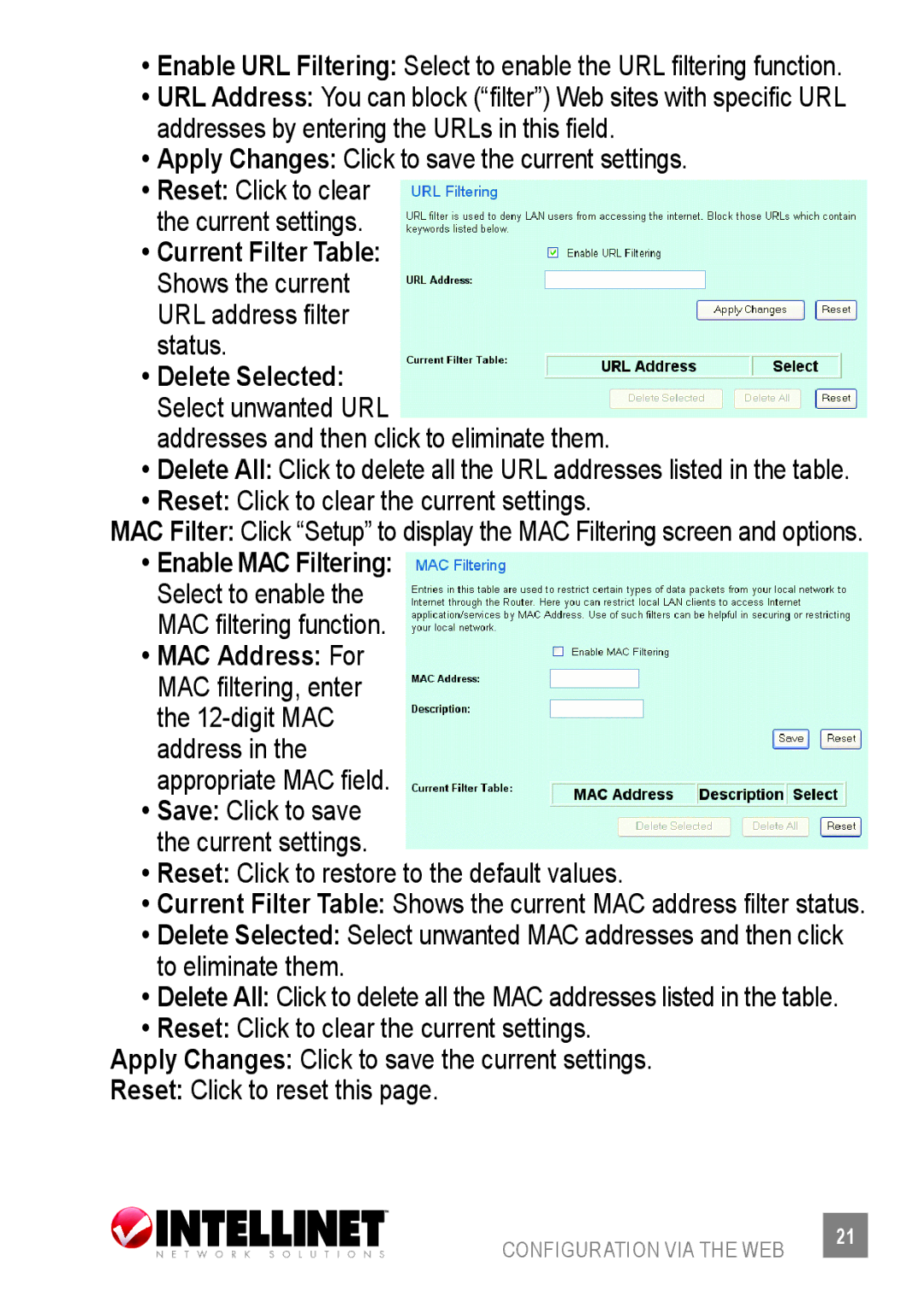•Enable URL Filtering: Select to enable the URL filtering function.
•URL Address: You can block (“filter”) Web sites with specific URL addresses by entering the URLs in this field.
•Apply Changes: Click to save the current settings.
•Reset: Click to clear the current settings.
•Current Filter Table:
Shows the current
URL address filter status.
•Delete Selected:
Select unwanted URL
addresses and then click to eliminate them.
•Delete All: Click to delete all the URL addresses listed in the table.
•Reset: Click to clear the current settings.
MAC Filter: Click “Setup” to display the MAC Filtering screen and options.
•Enable MAC Filtering:
Select to enable the
MAC filtering function.
•MAC Address: For
MAC filtering, enter the
•Save: Click to save the current settings.
•Reset: Click to restore to the default values.
•Current Filter Table: Shows the current MAC address filter status.
•Delete Selected: Select unwanted MAC addresses and then click to eliminate them.
•Delete All: Click to delete all the MAC addresses listed in the table.
•Reset: Click to clear the current settings.
Apply Changes: Click to save the current settings.
Reset: Click to reset this page.
CONFIGURATION VIA THE WEB | 21 |
|