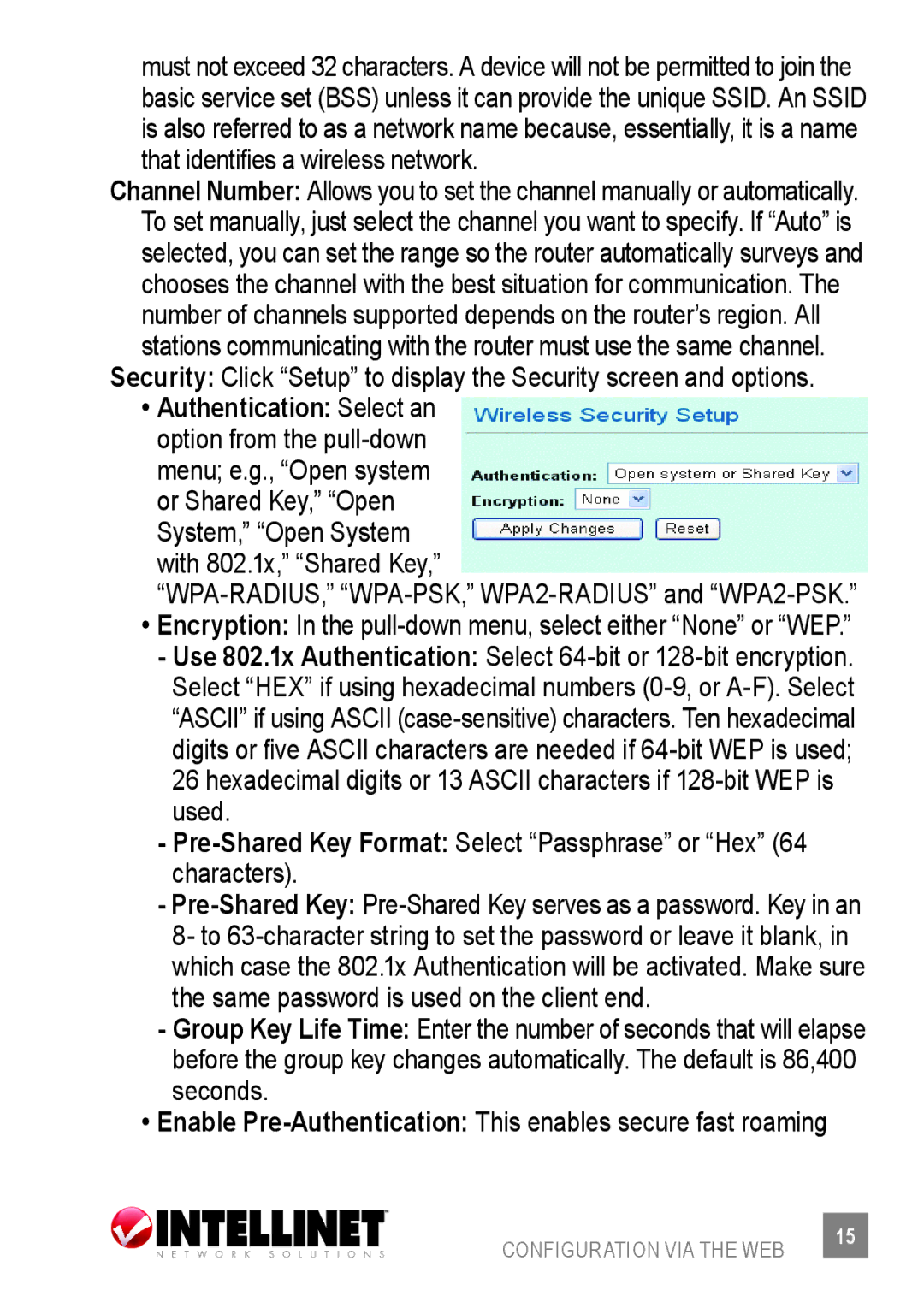must not exceed 32 characters. A device will not be permitted to join the basic service set (BSS) unless it can provide the unique SSID. An SSID is also referred to as a network name because, essentially, it is a name that identifies a wireless network.
Channel Number: Allows you to set the channel manually or automatically. To set manually, just select the channel you want to specify. If “Auto” is selected, you can set the range so the router automatically surveys and chooses the channel with the best situation for communication. The number of channels supported depends on the router’s region. All stations communicating with the router must use the same channel.
Security: Click “Setup” to display the Security screen and options.
•Authentication: Select an option from the
•Encryption: In the
-Use 802.1x Authentication: Select
Select “HEX” if using hexadecimal numbers
26 hexadecimal digits or 13 ASCII characters if
-Pre-Shared Key Format: Select “Passphrase” or “Hex” (64 characters).
-
-Group Key Life Time: Enter the number of seconds that will elapse before the group key changes automatically. The default is 86,400 seconds.
•Enable Pre-Authentication: This enables secure fast roaming
CONFIGURATION VIA THE WEB | 15 |
|