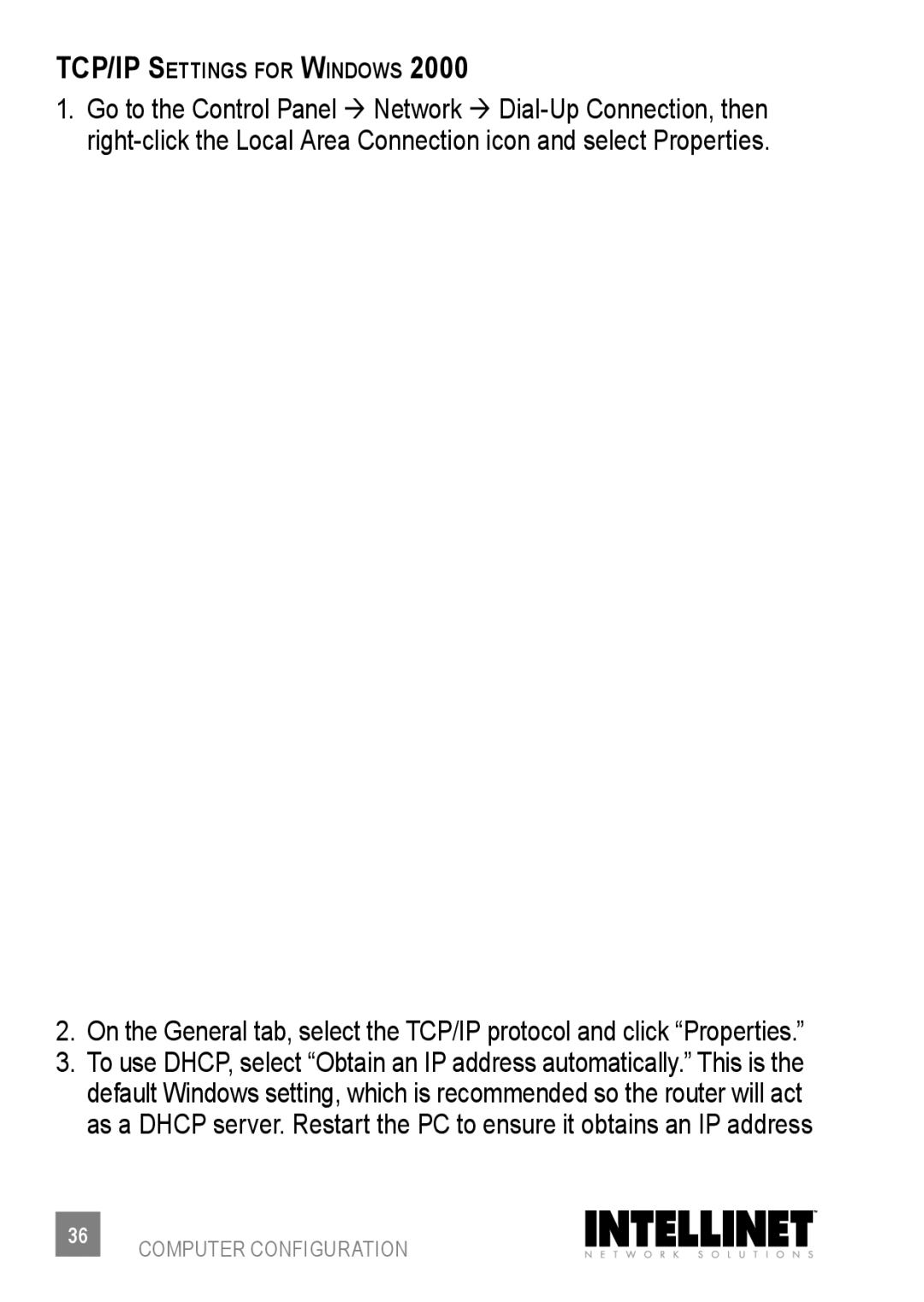TCP/IP Settings for Windows 2000
1.Go to the Control Panel ‡ Network ‡
2.On the General tab, select the TCP/IP protocol and click “Properties.”
3.To use DHCP, select “Obtain an IP address automatically.” This is the default Windows setting, which is recommended so the router will act as a DHCP server. Restart the PC to ensure it obtains an IP address