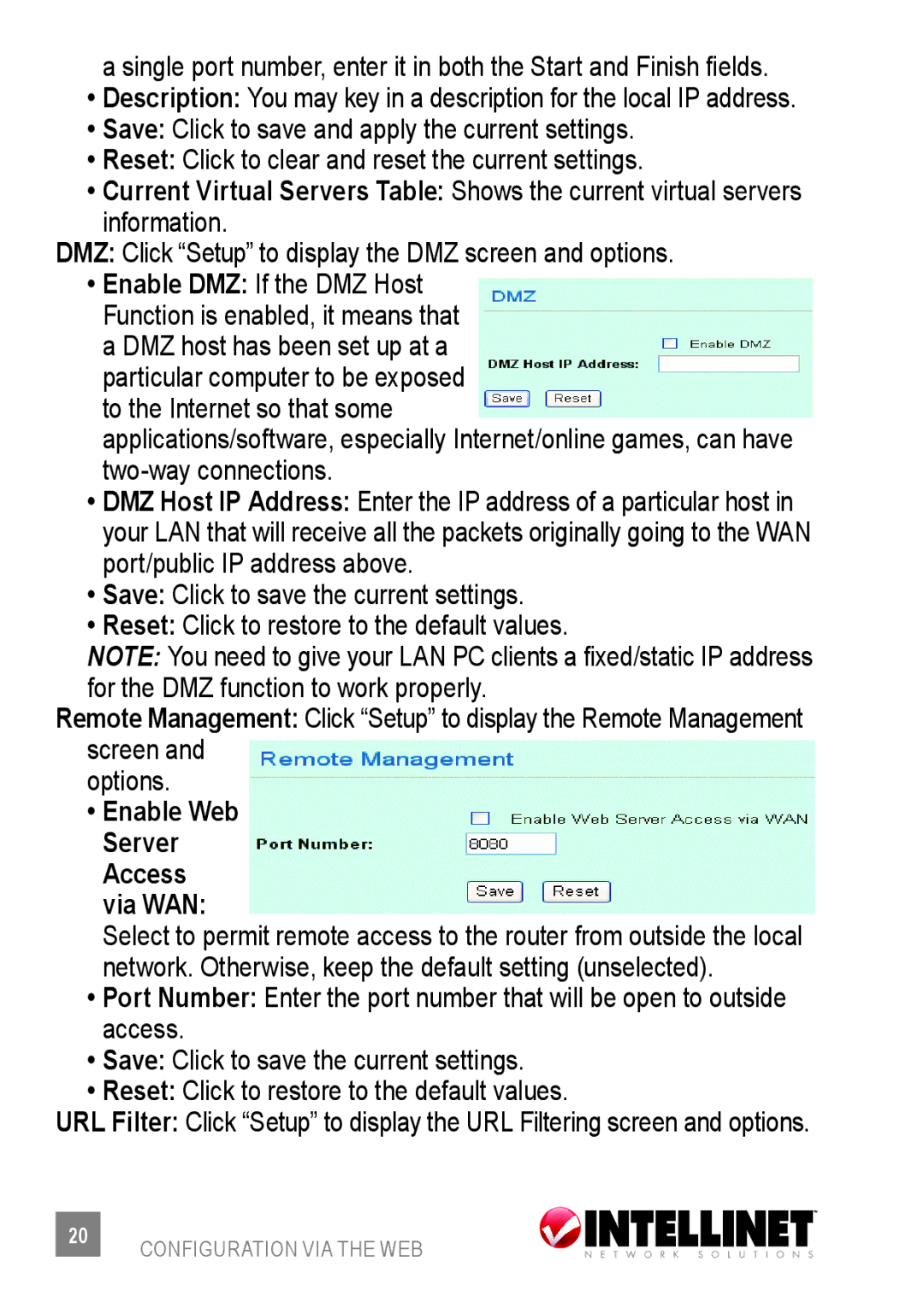a single port number, enter it in both the Start and Finish fields.
•Description: You may key in a description for the local IP address.
•Save: Click to save and apply the current settings.
•Reset: Click to clear and reset the current settings.
•Current Virtual Servers Table: Shows the current virtual servers information.
DMZ: Click “Setup” to display the DMZ screen and options.
•Enable DMZ: If the DMZ Host Function is enabled, it means that a DMZ host has been set up at a particular computer to be exposed to the Internet so that some
applications/software, especially Internet/online games, can have
•DMZ Host IP Address: Enter the IP address of a particular host in your LAN that will receive all the packets originally going to the WAN port/public IP address above.
•Save: Click to save the current settings.
•Reset: Click to restore to the default values.
NOTE: You need to give your LAN PC clients a fixed/static IP address for the DMZ function to work properly.
Remote Management: Click “Setup” to display the Remote Management screen and
options.
•Enable Web Server Access via WAN:
Select to permit remote access to the router from outside the local network. Otherwise, keep the default setting (unselected).
•Port Number: Enter the port number that will be open to outside access.
•Save: Click to save the current settings.
•Reset: Click to restore to the default values.
URL Filter: Click “Setup” to display the URL Filtering screen and options.
20CONFIGURATION VIA THE WEB