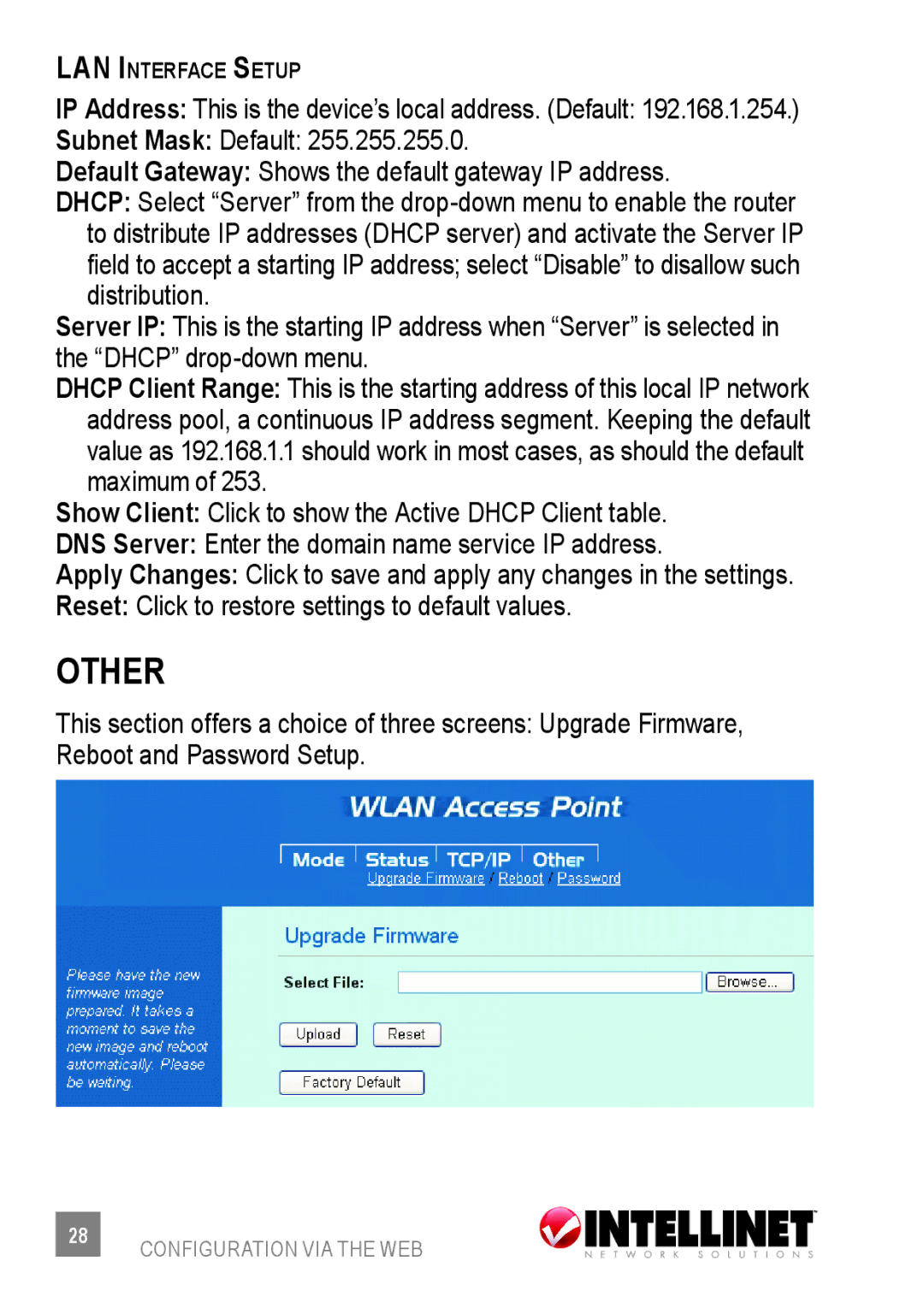LAN Interface Setup
IP Address: This is the device’s local address. (Default: 192.168.1.254.)
Subnet Mask: Default: 255.255.255.0.
Default Gateway: Shows the default gateway IP address.
DHCP: Select “Server” from the
Server IP: This is the starting IP address when “Server” is selected in the “DHCP”
DHCP Client Range: This is the starting address of this local IP network address pool, a continuous IP address segment. Keeping the default value as 192.168.1.1 should work in most cases, as should the default maximum of 253.
Show Client: Click to show the Active DHCP Client table.
DNS Server: Enter the domain name service IP address.
Apply Changes: Click to save and apply any changes in the settings.
Reset: Click to restore settings to default values.
other
This section offers a choice of three screens: Upgrade Firmware, Reboot and Password Setup.
28CONFIGURATION VIA THE WEB