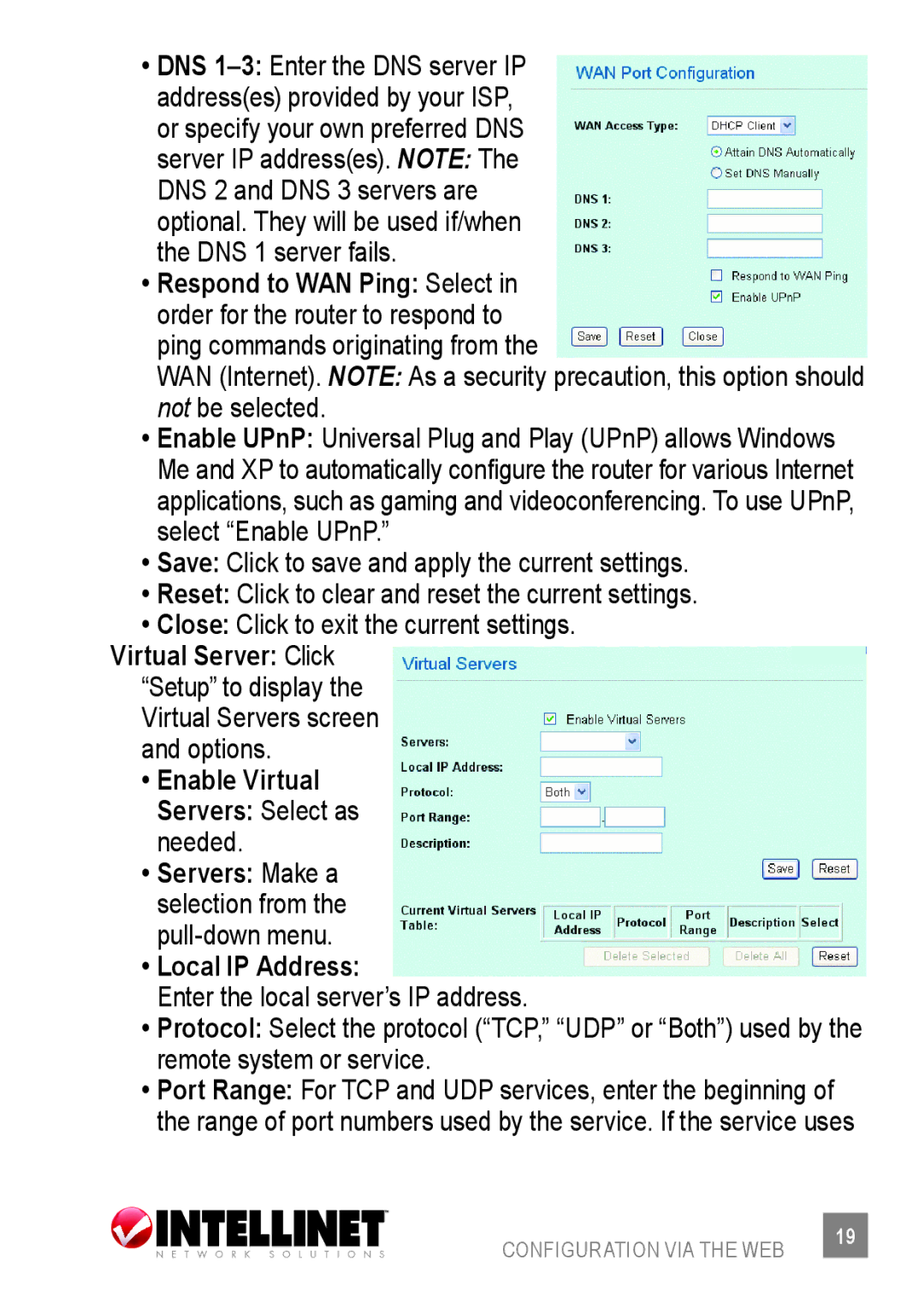•DNS
•Respond to WAN Ping: Select in order for the router to respond to ping commands originating from the
WAN (Internet). NOTE: As a security precaution, this option should not be selected.
•Enable UPnP: Universal Plug and Play (UPnP) allows Windows Me and XP to automatically configure the router for various Internet applications, such as gaming and videoconferencing. To use UPnP, select “Enable UPnP.”
•Save: Click to save and apply the current settings.
•Reset: Click to clear and reset the current settings.
•Close: Click to exit the current settings.
Virtual Server: Click “Setup” to display the Virtual Servers screen and options.
•Enable Virtual Servers: Select as needed.
•Servers: Make a selection from the
•Local IP Address:
Enter the local server’s IP address.
•Protocol: Select the protocol (“TCP,” “UDP” or “Both”) used by the remote system or service.
•Port Range: For TCP and UDP services, enter the beginning of the range of port numbers used by the service. If the service uses
CONFIGURATION VIA THE WEB | 19 |
|