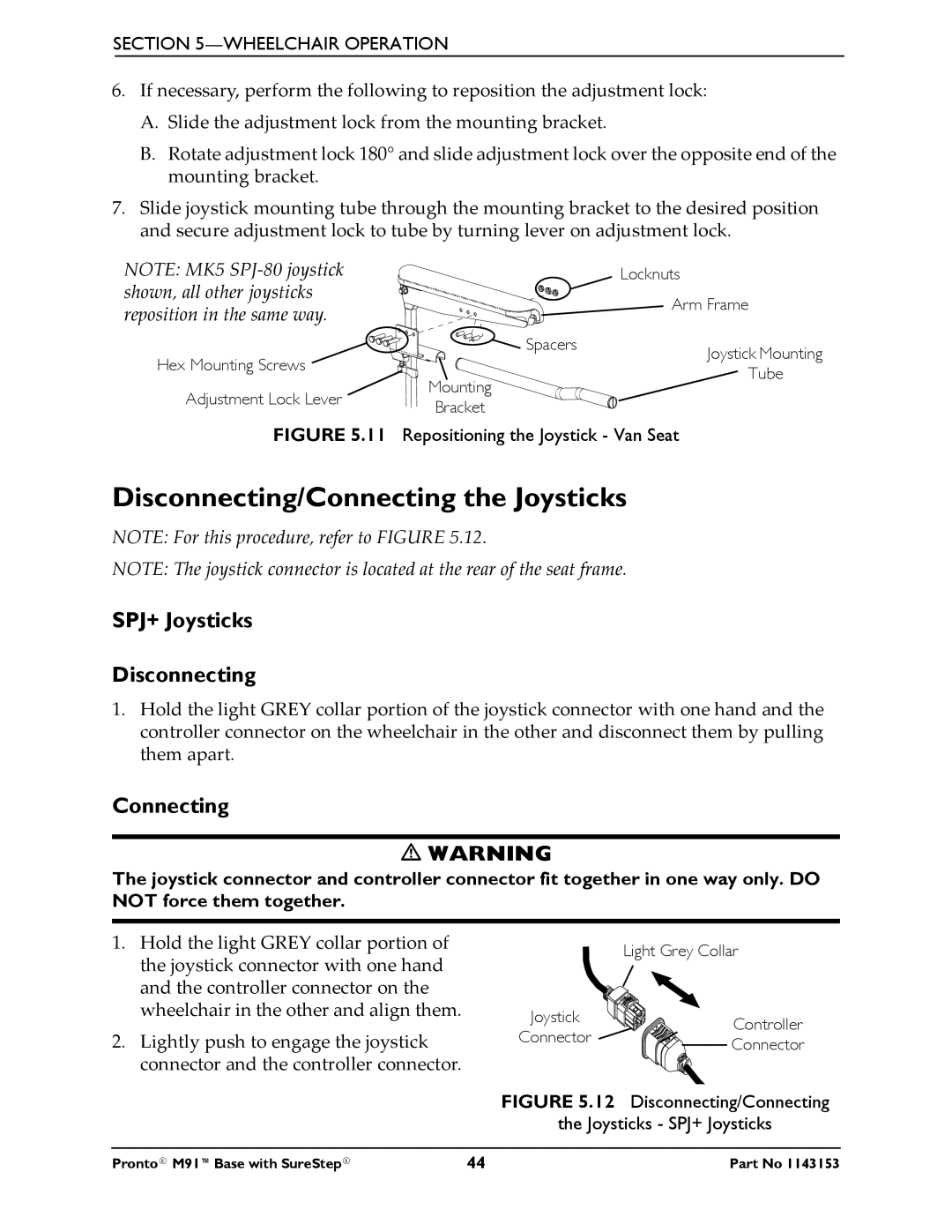SECTION 5—WHEELCHAIR OPERATION
6.If necessary, perform the following to reposition the adjustment lock:
A.Slide the adjustment lock from the mounting bracket.
B.Rotate adjustment lock 180° and slide adjustment lock over the opposite end of the mounting bracket.
7.Slide joystick mounting tube through the mounting bracket to the desired position and secure adjustment lock to tube by turning lever on adjustment lock.
NOTE: MK5 SPJ‐80 joystick shown, all other joysticks reposition in the same way.
Hex Mounting Screws ![]()
Adjustment Lock Lever
FIGURE 5.11
Locknuts
|
| Arm Frame |
| Spacers | Joystick Mounting |
|
| |
Mounting |
| Tube |
|
| |
Bracket |
|
|
Repositioning the Joystick - Van Seat
Disconnecting/Connecting the Joysticks
NOTE: For this procedure, refer to FIGURE 5.12.
NOTE: The joystick connector is located at the rear of the seat frame.
SPJ+ Joysticks
Disconnecting
1.Hold the light GREY collar portion of the joystick connector with one hand and the controller connector on the wheelchair in the other and disconnect them by pulling them apart.
Connecting
WARNING
The joystick connector and controller connector fit together in one way only. DO NOT force them together.
1.Hold the light GREY collar portion of the joystick connector with one hand and the controller connector on the wheelchair in the other and align them.
2.Lightly push to engage the joystick connector and the controller connector.
| Light Grey Collar | |
Joystick | Controller | |
Connector | ||
Connector | ||
|
FIGURE 5.12 Disconnecting/Connecting
the Joysticks - SPJ+ Joysticks
Pronto® M91™Base with SureStep® | 44 | Part No 1143153 |