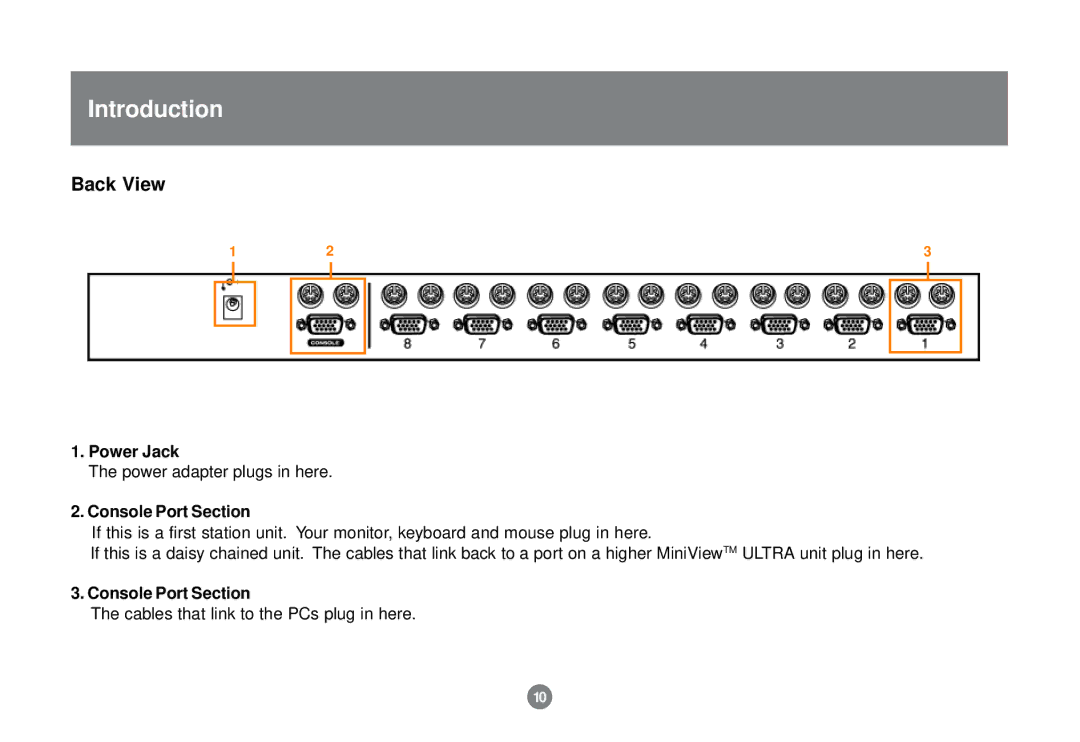Introduction
Back View
1 | 2 | 3 | |||||
|
|
|
|
|
|
|
|
|
|
|
|
|
|
|
|
|
|
|
|
|
|
|
|
1.Power Jack
The power adapter plugs in here.
2.Console Port Section
If this is a first station unit. Your monitor, keyboard and mouse plug in here.
If this is a daisy chained unit. The cables that link back to a port on a higher MiniViewTM ULTRA unit plug in here.
3. Console Port Section
The cables that link to the PCs plug in here.
10