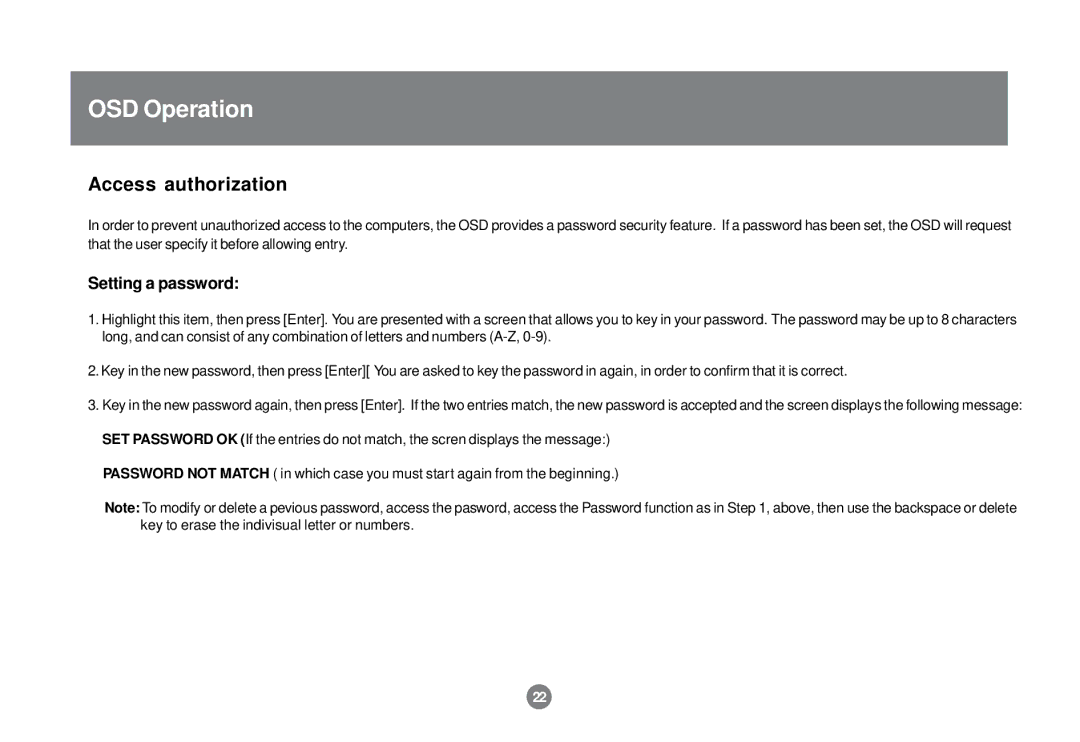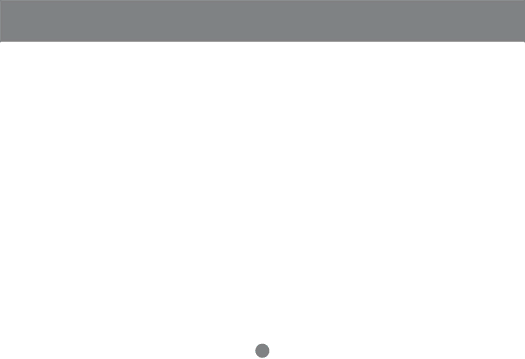
OSD Operation
Access authorization
In order to prevent unauthorized access to the computers, the OSD provides a password security feature. If a password has been set, the OSD will request that the user specify it before allowing entry.
Setting a password:
1.Highlight this item, then press [Enter]. You are presented with a screen that allows you to key in your password. The password may be up to 8 characters long, and can consist of any combination of letters and numbers
2.Key in the new password, then press [Enter][ You are asked to key the password in again, in order to confirm that it is correct.
3.Key in the new password again, then press [Enter]. If the two entries match, the new password is accepted and the screen displays the following message: SET PASSWORD OK (If the entries do not match, the scren displays the message:)
PASSWORD NOT MATCH ( in which case you must start again from the beginning.)
Note: To modify or delete a pevious password, access the pasword, access the Password function as in Step 1, above, then use the backspace or delete key to erase the indivisual letter or numbers.
22