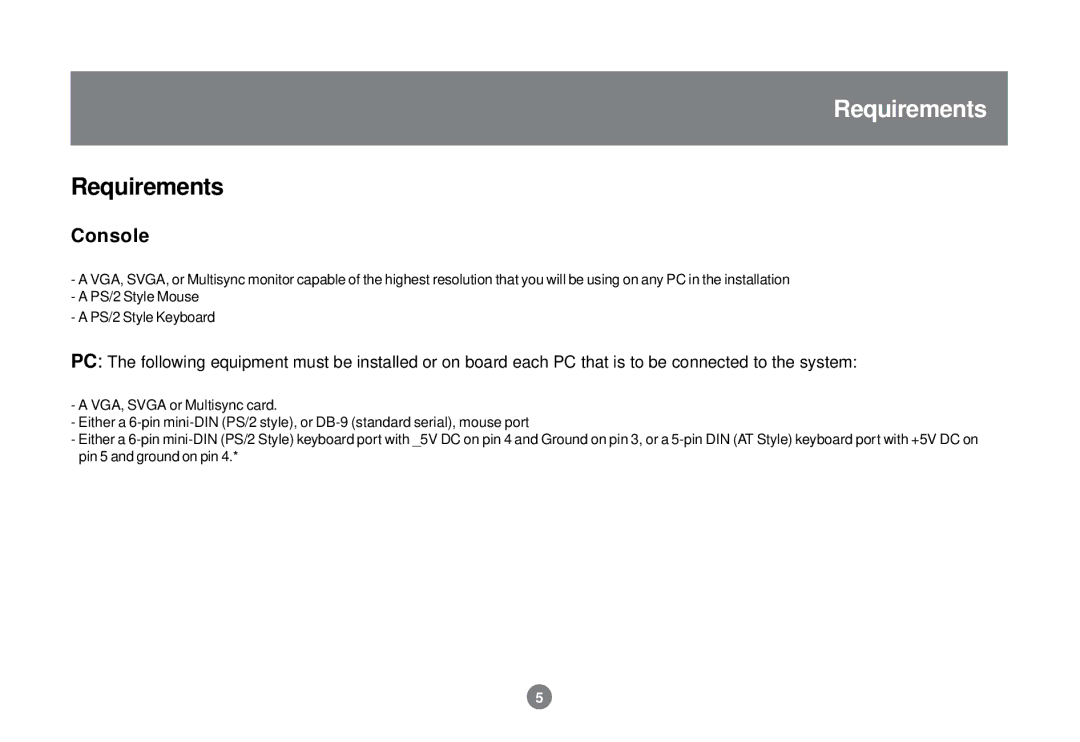Requirements
Requirements
Console
-A VGA, SVGA, or Multisync monitor capable of the highest resolution that you will be using on any PC in the installation
-A PS/2 Style Mouse
-A PS/2 Style Keyboard
PC: The following equipment must be installed or on board each PC that is to be connected to the system:
-A VGA, SVGA or Multisync card.
-Either a
-Either a
5