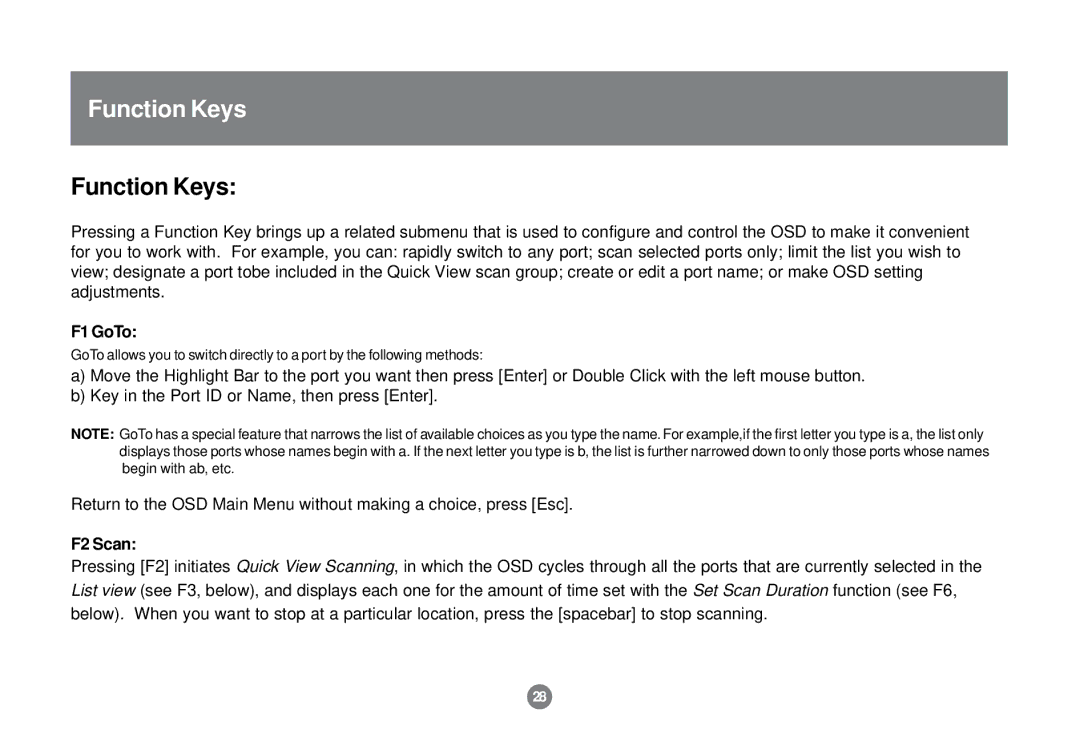Function Keys
Function Keys:
Pressing a Function Key brings up a related submenu that is used to configure and control the OSD to make it convenient for you to work with. For example, you can: rapidly switch to any port; scan selected ports only; limit the list you wish to view; designate a port tobe included in the Quick View scan group; create or edit a port name; or make OSD setting adjustments.
F1 GoTo:
GoTo allows you to switch directly to a port by the following methods:
a)Move the Highlight Bar to the port you want then press [Enter] or Double Click with the left mouse button.
b)Key in the Port ID or Name, then press [Enter].
NOTE: GoTo has a special feature that narrows the list of available choices as you type the name. For example,if the first letter you type is a, the list only displays those ports whose names begin with a. If the next letter you type is b, the list is further narrowed down to only those ports whose names begin with ab, etc.
Return to the OSD Main Menu without making a choice, press [Esc].
F2 Scan:
Pressing [F2] initiates Quick View Scanning, in which the OSD cycles through all the ports that are currently selected in the List view (see F3, below), and displays each one for the amount of time set with the Set Scan Duration function (see F6, below). When you want to stop at a particular location, press the [spacebar] to stop scanning.
28