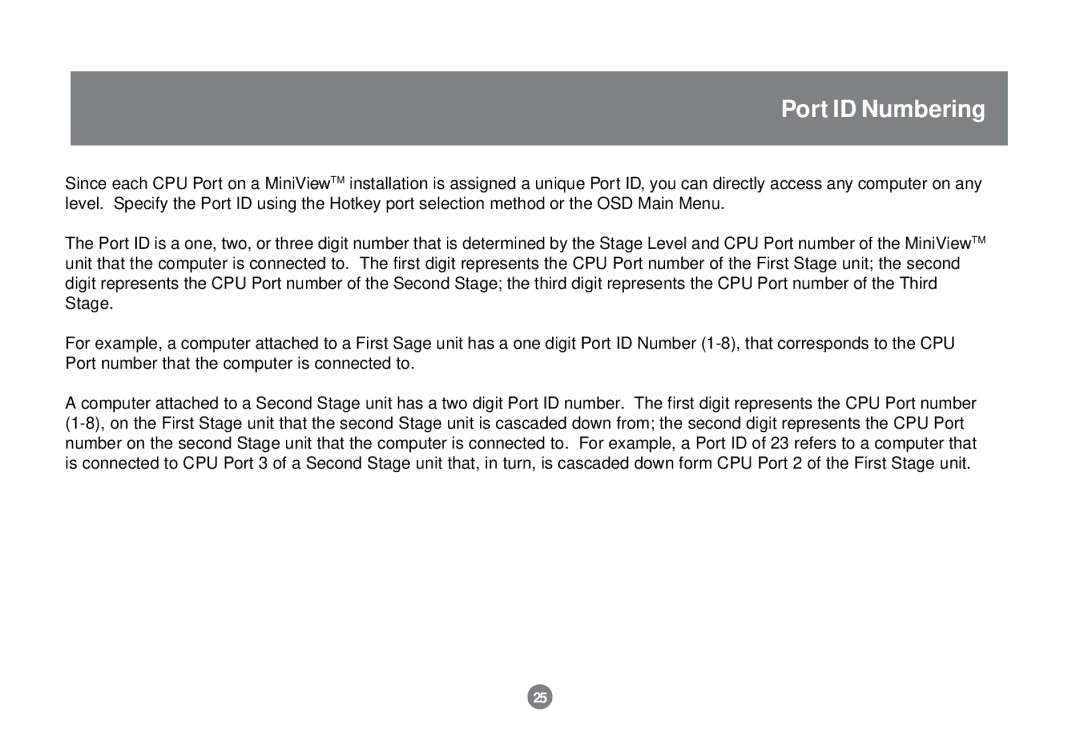Port ID Numbering
Since each CPU Port on a MiniViewTM installation is assigned a unique Port ID, you can directly access any computer on any level. Specify the Port ID using the Hotkey port selection method or the OSD Main Menu.
The Port ID is a one, two, or three digit number that is determined by the Stage Level and CPU Port number of the MiniViewTM unit that the computer is connected to. The first digit represents the CPU Port number of the First Stage unit; the second digit represents the CPU Port number of the Second Stage; the third digit represents the CPU Port number of the Third Stage.
For example, a computer attached to a First Sage unit has a one digit Port ID Number
A computer attached to a Second Stage unit has a two digit Port ID number. The first digit represents the CPU Port number
25