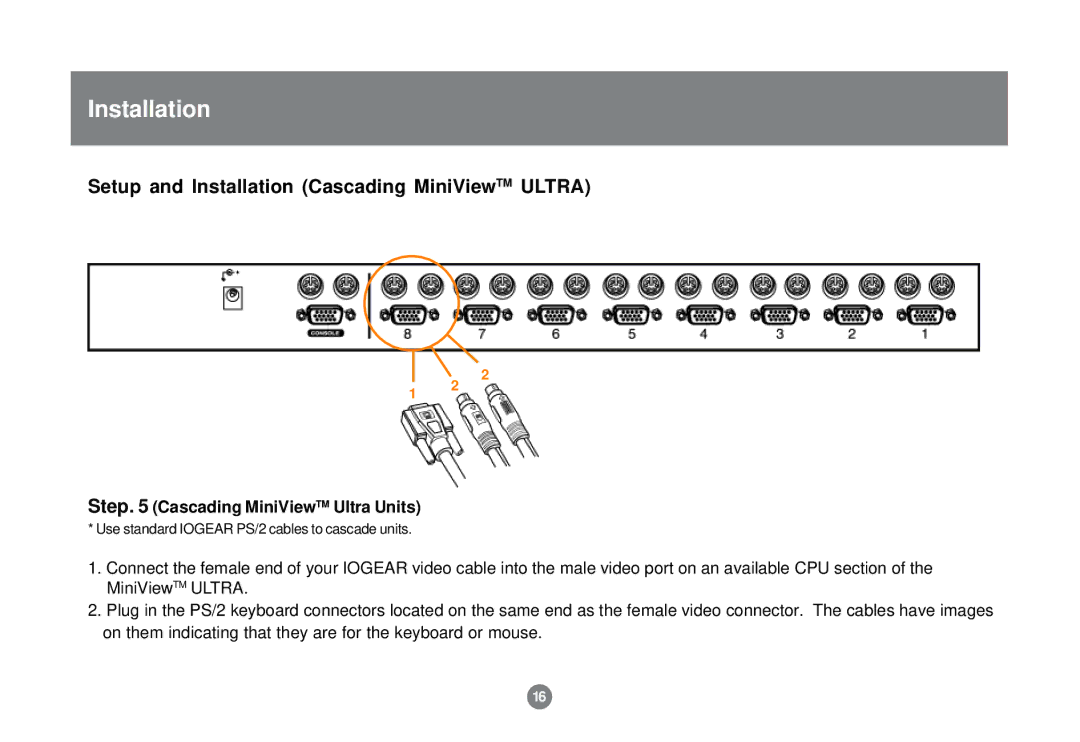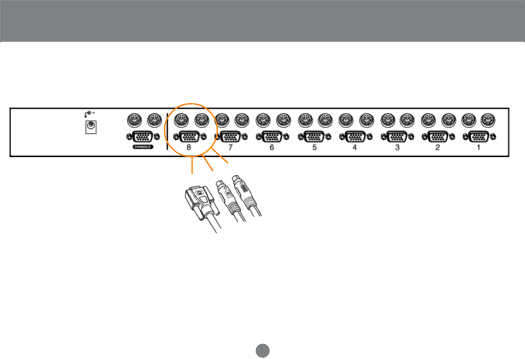
Installation
Setup and Installation (Cascading MiniViewTM ULTRA)
1
2
2
Step. 5 (Cascading MiniViewTM Ultra Units)
* Use standard IOGEAR PS/2 cables to cascade units.
1.Connect the female end of your IOGEAR video cable into the male video port on an available CPU section of the MiniViewTM ULTRA.
2.Plug in the PS/2 keyboard connectors located on the same end as the female video connector. The cables have images on them indicating that they are for the keyboard or mouse.
16