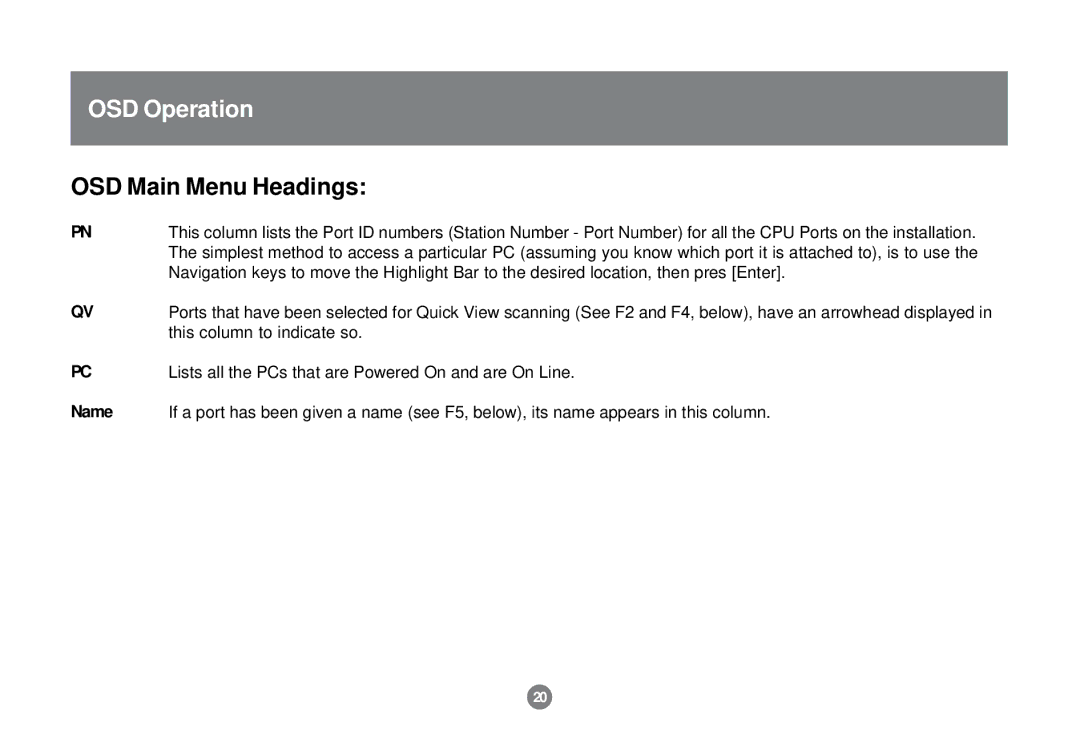OSD Operation
OSD Main Menu Headings:
PN | This column lists the Port ID numbers (Station Number - Port Number) for all the CPU Ports on the installation. |
| The simplest method to access a particular PC (assuming you know which port it is attached to), is to use the |
| Navigation keys to move the Highlight Bar to the desired location, then pres [Enter]. |
QV | Ports that have been selected for Quick View scanning (See F2 and F4, below), have an arrowhead displayed in |
| this column to indicate so. |
PC | Lists all the PCs that are Powered On and are On Line. |
Name | If a port has been given a name (see F5, below), its name appears in this column. |
20