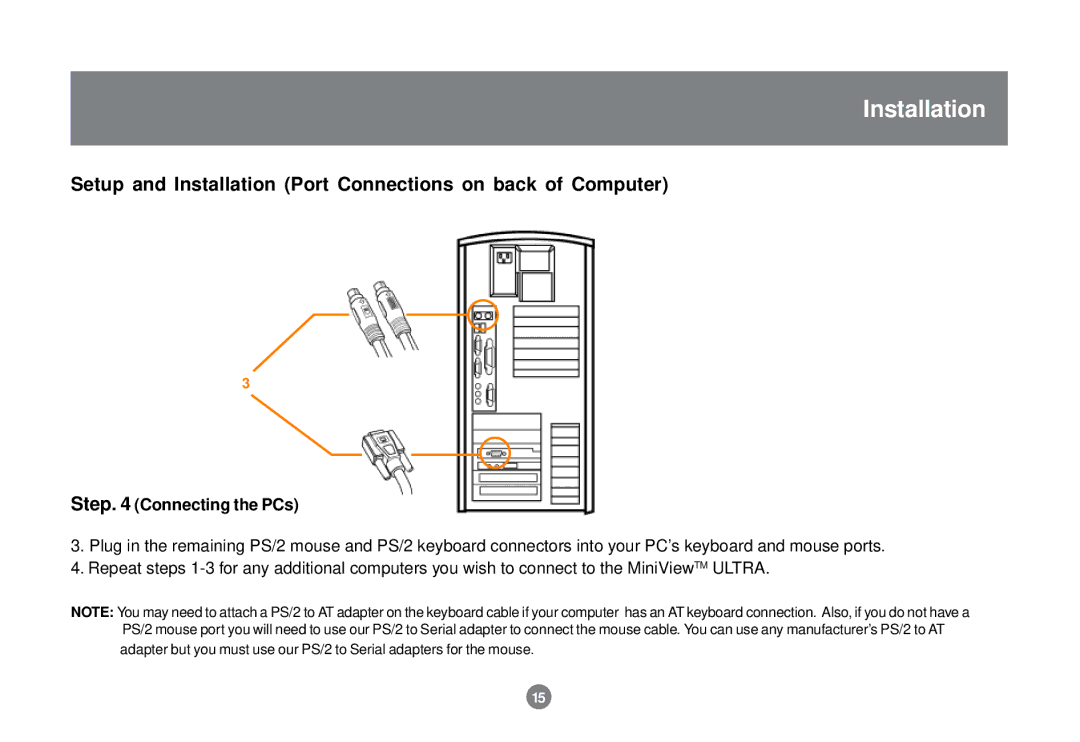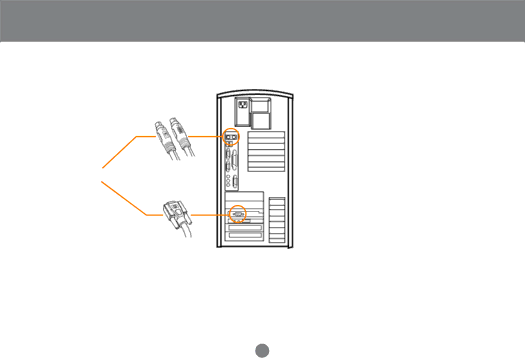
Installation
Setup and Installation (Port Connections on back of Computer)
3
Step. 4 (Connecting the PCs)
3.Plug in the remaining PS/2 mouse and PS/2 keyboard connectors into your PC’s keyboard and mouse ports.
4.Repeat steps
NOTE: You may need to attach a PS/2 to AT adapter on the keyboard cable if your computer has an AT keyboard connection. Also, if you do not have a PS/2 mouse port you will need to use our PS/2 to Serial adapter to connect the mouse cable. You can use any manufacturer’s PS/2 to AT adapter but you must use our PS/2 to Serial adapters for the mouse.
15