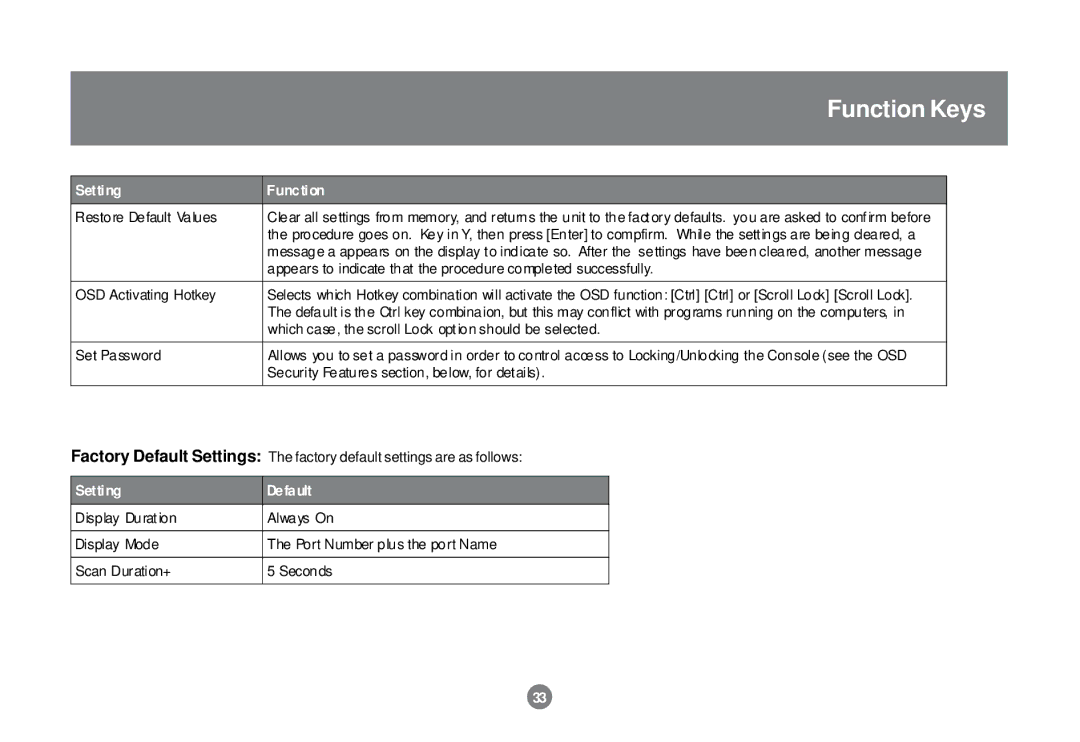| Function Keys | |
|
|
|
|
|
|
Setti ng | Func ti on |
|
Restore Default Values | Clear all settings from memory, and returns the unit to the factory defaults. you are asked to confirm before |
|
| the procedure goes on. Key in Y, then press [Enter] to compfirm. While the settings are being cleared, a |
|
| message a appears on the display to indicate so. After the settings have been cleared, another message |
|
| appears to indicate that the procedure completed successfully. |
|
|
|
|
OSD Activating Hotkey | Selects which Hotkey combination will activate the OSD function: [Ctrl] [Ctrl] or [Scroll Lock] [Scroll Lock]. |
|
| The default is the Ctrl key combinaion, but this may conflict with programs running on the computers, in |
|
| which case, the scroll Lock option should be selected. |
|
|
|
|
Set Password | Allows you to set a password in order to control access to Locking/Unlocking the Console (see the OSD |
|
| Security Features section, below, for details). |
|
|
|
|
Factory Default Settings: The factory default settings are as follows:
Setti ng | Default |
Display Duration | Always On |
|
|
Display Mode | The Port Number plus the port Name |
|
|
Scan Duration+ | 5 Seconds |
|
|
33