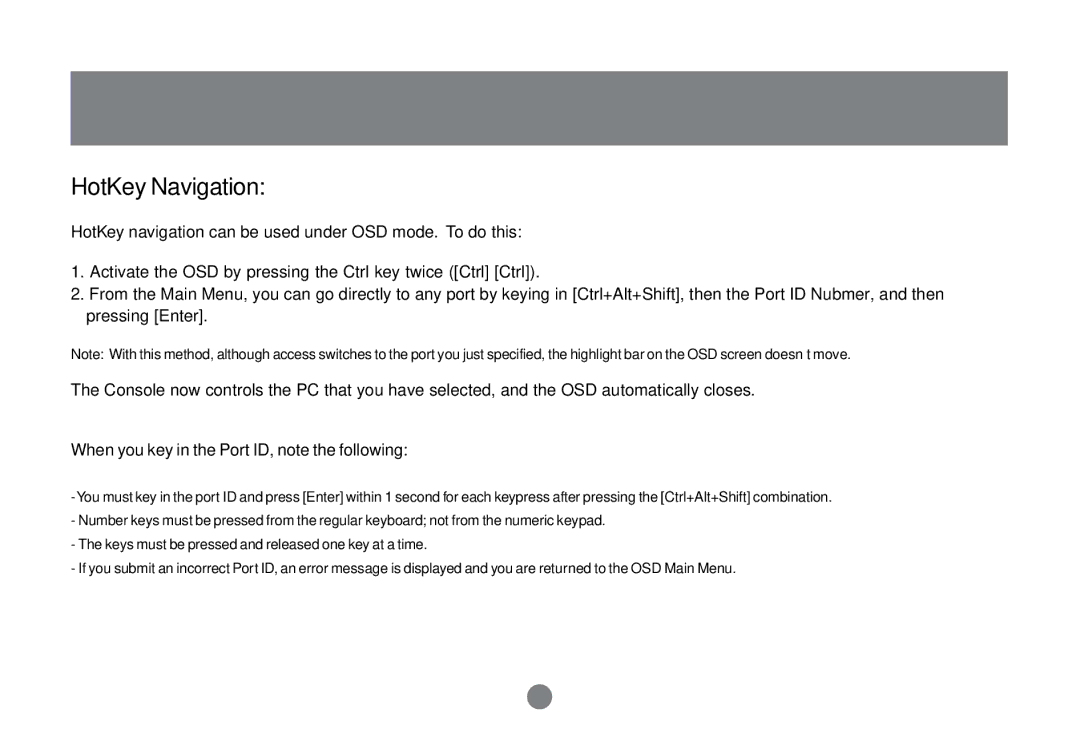OSD Operation
HotKey Navigation:
HotKey navigation can be used under OSD mode. To do this:
1.Activate the OSD by pressing the Ctrl key twice ([Ctrl] [Ctrl]).
2.From the Main Menu, you can go directly to any port by keying in [Ctrl+Alt+Shift], then the Port ID Nubmer, and then pressing [Enter].
Note: With this method, although access switches to the port you just specified, the highlight bar on the OSD screen doesn’t move.
The Console now controls the PC that you have selected, and the OSD automatically closes.
When you key in the Port ID, note the following:
-Number keys must be pressed from the regular keyboard; not from the numeric keypad.
-The keys must be pressed and released one key at a time.
-If you submit an incorrect Port ID, an error message is displayed and you are returned to the OSD Main Menu.
21