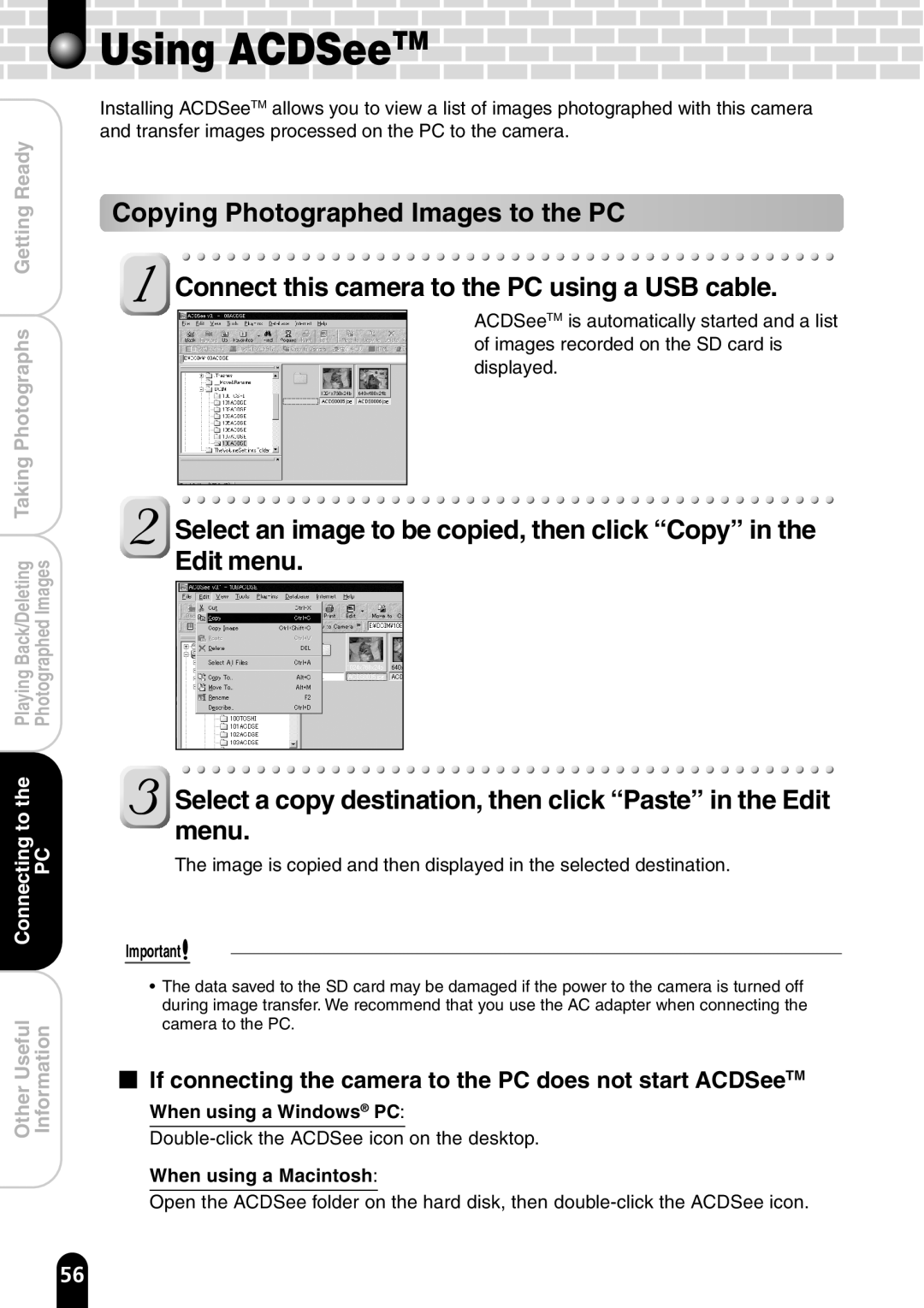Using ACDSeeTM
Using ACDSeeTM 










ReadyGetting
PhotographsTaking
Back/DeletingPlaying ImagesPhotographed
Installing ACDSeeTM allows you to view a list of images photographed with this camera and transfer images processed on the PC to the camera.
Copying Photographed Images to the PC
Connect this camera to the PC using a USB cable.
ACDSeeTM is automatically started and a list of images recorded on the SD card is displayed.
Select an image to be copied, then click “Copy” in the Edit menu.
Connectingtothe | PC |
OtherUseful | Information |
Select a copy destination, then click “Paste” in the Edit menu.
The image is copied and then displayed in the selected destination.
Important![]()
•The data saved to the SD card may be damaged if the power to the camera is turned off during image transfer. We recommend that you use the AC adapter when connecting the camera to the PC.
If connecting the camera to the PC does not start ACDSeeTM
When using a Windows® PC:
When using a Macintosh:
Open the ACDSee folder on the hard disk, then
56