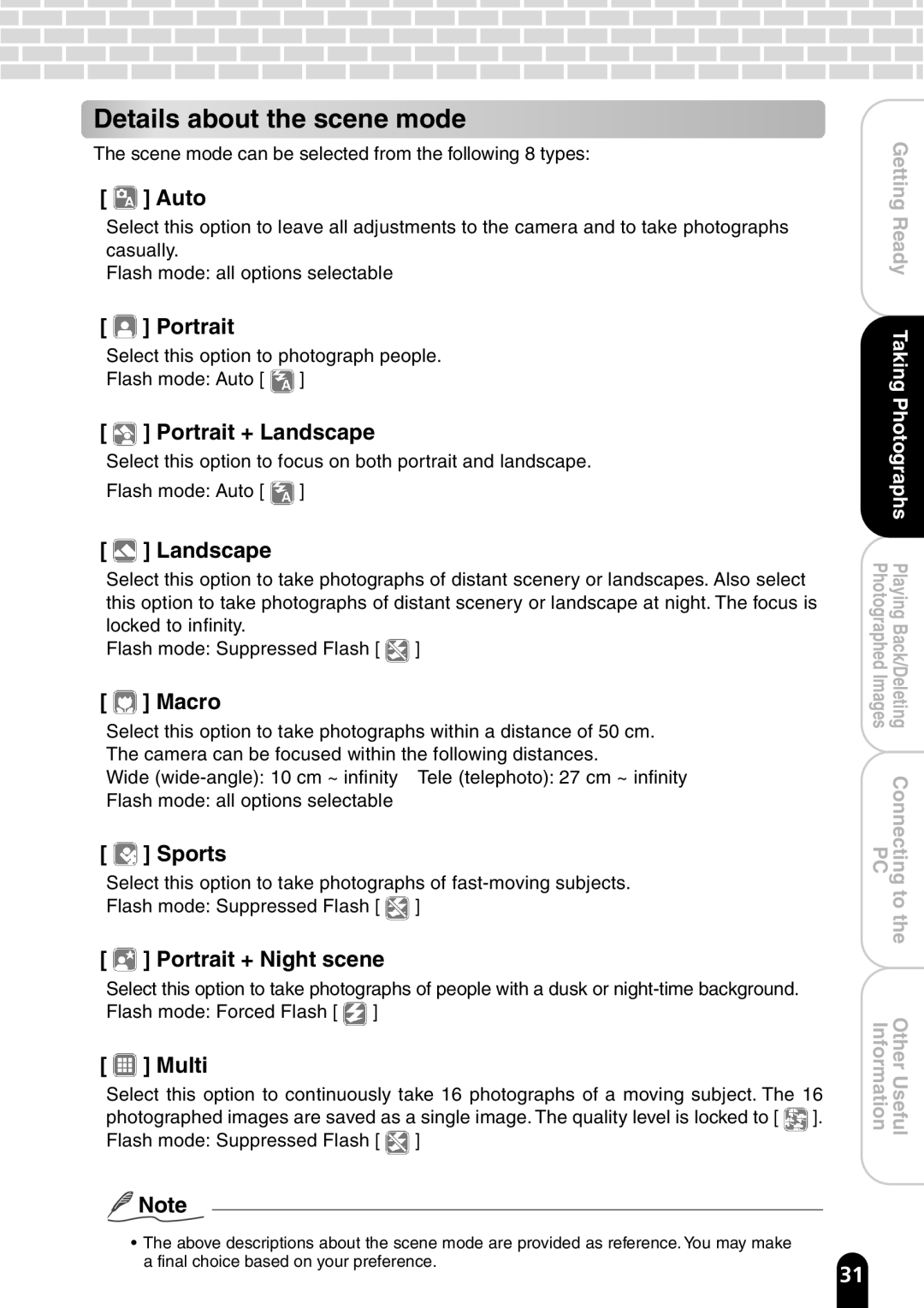Details about the scene mode
The scene mode can be selected from the following 8 types:
[  ] Auto
] Auto
Select this option to leave all adjustments to the camera and to take photographs casually.
Flash mode: all options selectable
[ ![]() ] Portrait
] Portrait
Select this option to photograph people.
Flash mode: Auto [ ![]() ]
]
[ ![]() ] Portrait + Landscape
] Portrait + Landscape
Select this option to focus on both portrait and landscape.
Flash mode: Auto [ ![]() ]
]
[  ] Landscape
] Landscape
Select this option to take photographs of distant scenery or landscapes. Also select this option to take photographs of distant scenery or landscape at night. The focus is locked to infinity.
Flash mode: Suppressed Flash [ ![]() ]
]
[  ] Macro
] Macro
Select this option to take photographs within a distance of 50 cm. The camera can be focused within the following distances.
Wide
Flash mode: all options selectable
[  ] Sports
] Sports
Select this option to take photographs of
Flash mode: Suppressed Flash [ ![]() ]
]
[  ] Portrait + Night scene
] Portrait + Night scene
Select this option to take photographs of people with a dusk or
Flash mode: Forced Flash [ ![]() ]
]
[  ] Multi
] Multi
Select this option to continuously take 16 photographs of a moving subject. The 16
photographed images are saved as a single image. The quality level is locked to [ ![]() ].
].
Flash mode: Suppressed Flash [ ]
![]() Note
Note
| GettingReady |
| TakingPhotographs |
PhotographedImages | PlayingBack/Deleting |
PC | Connecting |
| tothe |
Information | OtherUseful |
• The above descriptions about the scene mode are provided as reference. You may make a final choice based on your preference.
31