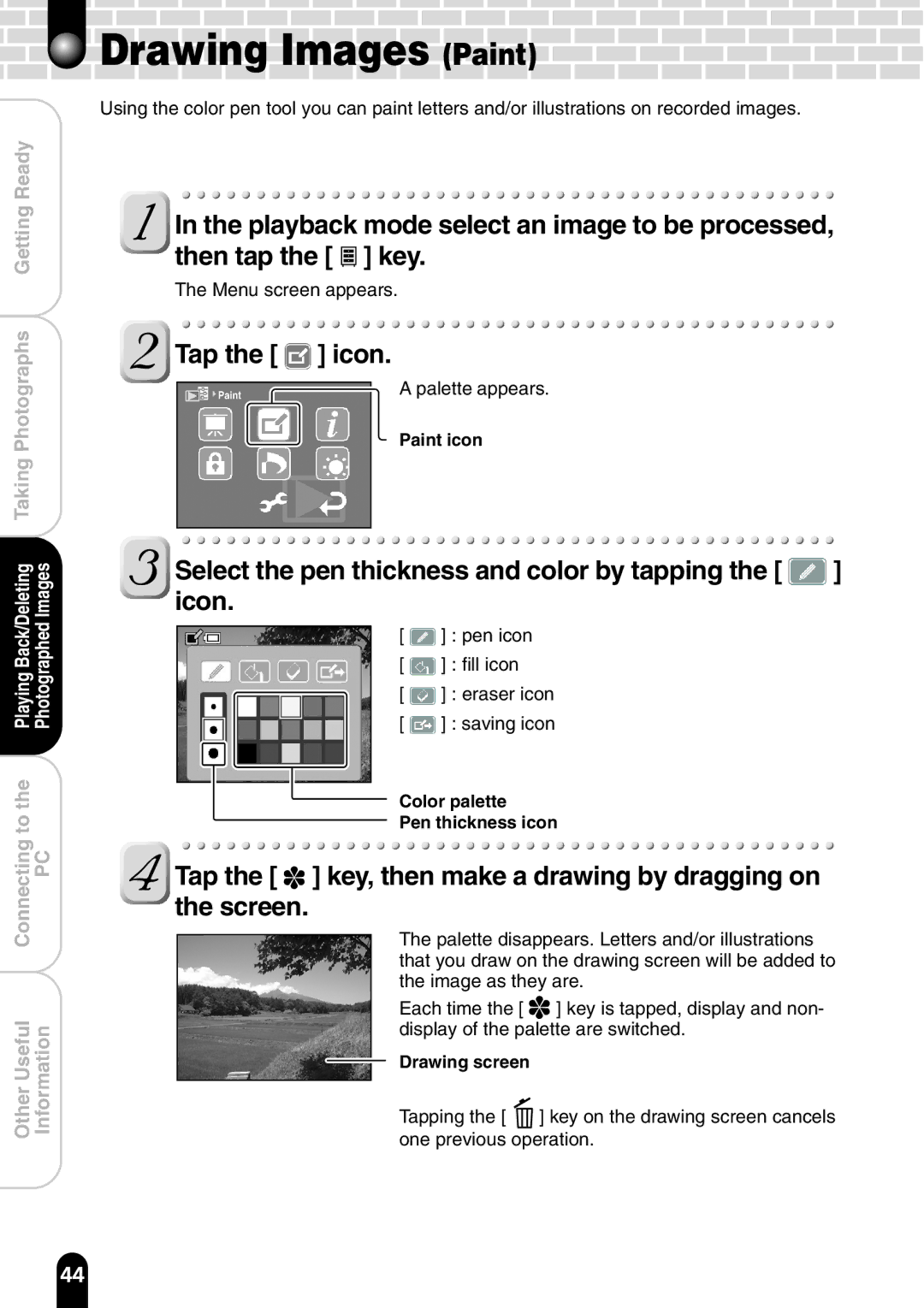Drawing Images (Paint)
Drawing Images (Paint) 








Using the color pen tool you can paint letters and/or illustrations on recorded images.
GettingReady |
|
TakingPhotographs |
|
PlayingBack/Deleting | PhotographedImages |
Connectingtothe | PC |
OtherUseful | Information |
In the playback mode select an image to be processed, then tap the [ ![]() ] key.
] key.
The Menu screen appears.
Tap the [ | ] icon. | |
|
| A palette appears. |
Paint |
| |
|
| Paint icon |
|
|
|
Select the pen thickness and color by tapping the [  ] icon.
] icon.
[ ![]() ] : pen icon
] : pen icon
[ ![]() ] : fill icon
] : fill icon
[ ![]() ] : eraser icon
] : eraser icon
[ ![]() ] : saving icon
] : saving icon
Color palette
Pen thickness icon
 Tap the [
Tap the [  ] key, then make a drawing by dragging on the screen.
] key, then make a drawing by dragging on the screen.
The palette disappears. Letters and/or illustrations that you draw on the drawing screen will be added to the image as they are.
Each time the [ ![]() ] key is tapped, display and non- display of the palette are switched.
] key is tapped, display and non- display of the palette are switched.
Drawing screen
Tapping the [ ![]() ] key on the drawing screen cancels one previous operation.
] key on the drawing screen cancels one previous operation.
44